
X-Plane Mobile 10.3 Released for iOS/Android
This brand-new X-Plane Mobile 10.3 for iOS and Android merges advanced flight physics with improved rendering techniques, bridging the gap…
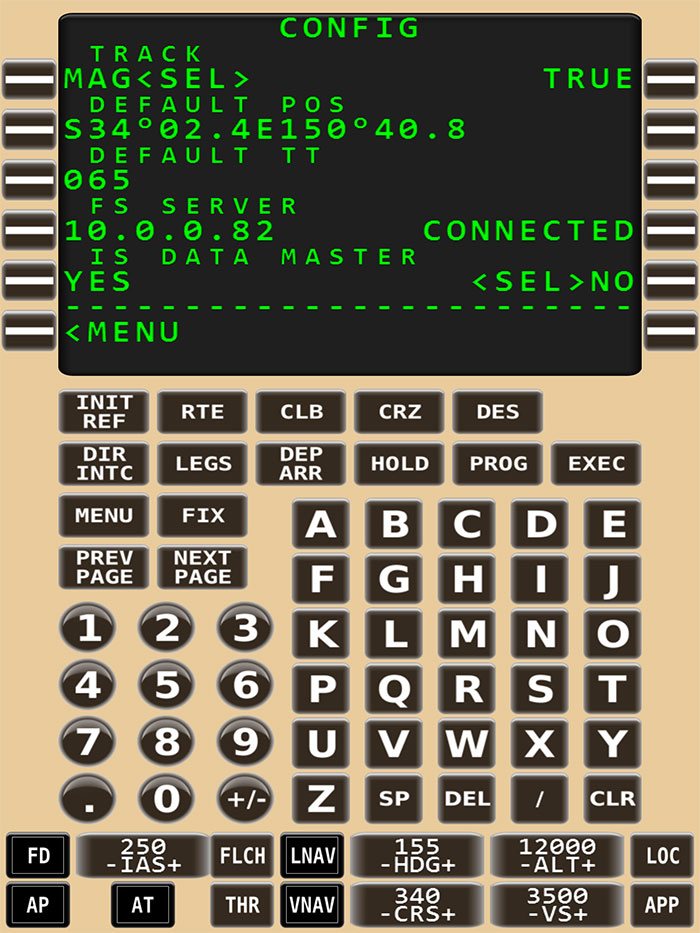
Having been promised to see updates since release, the latest changes to iFMS 2 have arrived. In the 2.1 update, some minor changes were made to help further tweak and improve how the add-on works.
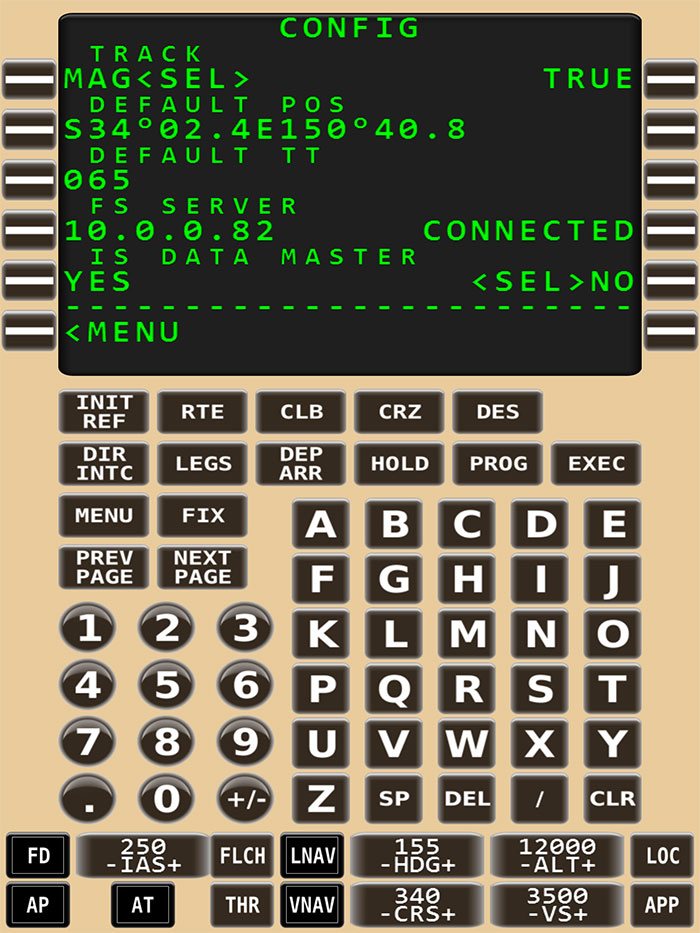
Screenshot of the iFMS app on iPad.
The latest changes include:
With more customization now available, users of iFMS 2 should find it easier to get a look they feel comfortable with. New updates are expected in the long-term to help make sure that this app can continue to offer more to the flight simulation community on the go.
A fully compatible Android and Apple app add-on for FS9, FSX, P3D v2-4, and X-Plane 9-11, iFMS 2 adds authenticity where none existed beforehand. Providing users with a far easier to manage Flight Management System, iFMS 2 makes the cockpit feel more in line with a standard Boeing cockpit.
Whether you want that for realism or just for effect, this helps to customize your FMS usage. With a new Primary Flight Display and Navigation Display alongside EICAS engine displays, you get more visibility than before. It helps to take this information off an already busy screen, and translate it to your smartphone or tablet.
Now, you can set up a home cockpit system that feels much easier to manage than the unrealistic in-sim options. You simply need to connect via your local network, and you can then configure your iFMS 2 platforms to use any of your aircraft. It works with both standard flight sim aircraft as well as most add-on aircraft.
You can also totally customize the options and configuration files if you feel confident in doing so. This offers total control over your iFMS experience via Apple or Android mobile devices.
Screenshots
You can view more information about this App over at the official site here. There is also an awesome co-pilot app for iOS that works with FSX - you can read more about that here.
 Don't forget... We have a huge selection (over 24,000 files) of free mods and add-ons for MSFS, FSX, P3D & X-Plane in the file library. Files include aircraft, scenery, and utilities All are free-to-download and use - you don't even need to register. Browse on down to the file library here.
Don't forget... We have a huge selection (over 24,000 files) of free mods and add-ons for MSFS, FSX, P3D & X-Plane in the file library. Files include aircraft, scenery, and utilities All are free-to-download and use - you don't even need to register. Browse on down to the file library here.
1 comments
Leave a ResponseThe content of the comments below are entirely the opinions of the individual posting the comment and do not always reflect the views of Fly Away Simulation. We moderate all comments manually before they are approved.
Really Thank you for this great Idea it makes flight simulators more realistic than ever before. Hope that it works on fs 2004