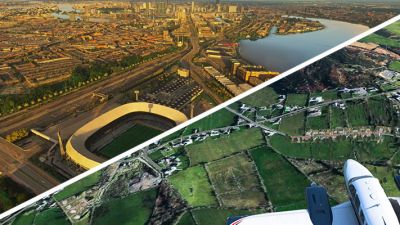
X-Plane 12 vs Microsoft Flight Simulator: A Detailed Comparison
Dive into a broad comparison of X-Plane 12 and Microsoft Flight Simulator, scrutinizing refined flight physics, newly enhanced scenery…
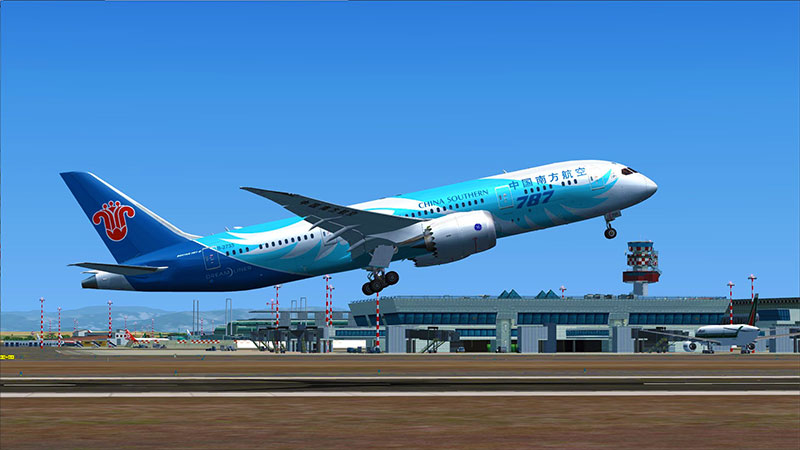
Perhaps before we attempt to answer the above question, we should point out that whatever Flight Simulation program you opt for – and many simulation pilots have both – each are sound platforms from which to tour the virtual skies. And each has its pros and cons.
Furthermore, both come with a range of available add-ons – both free and paid for extras that enhance and improve your experience in your flight sim missions.
So, with that in mind, then, it is perhaps best to explore the respective programs, for the most part, at their basic level – as you would get it “out of the box” before any extras are added - although we will look at the quality of extras and add-ons available for both packages a little later as part of this comparison.
In the article, we may use the abbreviated forms of each sim' so for clarity, FSX means Microsoft Flight Simulator X, P3D means Prepar3D and XP11 means X-Plane 11.
What is perhaps most interesting, to both experienced users and beginners alike, is just how different these two flight sim packages actually are.
Because this article is quite lengthy, we have provided jump links which you can use below;
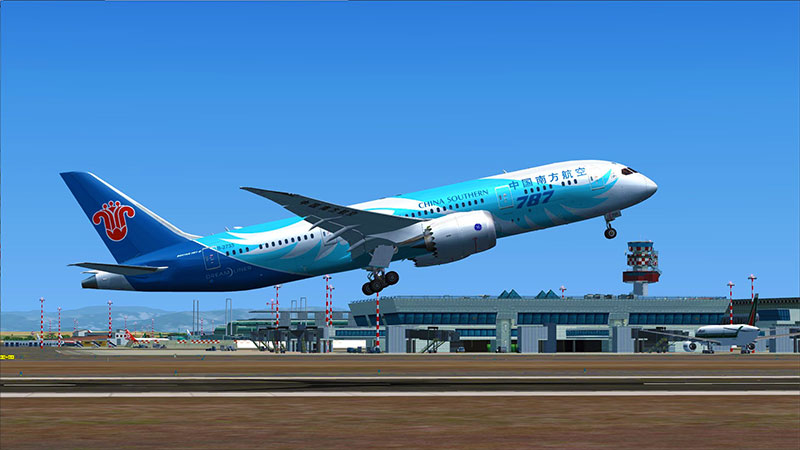
China Southern 787 in Microsoft Flight Simulator X.
OK, so what exactly do you get when you purchase one or the other of the above titles. Well, first of all, there is the aircraft themselves.
FSX comes with 30 available aircraft ranging from the standard commercial airliners to single-engine airplanes and helicopters. By comparison, X-Plane 11 has eight less, boasting a still respectable 22 different aviation vehicles, but still around a quarter less than its competitor.

Cessna 172 in flight.
While Flight Sim X might have more to choose from at the basic level, the quality of the aircraft available – in terms of graphics, the authenticity of use, and even the aircraft’s respective sounds – would appear to fall behind the newer XP11. And when we consider that the graphics on Flight Simulator X are not exactly terrible, that perhaps shows how detailed and improved such graphics actually are on the XP11 program.
It is probably accurate to say that many FSX users have since replaced their original 30 aircraft with add-ons, which as we will see, particularly for this package, opens a door to an abundance of extra aircraft and scenarios.
Indeed, while the platform is over a decade old, which in itself is a further testament as to just how strong the program is to still be a major player in the virtual flight world, some of the sounds and feel of the aircraft appear slightly dated to the more up to date, slicker, and overall slightly more realistic options on offer courtesy of XP11.
It would appear, at least at the moment, that opinion is quite split regarding the aircraft available for P3D. While some users very much state their belief that the quality and quantity of planes is better on P3D, at least an equal amount, if not more, appear to favor XP11 or FSX. And a large part of the reason is the amount of money required to be spent in order to achieve a realistic feel, with P3D seeming to come down on the expensive side of the line more often than not.
Essentially, if money isn’t an issue, then P3D might be the simulation program for you. If it is, and for many of us this is very much the case, X-Plane or FSX might be a better choice.

Qantas A330-300 on runway in Microsoft Flight Simulator X.
And in terms of functionality and the overall dynamics of the basic aircraft on offer, XP would appear to triumph with quality over quantity.
We have written and explored many of the scenery add-ons available for FSX previously. So, with that in mind, it is not particularly a knock on FSX to state that the basic scenery available for the XP program, while in itself not mind-blowing, is of a higher standard.
Their use of high-tech street mapping and 3D graphics appear to make the city streets and roads burst into life more than the Microsoft package. Indeed, at the time Microsoft's Flight Simulator X burst onto the scene a decade or so ago, such graphics appeared top notch. Now, however, especially with such a platform as the latest version of X-Plane showcasing more up to date and overall stronger graphics and scenery textures, the older Microsoft platform is beginning to appear a little dated.

Mesh scenery add-on example in X-Plane 11.
The same might be said for the basic night scenery, which while ultimately will come down to a matter of personal taste, would appear that XP11 – which has almost “specialized” in such scenery – offers the most realistic effects and reproduction of the terrain under the night skies. Their use of 3-D graphics and realistic mapping would appear to continue to set it apart.
By contrast, FSX, which certainly doesn’t look bad in nighttime conditions, appears a little dated to some flyers. As the hour approaches evening on your virtual flight missions, the ground below will begin to glow an orange color to reflect the lights of the cities below.
It appears the scenery of Prepar3D, while certainly authentic, still lags behind XP11 for intricate detail, particularly, as one user complained, around the airport scenery. Furthermore, it would appear that cost is a big issue with users when deciding whether to make the switch. A great many of the scenery add-ons come at an extra price, meaning that to set up an authentic flight plan with airports and scenery could become a very expensive business.
One more, if money isn’t the deciding factor for you taking a shot of P3D might very well provide the authentic flight simulation experience you are looking for. However, it just might be the case that the best version of Prepar3D is a little out of many people’s price range.
In terms of night lighting and night flying, however, P3D, boast some of the best night-time lights and graphics available. In fact, this might be one area where P3D has the edge on the other two flight simulation programs. And while that might not be enough to swing the deal for prospective buyers, for more veteran virtual pilots who are at a stage where they are looking for such finer details, it might be something worth bearing in mind.

Example of a Boeing 737 cockpit at night.
While these types of aspects of virtual flight perhaps appear trivial to some, especially newcomers to the world of flight simulation, it is such small details that separate a good flight platform from a great one. And while there is not that much between the two programs here, it would appear that overall most virtual pilots lean towards the strength of X-Plane 11’s graphics and textures in terms of scenery – day and night time versions of it.
As one simmer user stated in response to the graphics between the two programs;
It would appear to be much easier to move from FSX to X-Plane 11 and appreciate the improvement in such details than to use X-Plane 11 and then revert back to FSX, which would suddenly make the overall experience far less realistic.
However, another user fell on the other side of the argument. They would claim that if you are “into graphics” and are looking for details inside the cockpit, then X-Plane might indeed be the program to purchase and use to explore the virtual skies.
But if you are looking for overall aviation detail – such things as the difference in weather, the difference in terrain, even difference in seasons and when such seasons occur when at various points around the planet, then FSX, albeit achieved through add-ons, is by far a better option. Those who are seeking the aforementioned details, essentially details outside the cockpit, while the graphics per se may not be as good as XP, the older more "developed" Microsoft platform overall presents a more realistic feel as opposed to the “sterile world” offered by its competitor.
Prepar3D very much contains some of the best graphics available, of that there is little doubt. However, many of them remain locked behind additional purchases. This means that you might end up spending a considerable amount of money to achieve the realism you want, whereas that realism could have been reached for a lot less with our other two programs featured here, in particular, FSX.
As stated at the beginning of this section, though, this really does come down to personal preference, and to no lesser degree, personal budget.

A380 approaching Princess Juliana International Airport (St. Martin) - a less sterile world?
It may be wise, if you think you will spend considerable time on such programs as opposed to “taking the jet out for a spin” every now and again, to consider Flight Sim X as a better option in the long run.
Of course, how the program works and runs on our respective systems is also of paramount importance. And it is here once again where X-Plane 11 would appear to pip FSX, with the latter seeming to have a reputation among users (if the forum comments and complaints are to be believed) of crashing on more than one occasion.
This would appear to be due to the program loading all of the memory onto the CPU, bypassing the GPU and, on occasion, simply overloading the processor and so crashing the program. We should stress, these crashes are certainly not so regular as to ruin one’s overall experience, but they do occur on at least a semi-regular basis. Indeed, it is an issue that FSX will need to address in the immediate future and possibly address with a fix or a free add-on.

Cessna 3D virtual cockpit.
On the other hand, X-Plane 11 distributes this memory usage between CPU and GPU, which in turn allows for a much smoother flight and running of the program. While there are still instances of this newer program crashing, it would seem it is much more fluid and easier to run across most platforms than the FSX version.
Although there might be a need to repurchase some addons again, in terms of how well Prepar3D runs this should not be a concern to anyone looking to purchase the software as a new pilot or make the switch from their current one. Perhaps the only thing to keep in mind is that those on slightly older PCs with older graphics cards may experience a slight increase in loading times, and while this shouldn’t inhibit their experience too much, it will be noticeable to the user.
In fact, unless there is something particular that appeals to the user, this would appear to be a major tick in XP 11’s favor. You may be interested in reading our article about boosting FSX performance here.
As we mentioned at the beginning, for the most part, it is only fair, and sensible, to compare the programs on their basic, out of the box, settings. And, the fact that the user gets more aircraft to fly courtesy of FSX than they would with the other platform aside, it would seem that X-Plane 11 is the better purchase.
However, another area where this older platform dominates over X-Plane 11 is the number of add-ons that are available for it. And while some of these of paid-for extras, many are completely free and truly do go towards making the experience of flying with the Microsoft developed platform both genuine and authentic, as well as offering an absolute plethora of options in everything from aircraft, airports, scenery, and textures.

LATAM 787-9 add-on - one of the mods you can download for free.
Indeed, perhaps as big a plus as the running of the program was for X-Plane, the same can be said for the number of add-ons for Flight Simulator X. As we will look at shortly, many virtual flying veterans prefer FSX over the newer flight sim packages. Essentially, if you have a lot of time and a considerable money pot, it is indeed possible to transform the older platform to be a much better model than XP11, or indeed any other flight simulators.
The fact that there is such an array of extras available does perhaps give the dated FSX more flexibility and longevity (in terms of regular use). Aside from the obvious extra aircraft, the extra scenery, airports, and even missions, at least as things stand in 2019, dwarf what is available for X-Plane, as improved as it is.
As we have mentioned throughout our article, the add-ons for P3D, while being great in terms of detail and realism, are some of the priciest on the virtual market. In short, if you are likely to require lots of add-ons to achieve the overall feel you desire – and most virtual pilots do - then a sizeable wallet – digital or otherwise – will be a necessity.
It would appear that for FSX, their vast depth in terms of extra features, some of which are remarkably detail orientated, is the great equalizer against the seemingly stronger newer platforms such as XP11. We have over 24,000 files in our library - you can view our FSX mod library here and our X-Plane 11 mod library here.
Perhaps the most important aspect of flight sim is just how realistic the flights are, particularly from the cockpit. On a basic level, many of the cockpit graphics are much more detail orientated in X-Plane 11. However, when add-ons are taken into account, it is relatively easy to increase this detail.
Some flyers, though, actually find the cockpit dynamics in FSX to be, at times, “too easy” and not realistic to the conditions around it (if it was raining or windy, for example). This is an important factor, especially for experienced or regular flyers, who as opposed to searching for pleasing to the eye graphics, will perhaps put more emphasis on the realism of the controls and the plane’s reactions to the elements, its crew and passengers, and even how much fuel it is carrying. Essentially, the actual “mechanics” and logistics of controlling an aircraft.
The P3D cockpits also boast some of the most realistic on offer. Everything from the feel of the cockpits, to the flight navigations equipment and the overall authenticity, is realistic to the max. And this replication is the same during night and day and in all weather conditions.
However, some users find they experience “blurry cockpit” – usually meaning the user has to customize their and graphics details slightly textures slightly, of which there is a large online community to ask for advice (which we will look at in a moment).
However, in terms of overall authenticity and realism of flight, the P3D cockpit software is some of the most authentic available and certainly holds its own against XP11 and FSX.

Piper Malibu cockpit.
In this area, although many experienced virtual pilots insist any difference in detail is largely marginal, it would appear that XP lends towards a more realist “in the cockpit” experience, with such things as the elements and the condition of the ground taken into account and then reflected in the difficulty in controlling the plane during take-off and landing, as well as when in the air.
OK, so before we summarize the two programs, we should perhaps look at where the two flight simulation software companies are right now.
While X-Plane, and certainly version 11, are newer to the market, Flight Simulator X has been around for some time, and consequently, already have a steady audience of veteran virtual pilots as well as more amateur flyers and those with a passing interest.

Microsoft Flight Simulator X logo.
However, given the lack of active development, it would appear that X-Plane 11 certainly has a bright future ahead of it. And while it would perhaps be a little early to say that it is ready to push FSX aside and take over as the premier simmin' software, it would certainly appear destined to force other platforms to share the market more evenly.
Perhaps what is often overlooked when considering such programs is not only how popular, how much technical support, and what add-ons may or may not be available, is the respective communities that develop around such software.
For example, whether it is in chat rooms, closed social media groups, or specialized Internet forums for FSX or X-Plane users, when you purchase and begin developing and exploring your software, you are also, should you choose, opening a door to world full of other like-minded individuals, looking, in this case, to take to the skies from the comfort of their own PC chairs.
The community for FSX and, to a lesser extent X-Plane, are already substantial. And while Prepar3D most certainly has its own loyal fan base, it would appear from those same Internet forums that it lacks that of the other two, at least in terms of numbers.
While the community is indeed just as loyal for P3D, it is decisively smaller. And it might be one better suited to experienced pilots who have made the conscious decision to try a different software as opposed to newcomers to the world of flight simulation (although there is certainly no reason for such rookies to opt for P3D).
.jpg)
Laminar Research's X-Plane 11 logo.
We should note, that both products have strong communities, meaning whichever package you opt for, whether it is official assistance or advice from other users, there will be an abundance of people to offer support, hints, and tips on how to get the most out of virtual flying software.
With all that in mind, then, you might think that the obvious choice would be to snap up the latest and greatest platform like XP11. If you a newcomer to the world of the virtual flying, then that very well might be the best option for you. And, in time, it would appear that many other virtual pilots will be joining you.
While FSX has more add-ons and choice, it would appear to be only a matter of time before that choice of extras is equaled by X-Plane and other programs. And what’s more, more and more people are indeed opting for Laminar Research's platform.
With all that being said, though, FSX still have a huge audience and share of the virtual flying market, many of whom are loyal customers on the one hand, and also flyers who have spent, in some cases, thousands of dollars or pounds in extras in order to create a unique virtual flying experience tailored just for them.
Prepar3D is perhaps in an even more difficult position. And while it is likely that the audience it has is a very loyal one, those virtual pilots who have earned their stripes on the other simulators will likely be hard-pressed to convert to P3D.
We should note, though, those that do (and they are, not exclusively, but often veteran virtual pilots) almost universally state they “haven’t looked back” since making the switch.
So, the decision is ultimately yours, and each program has its own pros and cons. There are, though, some other factors to keep in mind for both rookie and experienced virtual pilots. Particularly when we consider the future of flight simulation.

Lufthansa A380 add-on.
The idea of starting again from scratch, to many, is simply unthinkable.
There is certainly plenty on offer for loyal users of the older Microsoft platform. And, as we mentioned above, in terms of a well-rounded overall authentic flight, FSX certainly delivers. Indeed, many who have used both programs state their preference for the older model. And if it is quantity you are looking for then this more-established program is for you.
However, if you are looking for the finer details of virtual flight, whether it is authentic conditions from the cockpit as you struggle against the elements and other factors designed to make for a more realistic flight, X-Plane 11 might be something you wish to opt for. Especially when we consider in another decade or so, in all likeliness, X-Plane 11 will have overtaken FSX in terms of market share, available and actively developed add-ons, and accessibility. With that in mind, particularly for newer virtual flyers, it might be best to get on board now.
Before you continue reading, perhaps you'd like to compare the official trailer videos of each sim.
Perhaps one word of warning, however, while this will likely change in time with new developments and add-ons, one discreet drawback with the X-Plane 11 simulation is that most of the detail is loaded into the United States, unlike FSX where airports and locations all over the planet are available. And thanks to the numerous add-ons, which we have already mentioned, these various locations are often highly detailed.
Similarly, if P3D prices were to come down over the next few years, then it might, in turn, attract much larger numbers to it than it currently does (and it is already one of the most popular flight sim software available).
Each of the programs has its drawbacks and strengths, and in an ideal world, an amalgamation of the two software packages would fill in their respective gaps in each program. Unfortunately, and again this is a testament to the overall strength of each package, as well as the quality of the flight simulation market in general, it is not a case of picking a clearly better program over another.
Like anything else in life, it depends on what you, the pilot, are looking to get out of your virtual flying missions, as to what program is ultimately the better option. However, in time, X-Plane looks set to challenge to be just that.
Indeed, like many of us, many pilots of the virtual skies use multiple virtual software programs. In doing so the entire scope of what’s available and what the possibilities are can be decided upon by personal experience. And there is certainly nothing to stop any of you doing the same. Except perhaps budget, that is.
Of course, we have reviewed all three flight sim platforms in detail; you can read our review of FSX: Steam Edition here, Prepar3D review here, and of course our X-Plane 11 review here.
Please, please post your comments in the comments section below. We need to hear your thoughts. What simulator platform do you prefer? What did you start with? Have you switched simulators - if so, why?
 Don't forget... We have a huge selection (over 24,000 files) of free mods and add-ons for MSFS, FSX, P3D & X-Plane in the file library. Files include aircraft, scenery, and utilities All are free-to-download and use - you don't even need to register. Browse on down to the file library here.
Don't forget... We have a huge selection (over 24,000 files) of free mods and add-ons for MSFS, FSX, P3D & X-Plane in the file library. Files include aircraft, scenery, and utilities All are free-to-download and use - you don't even need to register. Browse on down to the file library here.
35 comments
Leave a ResponseThe content of the comments below are entirely the opinions of the individual posting the comment and do not always reflect the views of Fly Away Simulation. We moderate all comments manually before they are approved.
I have both X-Plane 11 & FSX. Love to fly with XP11; more realistic. Best regards.
Why compare X-plane with an outdated 10 years old simulator with a fast decreasing number of users. FSX itself has been succeeded already many years ago by Prepar3D, has a fast-growing number of users and all critics and reviews elaborate on the endless improvements in Prepar3D related to FSX. Many comparisons are also available on Youtube. Besides that, there are regularly improvement-updates for Prepar3D, the most current one is Prepar3D V4.5 So, please make a new review responding to the actual situation.
I have flight simulator x gold edition I am 75 and not too clever but I need a total commander for the downloads.
X-Plane 11 all the way!
Yes, you are 200% right. I'm a loyal customer, I've spent a much more dollars for add-ons, I'm too lazy to start from the start again. And some FSX aircraft flight dynamics and texture, especially the latest add-ons, is better than XP-11. If, and if, XP-11 later have a much more scenery airport add-ons, it is still not to consider for me to move to XP-11 since it would cost me on my PC FPS rate.
Very good article, but IMO, a comparison between X Plane and P3D would be more relevant. For the record, I do not own XP. I was a former FSX owner until I switched to P3D and have never looked back or regretted it.
Sherm
As a retired airline pilot also RAF pilot with a lifetime of experience also having held a PPL I/R I thought that the last Microsoft FSX was the simplest cheap and very effective sim that I have used until its departure some years ago. Thanks, Dennis.
I HAVE p3dv4 which is a kind of suped-up FSX, also Xplane 11 / 30. There is no doubt that the X plane has better flight dynamics and generally is more accurate. However, it is very complicated to set up. Trying to for example set up aircraft using Saitek control systems rudder x52 proflight yoke is very complicated. One has to configure each aircraft separately. This can be very time consuming and frustrating as Xplane 30 does not always work with for example X52 throttle. so one has to try with another system such as Thrust master. Then one has to look at sensitivities each time; this is unnecessary. Xplane needs to make this much simpler and user-friendly. WITH P3D /3/4 you just go in and start and everything works. You can of cause program different buttons But it is so much more user-friendly and simple and it works for all aircraft
Dear Sir GDay I have FSX with every scenery program from Orbx Australia and they are fantastic. Their scenery for Australia and airports for Australia are perfect and a further total upgrade is been developed. As regard to aircraft in FSx the jet aircraft do not appear to have the best cockpit layout but for those like USA myself who prefer to fly piston single or twin piston aircraft are excellent I myself a Dcc3 from MAAM in the USA which is fantastic and all the single-engine aircraft that I have purchased are also excellent, I submitted this reply twice by mistake Bob
Looking at the videos on the latest sim it looks a bit too complicated for an old Aussie like me. Would be able to advise if sim P3Dv is part of FSX / which I Kindest regards Bob am keen to purchase is a separate program from FSX because sometimes you see it listed as FSX/P3Dv. Kindest regards Bob
I bought X Plane 9 back in the day but could not get the buttons programmed to make it easy to fly the way FS2004 and FSX are. I recently purchased X Plane 11 and agree the scenery looks great but still have the same problem getting all the buttons and switches programmed to be able to fly it so I don't. Additionally, add on aircraft are very expensive, $79 for B757 and 767 aircraft which I would like to have meant it will cost me a gazillion dollars to get my library even close to what I have on FSX for free. Just my two dollars worth. One last thing I would pay for a software program that would program the buttons and switches on X Plane 11 close to what they are on FSX and FS9. Wish someone would do that or upgrade FSX to 64-bit tech.
I have both Sims and agree with the comparisons made re realism.
However, be it because of advanced age or lengthy familiarity with FSX, I find X-Plane very complicated and the controls are so different as to be a daunting disincentive. Also, what is with the screeching tires when taxying?
The biggest shortcoming with FS X is the 4 GB max memory characteristic in the game, (regardless of your computer's available memory). Steve's FSX fixer program helps, but it is a band aid really.
The best for me would be an upgraded FSX SE, but I don't think that will happen.
I think X-Plane has not reached the addons quality for skies and clouds, water and seasons FSX have got. In fast all other matters, I find X-Plane superior. And In X-Plane there is no need of installing programs and addons; only copy them to the computer. For me, it was a lot easier programming flights in FSX, even if less realistic.
I started out using FSX years ago with my three monitor system. FSX is a good program but I now definitely prefer X Plane 11 as it provides a much more realistic flying experience and a much better and easier to use visual cockpit experience for the virtual pilot using three (or more) monitors. I recommend any new virtual pilot go with X plane 11.
I personally prefer FSX, and it's for a reason which has been overlooked here: I'm too much of a cheapskate to buy a joystick (although I did spend a few hundred bucks on add-on missions and aircraft), so I fly using the keyboard only -- so the advantage of FSX is that it has primary flight controls on the keyboard, which the X-Plane interface lacks!
I've used FS since it came on 5.25 floppy discs and vector graphics. I'm a UK based PPL and enjoy flying VFR around the UK, admittedly using Scenery and airfield add-ons. This is a very important plus in favor of FSX as XP is mainly US based. I run a fairly normal i7 PC with a 2GB graphic card and the frame rates are very good.
Hello, I use FSX Steam Edition and P3D. A very big definition with P3D and the possibility to transfer scenes and planes from FSX cordially
Awesome. Best article I've ever read about flight sims for PCs. Thank you
Count me among those who are FSX only -- I actually have XPlane, but it is such a power hog that my 3-year old computer stalls... for the amount of money needed for a requisite gaming computer, I can overhaul the engine in my real airplane, so why do i need another SIM?
I Have both FSX and X Plane 10 and 11 installed on my computer and after many hours of virtual flying mainly VFR, I can state that from a technical viewpoint both in scenery and aircraft handling X plane 11 is way out in front. However FSX leaves X P 11 standing with regards to the ATC. If Laminar got their act together and made their ATC more comprehensive akin to microsoft's then for my money X P 11 wold be streets ahead.
Spent most of the last 10 years flying FSX but recently switched to P3d which I am very impressed with and feels like a big improvement for me! Have not flown XPlane but I’m told it’s superb to fly and I have many colleagues in my Flight Sim Group who have made the switch. Must say Xplane looks truly awesome with high-end scenery add ons and all the bells and whistles. I guess it boils down to what you want from a sim... also changing systems can be complicated and costly depending on hardware compatibility. I’m never going to be a good enough pilot to fully appreciate the finest points of a truly realistic and immersive flight sim anyway 🙂
I have used both FSX Steam Edition and X-Plane 10. X-Plane 10 is difficult to use and set up, so I have instead moved over to FSX. It works and meets the need to stay current in my real-world flying ability without all the machinations required of X-Plane 10. Biggest issue with FSX is that much of the airport data and radio frequency information is far out of date and no one (software developers) are doing anything to bring it up to date. Some runways are also incorrectly numbered (out of date numbers).
Given the bad experiences with X-Plane 10, I am reluctant to invest in that line of software for X-Plane 11. Too expensive, and I don't know what I am getting. At our flight school, we have X-Plane 11, and it is still problematic, so most of the students are using the simulator with FSX Steam Edition, since it works. (We have both FSX Steam and X-Plane).
Thus far, it has proved impossible to download any of the "free" Flyaway simulation software that is offered each week, so I have given up on that idea, and instead, purchase what I need from fspilotshop.com both as an instant download and with a back up CD. I do NOT purchase any software download from Steam, as they appear to run a racket with no refunds, very limited choices of software, and my experience with their software is that a lot of it does not work (won't install in Steam).
Hope this helps,
Dave
I agree with a number of similar comments. The right comparison would be P3D and X-Plane. Comparing a "dead" simulator to a "living" simulator is similar to comparing today's Excel to Lotus 1 2 3. 64-bit programs should be compared rather than a 64-bit to a 32-bit program. Since most if not all FSX add-ons can be used in P3D, the comparison would be much more valid, and helpful.
I will stick with Fsx steam as I've been running that for a long while with a few freeware addons. X-plane 11 is worth a try but I rather fsx more and maybe sometime upgrade to P3D when I'm ready
Have used FSX Simulator for years. Alright - the original default scenery and aircraft were not up to the standard of the high definition stuff you can get today. However, with the advent of more powerful computers and the introduction of Orbx Scenery and Weather and also the highly sophisticated add on aircraft I have been able to purchase in latter times I now have a simulator that will run with unlimited frame rates turned on, and at the same time, run without any stutter. I might also add that I have several photo real airports in various parts of the world included with the Orbx scenery.
I did trail X-Plane to see how it compared on my same computer. However, X-Plane runs like a dog - it stuttered all over the place - the interface was complicated and not user-friendly, and the scenery was dark and dingy - as though you were flying around northern Alaska in the half-light of a Northern winter. Overall, I got the impression that you would have to spend thousands more in computer gear to run X-Plane - as to also get the same satisfying flying experience as I already get, with using FSX.
Just to add few points point for XP11: It runs on all PCs, regardless if they're running Windows or Linux. Not having to reboot his PC into Windows is a major advantage if you're running Linux. XP11 is also promising for VR on Linux, and is also available through steam / steamVR.
XP10 runs on android with more basic options but impressive graphics. (Tested on OnePlus 5 & 6T).
Some 3rd party applications to use on Android when running XP on PC (so not XP on Android), such as PFD or XplaneCDU that uses local network/wifi to connect to the PC XP11.
Regards,
FSX is my preference.
I also own X-Plane11, but every aircraft you have to purchase, while aircraft in FSX you can obtain for FREE at Fly Away Simulation.
Flyaway is a GREAT site to use for anything related to FSX. I love FSX!
One of the key factors that separate P3Dv4 and XP11 from FSX is the VAS limitation and the resulting OOM error that so often plagues users of FSX.
The difference is the 32-bit FSX vs the 64-bit P3Dv4 and XP11. And, it really isn't a fair comparison.
The 64-bit platform is superior in every way to the older 32-bit FSX. For that reason, I am changing to P3Dv4 due to the fact that many addons for FSX are also compatible with P3Dv4.
No more VAS issues and no more OOM crashes.
Used to be an FSX virtual pilot. I fly on VATSim. Looked at both P3D and X-Plane. Got X-Plane. The jump was amazing. Can't believe I was content with flying on rails all those years.
As for the airport and scenery mainly centered in the US, that is BS. I fly mainly in Southern Africa and even the smallest of airfields are available in the default program.
The airplane and airport scenery addons are on par with FSX/P3D. If you don't want to take my word for it, watch flightdeck2sim, a real-world 737 pilot on YouTube. He also made the switch to X-Plane and often compares it to the PMDG addon on FSX.
I understand that it's tough to leave all your expensive FSX addons behind, but at some point it becomes inevitable.
That being said, I'm very interested to see what Microsoft will offer next year. But, until such time as something raises the bar another notch or three, I'll keep on enjoying what X-Plane has to offer.
For the money, X-Plane 11 gets my vote, but it requires more robust hardware to achieve the true realism of flight.
Seems like there has always been a race between hardware and software to keep up and from my experience, the software seems to always jump ahead of hardware, meaning, when you buy a new simulator, you'll most likely need a more robust computer.
I bought the first version of FSX when it came out in 2006 and it killed my Windows XP computer (stop laughing) with the very slow frame rates so I stayed with FS 2004 until I was able to purchase a new computer in late 2012 built with Windows 7 Ultimate, the 64-bit architecture, the i7 2600 8-core processor, 32 GB of DDR3 RAM, and FSX worked perfectly well, even though it is a 32-bit simulator.
I purchased X-Plane 11, Rev 36 not too long ago and I installed it on the same computer that I bought in late 2012, it now has a newer Western Digital 500 GB SSD, Windows 10 Pro (fresh install), and a 6 GB NVidia graphics card. The frame rates on it are okay, around 20 to 40 on the average, with the settings on for the most part on high to maximum. If it had not been for the SSD I would probably be getting less than 20 FPS and it would not be very pleasant because it would stutter continuously even with less dense scenery textures.
This is an instance where hardware upgrades are now required to keep up with the more demanding X-Plane 11 and most likely the new flight simulator Microsoft is planning on introducing in 2020.
I have been using Microsoft Simulator X (gold edition) for the last few years. Guess it ran out from too much play. For the last 3 or 4 months, it has been a debate on FSX or X-plane 11. They say that X-plane comes with only the scenery around LAX and a small amount of aircraft. I am from Nova Scotia so that is no use to me. By the time you buy scenery and aircraft, it's into the thousands. From what I hear to install X-plane or download add-ons is no fun. So, for now, I will stick with FSX until I get more information on X-plane.
How can you compare a super old-fashioned and unsupported SIM like FSX with X-plane 11 and P3D? What a horror. The normal thing is to compare the P3D the successor by nature of FSX since most FSX Addons work on the P3D. The correct comparison would be between the X-plane 11 and the P3D.
If you want a game then FSX, if you want to fly a plane then X-plane. Flying a real plane is not easy and never will be.
X plane is ok, just doesn't have the little things like reasonable ATC (without using VATSIM), and ground services (like GSX). It's the little things like that I enjoy, I don't care to a degree about realism, since I will never fly a plane so have no idea how people can say it is 'has more realistic flight handling'.
If it was a driving sim then yes, I understand how some games have more realistic handling than others (such as rfactor compared to Forza), since I drive a car.
One of the biggest off-putting things for me is the X-Plane community are nowhere near as friendly as the FSX/P3D communities, maybe it's because a lot of older people use FSX and the younger generation use x-plane, but they are come across as more hostile with their 'x-plane is the best, that's MY opinion and I don't care what you say' attitude as if they are trying to convince themselves as well as you it is the best.
It's the same when you go to flight sim conventions, the x-plane lot comes across as less friendly and approachable, insult you when you say you use any sim that is not x-plane. Ask a question about something on the x-plane forums and you get derogatory comments, ask a question on the FSX/P3D forums, you get a friendly helpful response.
I think prepar3d is better than x plane 11.
I actually went from X-plane 11 to FSX, never thought I would, but I picked up FSX just because it was cheap and got hooked immediately..well after I bought GEX as I didn't like the default terrain textures, though some areas look great default to.
My thoughts are that X-plane does have superior flight physics, but not THAT much, add Accu-feel to FSX and they are pretty close and FSX is still cheaper and has more in-game content. What I really missed when using X-Plane was a good ATC, the ATC will firmly, with its robotic voice direct you into terrain and it does in no way follow real-life flight rules, not even close or plausible. The A.I is also extremely poor, not only does it crash all the time ( because ATC directs it into terrain ) but they are unable to stay at directed altitudes which again causes the ATC to spam the radio channel.
Performance in X-Plane is not great either, if you add what should be considered NEEDED for the world to look somewhat realistic ( the original terrain is just a mosh with poorly placed autogen and rectangular road curves ) your fps will tank to the lower 20's even on a powerful computer...
I'm actually happy to have gone FROM X-Plane 11 TO FSX, though I haven't written X-Plane completely off, but I will wait and see what X-Plane 12 has to offer, X-Plane 11 is just not good enough.