
iniBuilds A350 Airliner: Continued Updates & Improvements for MSFS 2020/2024
iniBuilds’ A350 Airliner v1.0.8 for Microsoft Flight Simulator 2020/2024 edges closer to real‑world fidelity, adding unlimited…
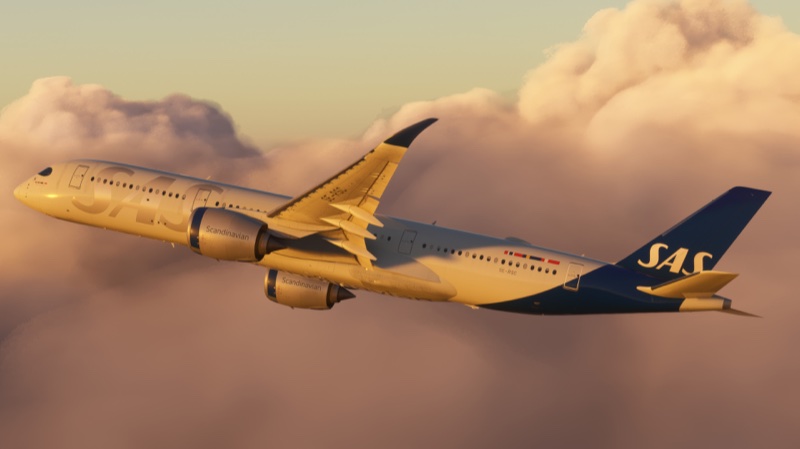
iniBuilds has rolled out version 1.1.1 of its Airbus A350 Airliner, featuring a fully functional Heads-Up Display, revised flap and hydraulic systems, and enhanced visuals. The update also improves engine spool transitions, adds new weathering details for added immersion, and introduces a forthcoming Xbox release with further console-focused updates on the horizon. These enhancements aim to deliver more authentic long-haul operations for sim enthusiasts.
The latest update to iniBuilds’ Airbus A350 Airliner delivers several noteworthy enhancements, headlined by a fully functioning Heads-Up Display (HUD) and announced availability on Xbox as early as next week. This new version (v1.1.1) continues the developer’s steady pace of improvements since the product’s initial release. Below, we’ll explore everything from the new HUD to upgraded systems and visuals, followed by a look at the upcoming Xbox release.
The highlight of this update is the introduction of the HUD, a collimated system providing essential flight data directly in the pilot’s field of view. In effect, it enhances situational awareness across multiple phases of flight. Pilots can enable or disable the HUD via the Onboard Information System (OIS) equipment page. Once active, the display projects Flight Mode Annunciations (FMA), speed, and altitude symbology, among others, while also offering decluttering logic that adapts to changing flight conditions.
Being able to deploy and stow the HUD smoothly is a subtle but welcome detail. I appreciate that iniBuilds included crosswind considerations as well—in real-world operation, having flight-critical data remain visible and centered despite crosswind drift can be an immense help for stabilized approaches. This is a feature we seldom see accurately modeled in some add-ons, so it’s definitely a strong addition for those flying online or challenging weather approaches.
Alongside the HUD, iniBuilds focused on multiple system refinements. Perhaps the most impactful is the revision of the hydraulic system logic related to flaps. Previously, outer flaps didn’t behave as expected during hydraulic loss. Now, both inner and outer flaps respond in a more realistic manner, even simulating asymmetry and fault conditions triggered via the Failures page. That degree of attention to detail is especially rewarding for those interested in practicing emergency procedures.
The team also acknowledged community input regarding ECAM Memo formatting. Although some adjustments have been made, the developer retains a certain layout to maintain consistency with the specific airline reference they used during the project. It’s a decision that might make some purists quibble, but it reflects the complexity of replicating multiple airline configurations under a single product.
On the visuals front, iniBuilds introduced refined material renders that heighten realism, such as updated metallic and weathered textures. Engine animations look smoother as the team extended texture stages during spool-up, reducing abrupt transitions. Another neat detail is the addition of externally visible window blinds, bringing a bit of life to the aircraft if you enjoy external camera views or cinematic fly-by shots.
MSFS 2024 users also get bonus weathering effects. These additions reach beyond just basic dirt layering—expect to see dents and taped sections on the wings, along with more nuanced wear and tear overall. Minor though these points may seem, they contribute significantly to believability, especially during close-up inspections or replays of landings and takeoffs.
One of the biggest pieces of news in this update cycle is that Xbox pilots will finally get their turn with the A350 next week, specifically those using Microsoft Flight Simulator 2024. It will include the Ultra Long Range (ULR) variant, which broadens the aircraft’s already considerable intercontinental reach. While the HUD is not part of this first Xbox build, iniBuilds has stated that a future console-focused update will introduce that feature once it’s fully tested for the Xbox environment.
As for owners with MSFS 2020 on Xbox, the team is still ironing out certain platform-specific complications. Personally, I find this an understandable hurdle—multiplatform development often comes with unexpected snags. Pilots on MSFS 2020 will need a bit more patience, but at least they know the aircraft is being readied for release down the line.
If you already own the A350 Airliner, you can download the v1.1.1 update via the iniManager application. For those looking to purchase, the product is available at the developer’s site. The current listed price is £59.99 (excluding VAT). There have also been mentions of new optional livery packs offering even more customization options.
When it comes to the cost, I’ll note that the features and depth of simulation continue to expand with each revision. From a purely technical standpoint, ongoing improvements like advanced flap simulation and an operational HUD add genuine value to the overall immersion. If you’re someone who enjoys accurate long-haul operations—especially across oceanic routes—this might be the modern airliner that opens up those longer flights in a unique way.
Beyond the marquee features, v1.1.1 addresses numerous items under the hood:
These changes may seem minor at first glance, but in a sim environment, consistency and reliable systems logic are crucial. Pilots who enjoy simulating abnormal procedures or emergency scenarios stand to benefit greatly from these adjustments.
Are you planning to fly the A350 on Xbox, or are you already enjoying it on PC? What aspect of this update excites you most—the new HUD capabilities, the improved flap and hydraulic logic, or perhaps the new weathering effects? Let me know your thoughts in the comments section below. I’m curious to hear whether these additions help you immerse yourself further into Airbus long-haul operations!
Upgrade Microsoft Flight Simulator, FSX, P3D & X-Plane in minutes with our curated file library packed with aircraft, scenery, liveries, and utilities.
Ready to upgrade your hangar?
Browse the free file library
0 comments
Leave a Response