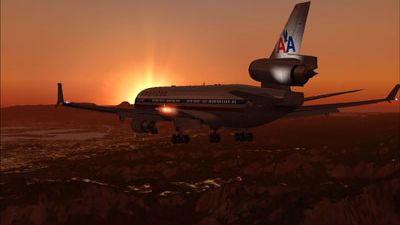
PMDG MD-11 for FSX Review
In my experience, PMDG’s MD-11 for FSX showcases an intricate tri-engine airliner with meticulously simulated avionics, an extensive…
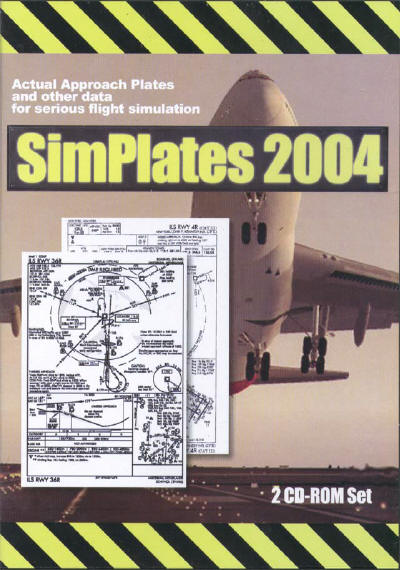
 Dauntless Software is a software design group that specialise in developing add-ons for the Flight Simulator range and Aviation uses. They have released their latest and largest package, SimPlates 2004. SimPlates 2004 is really for the hardcore Flight Simulator enthusiast, those who like to make their flights as realistic as possible, and boy - is there a lot of data included within this package.
Dauntless Software is a software design group that specialise in developing add-ons for the Flight Simulator range and Aviation uses. They have released their latest and largest package, SimPlates 2004. SimPlates 2004 is really for the hardcore Flight Simulator enthusiast, those who like to make their flights as realistic as possible, and boy - is there a lot of data included within this package.
I will be reviewing this fully featured, data busting package, SimPlates 2004 from Dauntless Software.
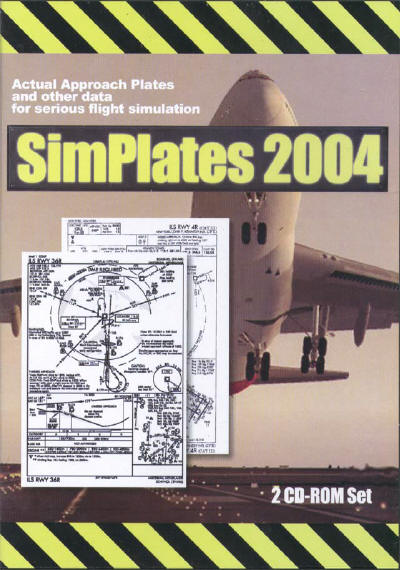
SimPlates 2004 CD Box
click for larger image
SimPlates 2004 is a software package that provides flight charts, airport info and other aeronautical information to your desktop with the aim to be used along side a Flight Simulation package such as Microsoft Flight Simulator, X-Wing... etc. SimPlates comes on a compilation of 2 CD's, that are housed in a very professional DVD style case. The CD's are busting with lots of useful information including Airport Information, Approach Charts, VOR Charts and information and more.. SimPlates is primarily aimed at being used with a Flight Simulator, but new pilots could also benifit from this package for training purposes or desktop reference, but remember - the charts could be outdated, so should not be used for real life flights. SimPlates is definitely for the dedicated and serious Flight Simmer, and simmers that have some experience and knowledge of aeronautical charts and how to use them.
Quote from Dauntless Software "SimPlates 2004 puts 18,000+ ACTUAL IFR Approach Plates* plus a comprehensive worldwide Airport and NAVAID directory at your fingertips."
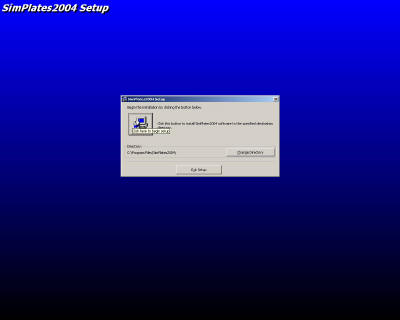
SimPlates 2004 Installer Menu - very VB
click for larger image
The SimPlates 2004 Installer menu is minimal and very easy and straightforward to use. To launch the installer, users have to run the setup exe manually, which could be a problem for non computer-literate simmers, and Dauntless Software would definitely be able to improve the installer interface by adding some kind of auto-run system to their CD's; but for most of the dedicated simmers among us, it's just fine.
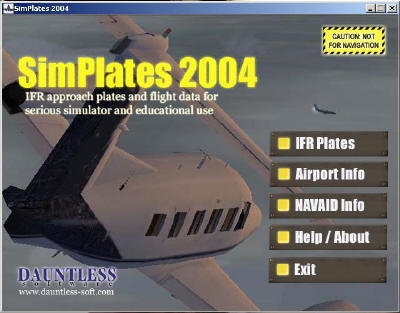
The SimPlates 2004 main interface menu
click for larger image
Upon loading up SimPlates, you are greeted with a very professional interface, which is also very understandable and easy to use. Just select your choice from the buttons on the right of the screen.

IFR Plates Menu
click for larger image
I decided to start with IFR Plates, since this was the first on the list of buttons. The user interface is great, and the search options are very comprehensive and customisable. I decided to run a search and see what SimPlates had to dish up for Stanstead, London (EGSS). You can see my results below.
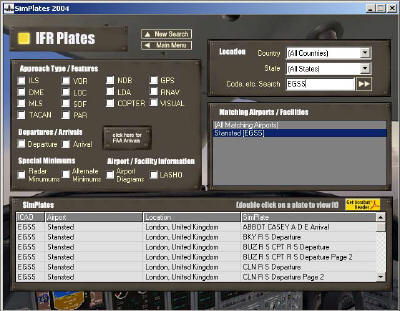
My IFR search for London, Stanstead (EGSS)
click for larger image
As you can see, the search function returned lots of plates for me to choose from in the results table on the bottom of the screen.
Along with the IFR Plates menu, SimPlates includes a great Airport Info function, that can display all available information for a given user specified airport. I ran this search for London, Gatwick (EGKK). This is what is came up with.
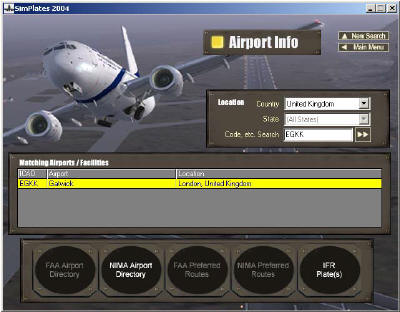
Airport Info Panel
click for larger image
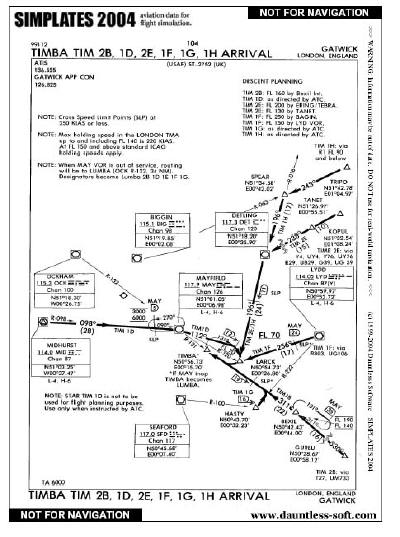
IFR Approach chart for London, Gatwick
click for larger image
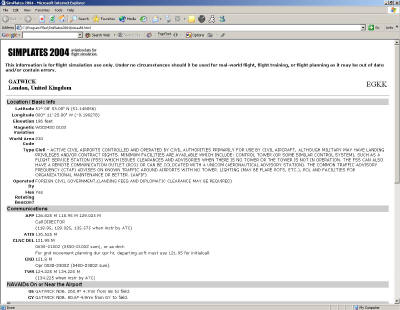
Airport Information for London, Gatwick (EGKK)
click for larger image
The Airport Information yielded some very detailed and valuable resources for the airport I searched for, and I was very impressed.
Also included is a NAVAID search option, which displays information about NAVAIDS. I decided to try something new, and selected an area that I was familiar with in FS, Illinois. I ran a search for the Champaign VORTAC (near Willard Uni). SimPlates produced a very detailed page of information for that NAVAID.
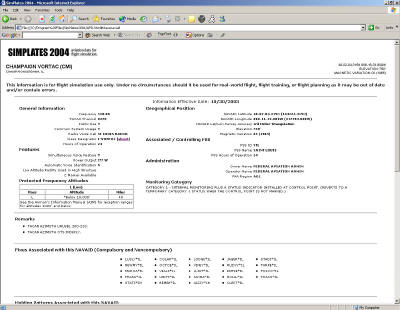
Champaign VORTAC, Illinois (CMI)
click for larger image
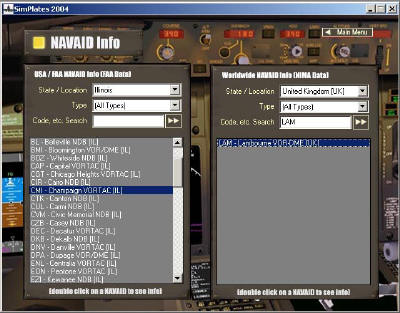
Navaid Panel
click for larger image
It's clear that the team at Dauntless Software have spend a lot of time and effort creating this package and making their charts 'their own'. The package is a must buy for any Flight Simulation enthusiast, or anyone who would be interested in a comprehensive database of information as such. I feel that the interface is very friendly and easy to use, and also very attractive, but more importantly the data available for extraction from the package is very valuable and accurate. Dauntless Software could make this package more 'targeted' to the whole of the flight simulation community, even beginners, by including some kind of tutorials for novices about how to read the charts, maybe they already do this on their website - but if available on the CD would also be accessible by those who don't have access. They could also improve the installation process by including some kind of auto-run system, maybe they already do this in the retail version. Also, another idea would be to have an option to integrate the system into Flight Simulator for in-flight access - that would be great. Keep up the good work guys!
| PRO | CON |
|
|
| INFORMATION | TEST SYSTEM |
|
|
 Don't forget... We have a huge selection (over 24,000 files) of free mods and add-ons for MSFS, FSX, P3D & X-Plane in the file library. Files include aircraft, scenery, and utilities All are free-to-download and use - you don't even need to register. Browse on down to the file library here.
Don't forget... We have a huge selection (over 24,000 files) of free mods and add-ons for MSFS, FSX, P3D & X-Plane in the file library. Files include aircraft, scenery, and utilities All are free-to-download and use - you don't even need to register. Browse on down to the file library here.
0 comments
Leave a Response