FSX Citation Excel 560XL 2D Panel
 Citation Excel 560XL 2D Panel. Based on the Aryus FS2004 model but flying very well in FSX SP2 Acceleration DX9. Modified and mixed default FSX xml gauges or newly made. By Pierre Fasseaux.
Citation Excel 560XL 2D Panel. Based on the Aryus FS2004 model but flying very well in FSX SP2 Acceleration DX9. Modified and mixed default FSX xml gauges or newly made. By Pierre Fasseaux.
- Download hits
- 1.4K
- Compatibility
- Microsoft Flight Simulator X (FSX) including Steam Edition & Prepar3D (P3D)
- Filename
- fp_c560.zip
- File size
- 1.49 MB
- Virus Scan
- Scanned 25 days ago (clean)
- Access to file
- Free (Freeware)
- Content Rating
- Everyone
Citation Excel 560XL 2D Panel. Based on the Aryus FS2004 model but flying very well in FSX SP2 Acceleration DX9. Modified and mixed default FSX xml gauges or newly made. By Pierre Fasseaux.

Citation Excel 560XL 2D Panel.
Installation :
1. Unzip the folder "panel.FP" with all the files directly in the ..\FSX\SimObjects\Airplanes\Aryus... (or other aircraft of your choice ??).
2. If not yet done the following containers of default gauges have to be transfered in the global FSX\Gauges folder (or copied in the panel folder of the choosen aircraft).
Button "SEL" to select GMT time, Local Time, Flight time and Elapsed Time.
Button "CTL" : While "FT" set <=> To reset Flight Time.
While "ET" set <=> To start, stop and reset Elapsed Time.
GMT and LT : no comment.
FT : records the flying time automatically from taking off to landing and freezes after landing (to reset : push on "CTL" button).
ET : as usual chronometer - start, stop and reset functions.
About the key stroke (NOT working FS2004) :
SHIFT+Q : to SELECT the mode.
CTL+Q to CONTROL (Start, Stop, Reset)
The archive fp_c560.zip has 16 files and directories contained within it.
File Contents
This list displays the first 500 files in the package. If the package has more, you will need to download it to view them.
| Filename/Directory | File Date | File Size |
|---|---|---|
| FP_C560 | 06.16.11 | 0 B |
| 560XL.gif | 06.16.11 | 137.64 kB |
| aircraft.cfg | 06.16.11 | 14.98 kB |
| Descro.gif | 06.16.11 | 65.56 kB |
| FP_C560.gif | 06.15.11 | 10.72 kB |
| Label.txt | 06.17.11 | 256 B |
| Panel.FP | 06.16.11 | 0 B |
| FP48.bmp | 06.15.11 | 968.82 kB |
| FP_C560.CAB | 06.16.11 | 303.96 kB |
| FP_M850_877v2.CAB | 03.17.11 | 602.69 kB |
| Lear_45_XML_Mod_PFDv3.CAB | 06.11.11 | 143.34 kB |
| panel.cfg | 06.16.11 | 1.83 kB |
| ReadmeM850.txt | 03.01.11 | 1.91 kB |
| Readme.txt | 06.17.11 | 3.37 kB |
| flyawaysimulation.txt | 10.29.13 | 959 B |
| Go to Fly Away Simulation.url | 01.22.16 | 52 B |
Installation Instructions
Most of the freeware add-on aircraft and scenery packages in our file library come with easy installation instructions which you can read above in the file description. For further installation help, please see our Flight School for our full range of tutorials or view the README file contained within the download. If in doubt, you may also ask a question or view existing answers in our dedicated Q&A forum.



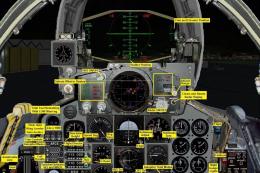






0 comments
Leave a Response