FSX Casa 295 2D Panel
 Casa 295 2D Panel. Based on the model built by Premier Aircraft Design. Some modified default xml gauges and some especially newly made for this panel. By Pierre Fasseaux.
Casa 295 2D Panel. Based on the model built by Premier Aircraft Design. Some modified default xml gauges and some especially newly made for this panel. By Pierre Fasseaux.
- Download hits
- 637
- Compatibility
- Flight Simulator XPrepar3D
- Filename
- fp295.zip
- File size
- 1.02 MB
- Virus Scan
- Scanned 12 days ago (clean)
- Access to file
- Free (Freeware)
- Content Rating
- Everyone
Casa 295 2D Panel. Based on the model built by Premier Aircraft Design. Some modified default xml gauges and some especially newly made for this panel. By Pierre Fasseaux.

Casa 295 2D Panel.
only (sorry for the FS2004 flightsimmers but I'm not happy with the result of my gauges for that version).
No VC available since a VC has to be designed by modifying the original bitmaps and this not allowed - as I could understand.
Background bitmap and accessories from a patcthwork of photographs found on the net.
Installation
1. Unzip the "panel.FP" folder in the ..\FSX\SimObjects\Airplanes\casa295_choosen_type.
2. Declare the panel in the "aircraft.cfg" file of that choosen aircraft by adding the following text below the group [fltsim.x] - if x is the last declaration:
[fltsim.x+1]
title=as you want but to be recognized easily
sim= as found in [fltsim.x]
model= copy from [fltsim.x]
panel=FP
sound= copy from [fltsim.x]
texture= copy from [fltsim.x]
...
ui_variation=any personnal identification [different of other/default to let the avatar be seen in the catalog !]
...
all others items = copy from [fltsim.x] or let it blank or modify as you can recognize all info.
3. If not yet done the following containers of default FSX gauges have to be transfered in the global FSX\Gauges folder (or in the new created "panel.FP" folder)
Bombardier_CRJ_700.cab
Lear_45_XML.cab
B737_800.cab
fs9gps.cab
4. To use the elements of the panels installed by Premier Aircraft Design (pop-ups, VC), copy the needed files from an original panel folder to the panel.FP folder :
casa_crts.cab
casa_sw.cab
casa_quadrant.cab
Quadrant.bmp
RCB_Groundhandling5.cab and associated -.sound files
hub.cab and hub_frame.bmp
5. To use the speed regulator of the AP modify the aircraft.cfg file :
[autopilot]
autothrottle_available=1 //0
autothrottle_arming_required=1 //0
About the new gauges :
PFD and Select mode are modified Lear45 FSX models.
The Main Flight Display (MFD) is a modified FSX 737-800 (elements at the bottom the screen, modified variables) but no display of flights elements - sorry.
All other xml gauges (FP_295X!) are "home made".

Casa 295 2D Panel.
The archive fp295.zip has 12 files and directories contained within it.
File Contents
This list displays the first 500 files in the package. If the package has more, you will need to download it to view them.
| Filename/Directory | File Date | File Size |
|---|---|---|
| C295.gif | 07.14.11 | 195.90 kB |
| Descro.gif | 07.15.11 | 184.39 kB |
| FP295.gif | 07.13.11 | 10.12 kB |
| Label.txt | 07.15.11 | 188 B |
| Panel.FP | 07.15.11 | 0 B |
| FP3.bmp | 07.10.11 | 2.25 MB |
| FP_295X.CAB | 07.15.11 | 262.96 kB |
| Lear_45_XML_Mod_PFDv3.CAB | 06.11.11 | 143.34 kB |
| Panel.cfg | 07.15.11 | 10.57 kB |
| Readme.txt | 07.15.11 | 2.83 kB |
| flyawaysimulation.txt | 10.29.13 | 959 B |
| Go to Fly Away Simulation.url | 01.22.16 | 52 B |
Installation Instructions
Most of the freeware add-on aircraft and scenery packages in our file library come with easy installation instructions which you can read above in the file description. For further installation help, please see our Flight School for our full range of tutorials or view the README file contained within the download. If in doubt, you may also ask a question or view existing answers in our dedicated Q&A forum.







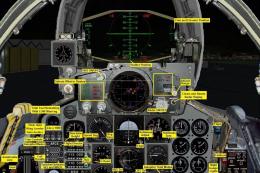



0 comments
Leave a Response