
FSX Shorts Sherpa Twin Turboprop STOL Transport
The Shorts Sherpa twin turboprop brings authentic STOL cargo operations to FSX with a tuned flight model for confident low-speed handling, a crisp virtual cockpit and custom panel, and a fully modeled cabin. An operational rear loading ramp, true-to-life turboprop soundset, included checklists, and two distinct liveries round out a faithful Sherpa experience.
- Type:Complete with Base Model
- File: sherpa_airhaul.zip
- Size:9.92 MB
- Scan:
Clean (22d)
- Access:Freeware
- Content:Everyone
This complete freeware package brings a highly detailed twin turboprop with genuine STOL (short takeoff and landing) performance to Microsoft Flight Simulator X. Developed by Jean-Pierre Brisard, Barry Blaisdell, and Bob May at Premier Aircraft Design, it features a life-like cockpit, fully modeled cabin area, an operational rear loading ramp, authentic sounds, and comprehensive reference materials. It portrays two distinct exterior liveries, including a former US Army National Guard C-23A adaptation converted into a civilian cargo hauler—reflecting the real-world Shorts Sherpa’s renowned ability to operate effectively on short or rugged airstrips.
Primary Technical Attributes
- Flight Model: Carefully tuned to capture the real Shorts Sherpa’s robust handling and dependable low-speed behavior.
- Custom Panel & VC: A dedicated panel and virtual cockpit (VC) include intricate gauges and clear instrumentation for an immersive piloting experience.
- Cabin Details: The internal passenger/cargo area is fully rendered, and a rear loading ramp opens for straightforward cargo operations.
- Realistic Soundset: Turboprop audio effects accurately mimic engine operation and environmental acoustics.
- Operating Checklists: Checklists and reference files are included for consistent procedures and smooth flights.
- Multiple Paint Schemes: Two variants are available—one with USA markings and a UK-registered alternative.
About the Real Aircraft
The original Shorts Sherpa was derived from designs by Short Brothers in Northern Ireland, emphasizing a unique boxlike fuselage and twin tail structure. This shape enhanced cargo transport capacity and simplified loading. Thanks to twin turboprop powerplants, it delivered dependable STOL capabilities, enabling it to serve remote airfields with shorter runways. Some were initially operated by the US Army National Guard (under the C-23A designation) and later transitioned to civilian missions, just like the example featured here.
Installation Procedure for Microsoft Flight Simulator X
- Place the downloaded ZIP file in any convenient location on your computer.
- Double-click the ZIP to open it with WinZIP (in Classic Mode, ensuring “Use Folder Names” is checked).
- Select all contents by pressing CTRL + A.
- Click the “Extract” button on the top toolbar.
- Browse to the main FSX directory (commonly found at C:\Program Files\Microsoft Games\Microsoft Flight Simulator X).
- Confirm extraction, and let WinZIP place files in the correct subfolders automatically.
- Launch the simulator to load the new Shorts Sherpa and begin flying.
Operational Notes and Convenience Tips
- Tool Tips: Enable tool tips within the simulator settings under Options > Settings > General > “Show Tool Tips” for extra panel data.
- Engine Smoke: Press I to toggle turboprop exhaust smoke effects.
- Doors and Ramps:
- SHIFT + E opens/closes the passenger door (no separate crew door).
- SHIFT + E + 2 controls cargo or baggage doors (the large cargo door doesn’t open if using a passenger model).
- Yoke Visibility: Toggle the yoke in the VC by pressing SHIFT + W (CTRL + W in some configurations).
- Seat Elevation: Use SHIFT + ENTER to raise the viewpoint (works in VC mode). Press SHIFT + BACKSPACE to lower it.
- Additional Hints: The flying_tips text file in the Documents folder provides more insights.
Virtual Cockpit Eyepoint Navigation
- Move Eyepoint Back (into cabin)
- CTRL + ENTER (hold)
- Move Eyepoint Forward
- CTRL + BACKSPACE
- Shift Perspective Left
- CTRL + SHIFT + BACKSPACE
- Shift Perspective Right
- CTRL + SHIFT + ENTER
- Reset Eyepoint
- SPACE
The archive sherpa_airhaul.zip has 129 files and directories contained within it.
File Contents
This list displays the first 500 files in the package. If the package has more, you will need to download it to view them.
| Filename/Directory | File Date | File Size |
|---|---|---|
| airplanes | 04.21.12 | 0 B |
| sherpa_airhaul | 04.21.12 | 0 B |
| aircraft.cfg | 04.21.12 | 13.58 kB |
| airhaul UK.jpg | 04.21.12 | 41.97 kB |
| airhaul USA.jpg | 04.21.12 | 61.86 kB |
| CREDITS.txt | 03.23.09 | 1.41 kB |
| Documents | 04.21.12 | 0 B |
| flying_tips.txt | 04.20.12 | 11.70 kB |
| installation_UTO2_sound.txt | 03.23.09 | 1016 B |
| S360_Panel_Map.jpg | 03.23.09 | 173.05 kB |
| S360_trim.jpg | 03.23.09 | 37.11 kB |
| file_id.diz | 04.21.12 | 398 B |
| model.1 | 04.21.12 | 0 B |
| Model.cfg | 03.14.09 | 32 B |
| s330_Sherpa18.mdl | 03.14.09 | 2.30 MB |
| PAD_s330.air | 04.21.12 | 14.92 kB |
| panel.s360x | 04.21.12 | 0 B |
| Davtron.gau | 08.27.03 | 92.00 kB |
| fs9gps.cab | 06.13.03 | 296.71 kB |
| GH_Sound.gau | 04.15.05 | 80.00 kB |
| Kingair_C90_Radio.gau | 02.28.05 | 456.00 kB |
| Master.gau | 05.29.08 | 4.01 MB |
| Overhead.bmp | 01.18.09 | 1.82 MB |
| Panel.cfg | 02.03.09 | 18.86 kB |
| rcb-gauges.CAB | 12.05.07 | 27.06 kB |
| RCB_Groundhandling5.CAB | 10.20.06 | 26.63 kB |
| RCB_Groundhandling5_Sound.dll | 10.19.06 | 96.80 kB |
| README Groundhandling5_01.txt | 10.22.06 | 20.75 kB |
| s360.CAB | 02.21.09 | 614.31 kB |
| s360_208.gau | 12.07.07 | 408.00 kB |
| s360_annun.CAB | 01.31.09 | 33.71 kB |
| s360_autopilot.CAB | 12.31.08 | 20.71 kB |
| s360_inst.CAB | 01.05.09 | 293.46 kB |
| s360_main.bmp | 01.27.09 | 2.25 MB |
| s360_sw.CAB | 01.31.09 | 61.78 kB |
| weatheradar.CAB | 11.25.08 | 801.83 kB |
| README FIRST.txt | 04.21.12 | 3.70 kB |
| S330_check.htm | 03.07.09 | 59.42 kB |
| S330_ref.htm | 03.07.09 | 4.96 kB |
| s330_VC_800.jpg | 02.17.09 | 88.91 kB |
| sound.0 | 04.21.12 | 0 B |
| sound.CFG | 04.21.08 | 42 B |
| texture.airhauluk | 04.21.12 | 0 B |
| chrome.bmp | 08.05.06 | 64.07 kB |
| cockpit.bmp | 01.19.09 | 512.07 kB |
| Jeep_Mil.bmp | 04.11.12 | 256.07 kB |
| lights.bmp | 11.17.07 | 32.07 kB |
| lights_L.bmp | 05.16.08 | 65.05 kB |
| Overhead_VC.bmp | 01.19.09 | 512.07 kB |
| pilots.bmp | 03.11.09 | 128.07 kB |
| pilots_L.bmp | 10.06.05 | 257.05 kB |
| prop2_TBX.bmp | 10.25.08 | 1.00 MB |
| roue2.bmp | 03.11.09 | 32.07 kB |
| s330_elevator.bmp | 04.13.12 | 256.07 kB |
| s330_engines.bmp | 04.11.12 | 1.00 MB |
| s330_fuse.bmp | 04.20.12 | 1.00 MB |
| s330_interiors.bmp | 03.07.09 | 512.07 kB |
| s330_wings.bmp | 04.12.12 | 1.00 MB |
| thumbnail.jpg | 04.21.12 | 5.16 kB |
| VCpanelL.bmp | 01.12.09 | 512.07 kB |
| VCpanelR.bmp | 01.17.09 | 512.07 kB |
| YOKEmap.bmp | 01.20.09 | 128.07 kB |
| texture.airhaulusa | 04.21.12 | 0 B |
| chrome.bmp | 08.05.06 | 64.07 kB |
| cockpit.bmp | 01.19.09 | 512.07 kB |
| Jeep_Mil.bmp | 04.11.12 | 256.07 kB |
| lights.bmp | 11.17.07 | 32.07 kB |
| lights_L.bmp | 05.16.08 | 65.05 kB |
| Overhead_VC.bmp | 01.19.09 | 512.07 kB |
| pilots.bmp | 03.11.09 | 128.07 kB |
| pilots_L.bmp | 10.06.05 | 257.05 kB |
| prop2_TBX.bmp | 10.25.08 | 1.00 MB |
| roue2.bmp | 03.11.09 | 32.07 kB |
| s330_elevator.bmp | 04.21.12 | 256.07 kB |
| s330_engines.bmp | 04.11.12 | 1.00 MB |
| s330_fuse.bmp | 04.21.12 | 1.00 MB |
| s330_interiors.bmp | 03.07.09 | 512.07 kB |
| s330_wings.bmp | 04.21.12 | 1.00 MB |
| thumbnail.jpg | 04.21.12 | 5.27 kB |
| VCpanelL.bmp | 01.12.09 | 512.07 kB |
| VCpanelR.bmp | 01.17.09 | 512.07 kB |
| YOKEmap.bmp | 01.20.09 | 128.07 kB |
| Simobjects | 12.22.09 | 0 B |
| fx_PADbeaconh.fx | 09.02.06 | 4.75 kB |
| effects | 01.06.11 | 0 B |
| Groundhandling | 10.08.09 | 0 B |
| Groundhandling5 | 10.08.09 | 0 B |
| GH01_Conversation1.wav | 10.26.03 | 188.92 kB |
| GH02_Conversation2.wav | 10.30.03 | 76.44 kB |
| GH03_Conversation3.wav | 11.04.03 | 55.39 kB |
| GH04_Conversation4A.wav | 10.14.06 | 114.56 kB |
| GH05_Conversation5.wav | 10.30.03 | 134.51 kB |
| GH06_SoftClick.wav | 03.07.05 | 551 B |
| GH07_Error.wav | 10.26.03 | 8.75 kB |
| GH08_PushbackRoll.wav | 05.11.05 | 44.58 kB |
| GH09_Conversation4B.wav | 10.14.06 | 67.76 kB |
| GH10_Attention.wav | 10.14.06 | 21.57 kB |
| GH11_Brakes.wav | 11.06.03 | 29.74 kB |
| Sound.ini | 03.20.07 | 925 B |
| sound | 06.19.10 | 0 B |
| flyawaysimulation.txt | 10.29.13 | 959 B |
| Go to Fly Away Simulation.url | 01.22.16 | 52 B |
| Screenshots | 08.02.19 | 0 B |
| screen-1.jpg | 08.02.19 | 202.25 kB |
| screen-10.jpg | 08.02.19 | 181.33 kB |
| screen-11.jpg | 08.02.19 | 160.75 kB |
| screen-12.jpg | 08.02.19 | 151.25 kB |
| screen-13.jpg | 08.02.19 | 145.59 kB |
| screen-14.jpg | 08.02.19 | 144.69 kB |
| screen-15.jpg | 08.02.19 | 120.86 kB |
| screen-16.jpg | 08.02.19 | 88.60 kB |
| screen-17.jpg | 08.02.19 | 90.82 kB |
| screen-18.jpg | 08.02.19 | 78.11 kB |
| screen-19.jpg | 08.02.19 | 120.42 kB |
| screen-2.jpg | 08.02.19 | 160.69 kB |
| screen-20.jpg | 08.02.19 | 117.15 kB |
| screen-21.jpg | 08.02.19 | 89.68 kB |
| screen-22.jpg | 08.02.19 | 239.69 kB |
| screen-23.jpg | 08.02.19 | 103.51 kB |
| screen-24.jpg | 08.02.19 | 90.27 kB |
| screen-25.jpg | 08.02.19 | 81.10 kB |
| screen-26.jpg | 08.02.19 | 99.92 kB |
| screen-3.jpg | 08.02.19 | 123.92 kB |
| screen-4.jpg | 08.02.19 | 202.23 kB |
| screen-5.jpg | 08.02.19 | 153.57 kB |
| screen-6.jpg | 08.02.19 | 123.30 kB |
| screen-7.jpg | 08.02.19 | 119.40 kB |
| screen-8.jpg | 08.02.19 | 132.06 kB |
| screen-9.jpg | 08.02.19 | 121.95 kB |
Installation Instructions
Most of the freeware add-on aircraft and scenery packages in our file library come with easy installation instructions which you can read above in the file description. For further installation help, please see our Flight School for our full range of tutorials or view the README file contained within the download. If in doubt, you may also ask a question or view existing answers in our dedicated Q&A forum.


































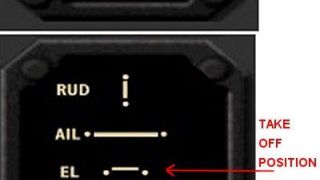














1 comments
Leave a ResponseThe content of the comments below are entirely the opinions of the individual posting the comment and do not always reflect the views of Fly Away Simulation. We moderate all comments manually before they are approved.
An amazing plane for such a small file size flys incredibly smooth.