McCarran Int'l Airport
McCarran International Airport (KLAS) in Las Vegas gets a polished freeware layout overhaul for Microsoft Flight Simulator X, with reworked gate sizing and parking codes, added heavy-aircraft and cargo stands, and relocated fuel points to ease taxi flow. Rebuilt service roads and improved Tower View sightlines boost realistic ground operations and ramp awareness.
- File: fxklasrs.zip
- Size:28.07 KB
- Scan:
Clean (26d)
- Access:Freeware
- Content:Everyone
Discover a detailed freeware modification of the default McCarran Int’l Airport (KLAS) in Las Vegas, Nevada, created by Ray Smith. This enhanced scenery targets Flight Simulator X enthusiasts looking for more refined gate arrangements, comprehensive ground-vehicle pathways, and adjusted fueling points, all integrated to reduce taxiway congestion and improve overall immersion. Long recognized as a busy gateway near the Las Vegas Strip, this airport (officially renamed Harry Reid International Airport in late 2021) is known for high-traffic volumes and scenic approaches, making it a popular spot for virtual pilots seeking both operational challenge and high-fidelity details.
Key Refinements for Airport Layout
Thanks to Ray Smith’s careful planning, the gates have been resized and reorganized, each assigned with purposeful parking codes where feasible. There are also freshly introduced parking positions for larger aircraft. These refined allocations aim to reflect the bustling nature of real-world airline operations while offering a smoother experience for virtual travelers. The cargo area has received similar attention, permitting more flexible placement of freight carriers.
Ground Support and Vehicle Routing Improvements
In contrast to the default FSX design, the support vehicle roads have been completely rebuilt, allowing maintenance and service trucks to travel around the terminals and the cargo facilities without disrupting taxiways. This new layout dramatically reduces traffic snags, supports more realistic apron operations, and enhances authenticity when navigating the airfield.
Optimized Tower Views
The tower views have been adjusted so users can see the ramp and runways directly from within the control tower in Tower View mode. This perspective adds to the immersion, helping to replicate the vantage point enjoyed by real-world air traffic controllers in Las Vegas.
Tip for Additional Viewing Control
To take full advantage of Tower View, Ray Smith recommends assigning a joystick or keyboard key to the “View track/pan Toggle.” Doing so unlocks your viewpoint, enabling you to rotate freely in a 360-degree arc around the airport. Pressing the same key or button again refocuses on your aircraft, ensuring seamless transitions between aircraft operations and airport observation.
Installation Instructions
- Copy the BGL file named FSX_klas.BGL into the Flight Simulator X/Addon Scenery/Scenery folder.
- Launch Flight Simulator X, and the adjusted airport layout will be active.
Uninstallation Steps
- Remove the FSX_klas.BGL file from your Scenery directory.
- The stock default layout will then resume.
Additional Notes
This update is fully compatible with Ultimate Traffic, though that add-on is not mandatory. If preexisting FSX issues remain, they may persist until specialized AFCAD-style tools become available for further modifications. The developer also extends gratitude to Jim Vile and Reggie Fields for their expertise in adapting these files within FSX.
Ray Smith dedicates this project to the memory of Lee Swordy, whose contributions to the flight sim community have left a lasting legacy.
Enjoy exploring the busy Las Vegas airspace under more realistic conditions, and happy flying!

Finding the Scenery
- FSX/Prepar3D Coordinates:
-
36.08010000,-115.15240000
Use the downloaded flight plan file by launching FSX/P3D, selecting "Load Flight Plan" in the flight planner, and choosing the .pln file. Your aircraft will be positioned directly at the add-on’s location. - Decimal Degrees (DD):
-
Latitude: 36.080100°
Longitude: -115.152400° - Degrees, Minutes, Seconds (DMS):
-
Latitude: 36° 04' 48.360" N
Longitude: 115° 09' 08.640" W
Map Location
The archive fxklasrs.zip has 6 files and directories contained within it.
File Contents
This list displays the first 500 files in the package. If the package has more, you will need to download it to view them.
| Filename/Directory | File Date | File Size |
|---|---|---|
| FSX_klas.BGL | 02.27.07 | 80.42 kB |
| ReadMe.txt | 03.01.07 | 1.73 kB |
| FSX_klas_rs | 02.27.07 | 0 B |
| FILE_ID.DIZ | 03.07.07 | 204 B |
| flyawaysimulation.txt | 10.29.13 | 959 B |
| Go to Fly Away Simulation.url | 01.22.16 | 52 B |
Installation Instructions
Most of the freeware add-on aircraft and scenery packages in our file library come with easy installation instructions which you can read above in the file description. For further installation help, please see our Flight School for our full range of tutorials or view the README file contained within the download. If in doubt, you may also ask a question or view existing answers in our dedicated Q&A forum.

 United States of America
United States of America 



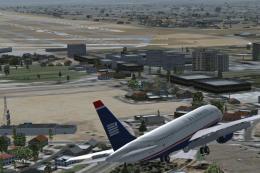
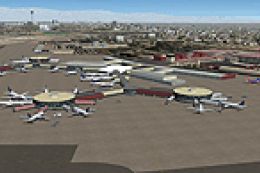



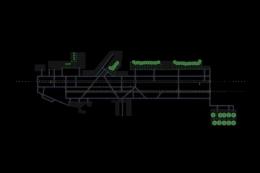


0 comments
Leave a Response