
FSX Seattle-Tacoma International Scenery
Immerse yourself in an enhanced rendition of Seattle-Tacoma International Airport (KSEA) with this freeware modification designed for FSX. This creation, authored by Dan Downs, refines runway numbering, corrects geographic placements, and offers a more realistic look and feel while still making u...
- File: ksea_asb.zip
- Size:5.01 MB
- Scan:
Clean (23d)
- Access:Freeware
- Content:Everyone
Immerse yourself in an enhanced rendition of Seattle-Tacoma International Airport (KSEA) with this freeware modification designed for FSX. This creation, authored by Dan Downs, refines runway numbering, corrects geographic placements, and offers a more realistic look and feel while still making use of the default building structures.
Updated Airfield Layout and Runway Designations
This scenery update adjusts runway identifiers to reflect current configurations (for instance, 16R/34L is now 16C/34C). Every runway, taxiway, and associated shoulder has been positioned precisely according to real-world coordinates. The precise geometry showcases the airport’s modern design and provides a truer representation of Seattle-Tacoma’s runway environment.
Accurate Taxiway Alignments
All taxiways match their genuine layout at KSEA. Surfaces have been styled to look more authentic than default textures, and lighting elements have been refined to align with standard aviation design conventions. Multiple hold lines are placed based on present-day operational guidelines, though they may extend distances that AI traffic does not always handle seamlessly.
Visual Enhancements Using Default Structures
 The developer has retained many default 3D objects for terminal and parking areas. However, jetways and parking spots have been carefully repositioned to complement the new runway layouts. Travelers—both virtual and real—often refer to SEA-TAC as a vital gateway to the Pacific Northwest, and these improvements underline the airport’s significance without discarding the original FSX architectural assets.
The developer has retained many default 3D objects for terminal and parking areas. However, jetways and parking spots have been carefully repositioned to complement the new runway layouts. Travelers—both virtual and real—often refer to SEA-TAC as a vital gateway to the Pacific Northwest, and these improvements underline the airport’s significance without discarding the original FSX architectural assets.
ILS and Navigation Aids with Real-World Accuracy
Localizers, glideslopes, distance measuring equipment (DME), and precision approach path indicators (PAPI) have been carefully aligned with the actual FAA data. Middle markers and low-frequency outer markers (LOMs) are retained for the default environment, though some have been decommissioned in reality. Due to the inherent limitations of Airport Facilitator X (AFX), these navaids remain in place.
Installation Instructions
To install this package, simply place the ksea_asbuilt.bgl file into your “Addon Scenery/Scenery” directory within FSX. Afterward, ensure you reload or restart FSX so the simulator can register and display the updated airport layout.
References and Modification Guidelines
Sources utilized by Dan Downs include official FAA charts, AirNav data, Google Earth imagery, and the terminal’s own online resources. Users may adapt these files for AI traffic or any other freeware purposes; if you do, please credit the original author accordingly. These enhancements may not be repurposed for commercial products. The accompanying FAA Airport Diagram is included for your convenience and reflects KSEA’s current operational specifications.
Potential AI Traffic Behavior
Although the package is structured to accommodate AI operations, certain hold lines are realistically set at distances greater than 225 feet from the runway. As a result, some AI controllers may exhibit unexpected runway queue behaviors. Nevertheless, these placements convey the airport’s real-world procedure for increased immersion.
This Seattle-Tacoma International upgrade offers a compelling and technically accurate portrayal of one of Washington State’s busiest transportation hubs. By blending default textures with newly aligned runways and navigation aids, it empowers FSX enthusiasts with a faithful Pacific Northwest flying environment—courtesy of Dan Downs.

Finding the Scenery
- FSX/Prepar3D Coordinates:
-
47.44890000,-122.30940000
Use the downloaded flight plan file by launching FSX/P3D, selecting "Load Flight Plan" in the flight planner, and choosing the .pln file. Your aircraft will be positioned directly at the add-on’s location. - Decimal Degrees (DD):
-
Latitude: 47.448900°
Longitude: -122.309400° - Degrees, Minutes, Seconds (DMS):
-
Latitude: 47° 26' 56.040" N
Longitude: 122° 18' 33.840" W
Map Location
The archive ksea_asb.zip has 30 files and directories contained within it.
File Contents
This list displays the first 500 files in the package. If the package has more, you will need to download it to view them.
| Filename/Directory | File Date | File Size |
|---|---|---|
| KSEA_asbuilt.bgl | 12.31.07 | 129.76 kB |
| 00582AD.pdf | 10.13.07 | 207.40 kB |
| readme_ksea_asbuilt_v1.txt | 01.01.08 | 1.74 kB |
| flyawaysimulation.txt | 10.29.13 | 959 B |
| Go to Fly Away Simulation.url | 01.22.16 | 52 B |
| Screenshots | 09.13.19 | 0 B |
| screen-1.jpg | 09.10.19 | 215.43 kB |
| screen-10.jpg | 09.10.19 | 563.62 kB |
| screen-11.jpg | 09.10.19 | 261.05 kB |
| screen-12.jpg | 09.10.19 | 228.69 kB |
| screen-13.jpg | 09.10.19 | 243.75 kB |
| screen-14.jpg | 09.10.19 | 219.36 kB |
| screen-15.jpg | 09.10.19 | 255.43 kB |
| screen-16.jpg | 09.10.19 | 293.69 kB |
| screen-17.jpg | 09.10.19 | 171.26 kB |
| screen-18.jpg | 09.10.19 | 116.13 kB |
| screen-19.jpg | 09.10.19 | 118.11 kB |
| screen-2.jpg | 09.10.19 | 203.26 kB |
| screen-20.jpg | 09.10.19 | 106.39 kB |
| screen-21.jpg | 09.10.19 | 153.62 kB |
| screen-22.jpg | 09.10.19 | 152.24 kB |
| screen-23.jpg | 09.10.19 | 172.02 kB |
| screen-24.jpg | 09.10.19 | 163.46 kB |
| screen-3.jpg | 09.10.19 | 230.65 kB |
| screen-4.jpg | 09.10.19 | 171.49 kB |
| screen-5.jpg | 09.10.19 | 181.70 kB |
| screen-6.jpg | 09.10.19 | 181.09 kB |
| screen-7.jpg | 09.10.19 | 209.65 kB |
| screen-8.jpg | 09.10.19 | 237.14 kB |
| screen-9.jpg | 09.10.19 | 219.00 kB |
Installation Instructions
Most of the freeware add-on aircraft and scenery packages in our file library come with easy installation instructions which you can read above in the file description. For further installation help, please see our Flight School for our full range of tutorials or view the README file contained within the download. If in doubt, you may also ask a question or view existing answers in our dedicated Q&A forum.







 United States of America
United States of America 















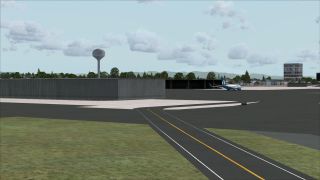




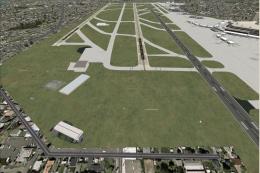





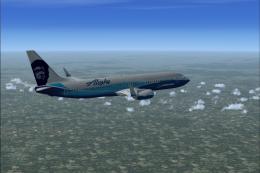



0 comments
Leave a Response