
Rotterdam Airport (EHRD)
Rotterdam Airport EHRD in the Netherlands receives a practical scenery refresh for Microsoft Flight Simulator X, refining taxiway layouts and parking to better match real-world operations. Added stands with airline codes, fuel truck support, and improved vehicle taxi routes make ground handling feel more authentic while keeping the default taxiway signs intact.
- File: fsxehrdf.zip
- Size:55.75 KB
- Scan:
Clean (16d)
- Access:Freeware
- Content:Everyone
Rotterdam Airport (EHRD), The Netherlands. This bgl-file adjusts the taxiways and parking of Rotterdam Airport, The Netherlands (EHRD) as close to reality as possible within FSX and the current software. Added parking, airline codes, fuel trucks and adjusted the taxiways for vehicles. By Fred Sonders.
-fsx1_medium.jpg)
Overview of Rotterdam Airport (EHRD).
Tried to adjust taxiway signs but that didn't work out the way I wanted so signs are still stock FSX.
Made with FsXPlanner. Software is still in beta but works quite well.
Installation is easy. Just put the bgl file in Addon Scenery/scenery folder of FSX. Uninstalling can be done by removing the file from this directory.
This file is tested and should not harm your computer but use this file at your own risk.
Regards,
Fred Sonders
The Nerherlands

Finding the Scenery
- FSX/Prepar3D Coordinates:
-
51.95670000,4.44110000
Use the downloaded flight plan file by launching FSX/P3D, selecting "Load Flight Plan" in the flight planner, and choosing the .pln file. Your aircraft will be positioned directly at the add-on’s location. - Decimal Degrees (DD):
-
Latitude: 51.956700°
Longitude: 4.441100° - Degrees, Minutes, Seconds (DMS):
-
Latitude: 51° 57' 24.120" N
Longitude: 4° 26' 27.960" E
Map Location
The archive fsxehrdf.zip has 6 files and directories contained within it.
File Contents
This list displays the first 500 files in the package. If the package has more, you will need to download it to view them.
| Filename/Directory | File Date | File Size |
|---|---|---|
| read me.txt | 06.29.07 | 855 B |
| FSX_EHRD_FS.bgl | 06.28.07 | 11.16 kB |
| EHRD.jpg | 06.28.07 | 74.19 kB |
| FILE_ID.DIZ | 07.11.07 | 175 B |
| flyawaysimulation.txt | 10.29.13 | 959 B |
| Go to Fly Away Simulation.url | 01.22.16 | 52 B |
Installation Instructions
Most of the freeware add-on aircraft and scenery packages in our file library come with easy installation instructions which you can read above in the file description. For further installation help, please see our Flight School for our full range of tutorials or view the README file contained within the download. If in doubt, you may also ask a question or view existing answers in our dedicated Q&A forum.
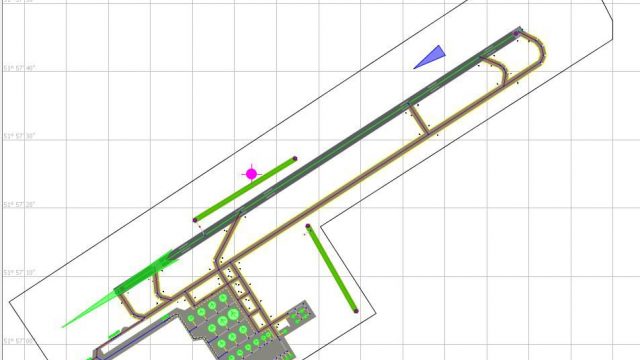
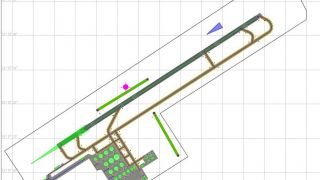

 Netherlands
Netherlands 







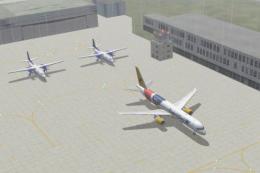



0 comments
Leave a Response