
FSX Fukuoka Airport (RJFF) AFCAD
Fukuoka Airport RJFF gets a refined AFCAD for Kyushu, Japan, with restructured gates, ramps, and ATC parking codes to guide aircraft to appropriate stands in FSX. The layout supports improved traffic flow and parking logic, and requires Default Terminal Buildings Subset for EZ-Scenery plus Lights SS FS9 scenery objects for terminal models and ramp lighting.
- File: rjffafc.zip
- Size:79.04 KB
- Scan:
Clean (3d)
- Access:Freeware
- Content:Everyone
Fukuoka Airport (RJFF) AFCAD, Kyusyu, Japan. This file restructured GATE, RAMP, and ATC PARKING CODES of the Fukuoka airport. If ATC PARKING CODES is specified, your airplane will be induced to the decided spot. By M. Katano.
-AFCAD-fsx1_medium.jpg)
Screenshot of Fukuoka Airport.
Installation:
- Unzip files into temporary location.
- Install the RJFF_fsx folder in the Addon Scenery folder of your FSX. May be (Microsoft Games/Microsoft Flight Simulator X/Addon Scenery).
- GUID of "Default Terminal Buildings Subset for EZ-Scenery" and "Lights SS FS9 scenery objects" (by Mr. Sidney Schwartzis) included in this AFCAD file. Please download them to display Terminal Buildings and Ramp Lights and install the BGL file and the Texture file in Scenery folder Texture folder of RJFF_FSX respectively. Default Terminal Buildings Subset for EZ-Scenery deftrmss.zip. Lights SS FS9 scenery objects lts_ss_1.zip.
- Add RJFF_fsx to Scenery Library by the Scenery Library setting.
* Default Scenery Object can be displayed as it is.
Please set priority in Scenery Library and set RJFF_fsx from FSX's default scenery to the high rank.
That's all.
-AFCAD-fsx2.jpg)
Screenshot of Fukuoka Airport.

Finding the Scenery
- FSX/Prepar3D Coordinates:
-
33.58590000,130.45100000
Use the downloaded flight plan file by launching FSX/P3D, selecting "Load Flight Plan" in the flight planner, and choosing the .pln file. Your aircraft will be positioned directly at the add-on’s location. - Decimal Degrees (DD):
-
Latitude: 33.585900°
Longitude: 130.451000° - Degrees, Minutes, Seconds (DMS):
-
Latitude: 33° 35' 09.240" N
Longitude: 130° 27' 03.600" E
Map Location
The archive rjffafc.zip has 8 files and directories contained within it.
File Contents
This list displays the first 500 files in the package. If the package has more, you will need to download it to view them.
| Filename/Directory | File Date | File Size |
|---|---|---|
| Domestic Flights.jpg | 11.29.07 | 19.36 kB |
| fukuoka.gif | 11.29.07 | 7.08 kB |
| International.jpg | 11.29.07 | 23.38 kB |
| JASDF.jpg | 11.29.07 | 18.71 kB |
| readme.txt | 11.29.07 | 2.19 kB |
| Fukuoka RJFF.bgl | 11.29.07 | 32.16 kB |
| Texture | 11.14.07 | 0 B |
| flyawaysimulation.txt | 10.29.13 | 959 B |
Installation Instructions
Most of the freeware add-on aircraft and scenery packages in our file library come with easy installation instructions which you can read above in the file description. For further installation help, please see our Flight School for our full range of tutorials or view the README file contained within the download. If in doubt, you may also ask a question or view existing answers in our dedicated Q&A forum.

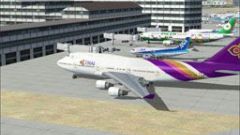



 Japan
Japan 



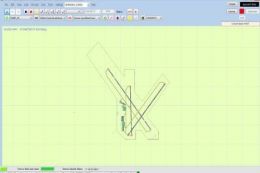




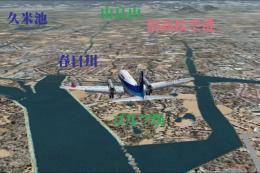


0 comments
Leave a Response