
AFCAD File For HTKJ
Kilimanjaro International Airport (HTKJ/JRO) receives a refreshed AFCAD that improves parking, taxi flows, and airport layout for more realistic operations near Arusha and Moshi, with dramatic Mount Kilimanjaro approaches. Built with default FSX SP2 Acceleration objects, it supports everything from regional traffic to Boeing 747-capable arrivals.
- File: htkj.zip
- Size:1.42 MB
- Scan:
Clean (17d)
- Access:Freeware
- Content:Everyone
Kilimanjaro International Airport, Tanzania, v1. Created by Bashir Ismail.

Screenshot of Kilimanjaro International Airport.
About Kilimanjaro International Airport:
Kilimanjaro International Airport (KIA) was officially opened in December 1971, as a landmark of Tanzania's tenth independence anniversary, by the country's first president, Mwalimu J.K.Nyerere
Kilimanjaro International Airport (IATA: JRO, ICAO: HTKJ) serves the Kilimanjaro area including the cities of Arusha and Moshi near Mount Kilimanjaro, and the international tourism industry based on Mount Kilimanjaro, Arusha National Park, Ngorongoro Crater, and Serengeti National Park. The airport styles itself as "the gateway to Africa's wildlife heritage".
Many international visitors also go to national parks in Kenya, to the Indian Ocean coast and islands such as Zanzibar, and to Lake Victoria, reflected in the routes of connecting flights.The airport can handle aircraft up to Boeing 747s.
Airlines that serve Kilimanjaro International Airport are:
- Airkenya Express (Mombasa, Nairobi)
- Condor Airlines (Frankfurt, Mombasa)
- Ethiopian Airlines (Addis Ababa, Nairobi)
- Kenya Airways (Nairobi, Mombasa)
- KLM Royal Dutch Airlines (Amsterdam, Dar es Salaam)
- Precision Air (Dar es Salaam, Entebbe, Mwanza, Nairobi, Zanzibar)
- Regional Air Services (Tanzania)
- Rwandair Express (Kigali)
- ZanAir (Zanzibar)
The FSX one was not convincing enough! I have tried to make it close to realistic as possible using Airport Scenery Creator v1.37 and the objects that are available for use from FSX SP2 - Acceleration. Hope this will make your stop-over more enjoyable!
Installation:
- Drop the HTKJ.bgl and HTKJ_cvx.BGL into your FSX/Addon scenery/scenery folder,and away you go!

View of Mt. Kilimanjaro from the runway.

Finding the Scenery
- FSX/Prepar3D Coordinates:
-
-3.42940000,37.07450000
Use the downloaded flight plan file by launching FSX/P3D, selecting "Load Flight Plan" in the flight planner, and choosing the .pln file. Your aircraft will be positioned directly at the add-on’s location. - Decimal Degrees (DD):
-
Latitude: -3.429400°
Longitude: 37.074500° - Degrees, Minutes, Seconds (DMS):
-
Latitude: 3° 25' 45.840" S
Longitude: 37° 04' 28.200" E
Map Location
The archive htkj.zip has 13 files and directories contained within it.
File Contents
This list displays the first 500 files in the package. If the package has more, you will need to download it to view them.
| Filename/Directory | File Date | File Size |
|---|---|---|
| File_ID.diz | 04.19.09 | 161 B |
| HTKJ.BGL | 04.20.09 | 45.22 kB |
| HTKJ_CVX.bgl | 04.20.09 | 549 B |
| HTKJ_Read me.txt | 04.19.09 | 2.52 kB |
| Kilimanjaro Airport Stamp.jpg | 04.18.09 | 48.37 kB |
| Kilimanjaro Area Map.jpg | 04.18.09 | 1.35 MB |
| Kilimanjaro Area Map_1.jpg | 04.19.09 | 57.36 kB |
| Mount Kilimanjaro Apron View.jpg | 04.20.09 | 35.62 kB |
| Mount Kilimanjaro from the Runway.jpg | 04.20.09 | 61.49 kB |
| Mount Kilimanjaro.jpg | 04.18.09 | 24.93 kB |
| Mount Kilimanjaro_1.jpg | 04.20.09 | 44.13 kB |
| flyawaysimulation.txt | 10.29.13 | 959 B |
| Go to Fly Away Simulation.url | 01.22.16 | 52 B |
Installation Instructions
Most of the freeware add-on aircraft and scenery packages in our file library come with easy installation instructions which you can read above in the file description. For further installation help, please see our Flight School for our full range of tutorials or view the README file contained within the download. If in doubt, you may also ask a question or view existing answers in our dedicated Q&A forum.
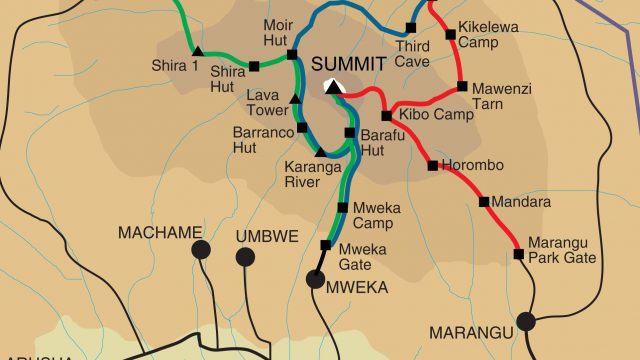
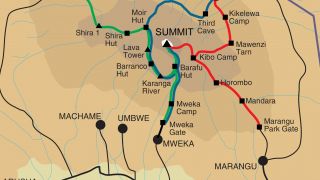

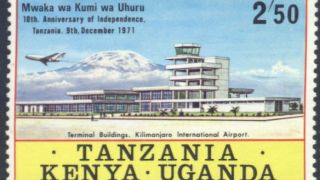
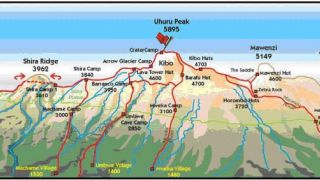

 Tanzania, United Republic of
Tanzania, United Republic of 








0 comments
Leave a Response