
AFCAD File For EBAW
Antwerp-Deurne Airport (EBAW) gets a precise AFCAD refresh for the default Microsoft Flight Simulator X scenery, aligning taxiways and apron layout while refining parking positions to match current charts and imagery. It also corrects runway data and radio frequencies, updates taxi signage, and adds fuel trucks for a more authentic ground environment.
- File: aig_ebaw.zip
- Size:269.75 KB
- Scan:
Clean (23d)
- Access:Freeware
- Content:Everyone
Duerne Airport, Antwerp, Belgium, for use with the default scenery. Features relocated taxiways and apron, updated parking, corrected runways, added fuel truck, corrected signs. By Joost de Wit / Alpha India Group.
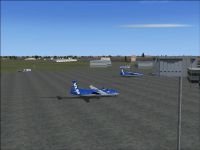
Screenshot of Duerne Airport, Antwerp, Belgium.
This is EBAW - Antwerp-Deurne for the FSX Default airport and was produced using ADE V1.39.07. Antwerp Airport is the headquarter of VLM Airlines, which operates Fokker 50's. VLM flies to various destinations in north-western Europe. Antwerp Airport also hosts quite some bizjets and bizprops.
Main Changes:
- Relocated all taxiways.
- Relocated apron.
- Updated all main apron parking as per Google Earth.
- Corrected runway properties.
- Corrected radio frequencies.
- Added two fuel trucks.
- Corrected taxi signs.
Credits:
THis Afcad was deigned with ADE (Airport Design Editor) - an invaluable powerful freeware tool for developing Afcads for FSX. The latest beta version - 1.39.22 - is significantly advanced with the addition of the Approach Mode, written by Jim Vile. My thanks to both Jim and Jon Masterson for all their help and support on all AIG projects.
Installation:
- Remove any existing EBAW AFD/Afcad file in your FSX installation.
- Place the two bgl-files AIG_EBAW_ADE_JDW_Default.BGL and AIG_EBAW_ADE_JDW_Default_CVX.BGL in your Addon Scenery/scenery folder and re-start FSX. AIG_EBAW_ADE_JDW_Default_CVX.BGL includes the autogen exclude as well as a small landclass.
Uninstall:
- Remove or delete the two bgl-files AIG_EBAW_ADE_JDW_Default.BGL and AIG_EBAW_ADE_JDW_Default_CVX.BGL from your Addon Scenery/scenery folder and re-start FSX.

Finding the Scenery
- FSX/Prepar3D Coordinates:
-
51.18940000,4.46030000
Use the downloaded flight plan file by launching FSX/P3D, selecting "Load Flight Plan" in the flight planner, and choosing the .pln file. Your aircraft will be positioned directly at the add-on’s location. - Decimal Degrees (DD):
-
Latitude: 51.189400°
Longitude: 4.460300° - Degrees, Minutes, Seconds (DMS):
-
Latitude: 51° 11' 21.840" N
Longitude: 4° 27' 37.080" E
Map Location
The archive aig_ebaw.zip has 10 files and directories contained within it.
File Contents
This list displays the first 500 files in the package. If the package has more, you will need to download it to view them.
| Filename/Directory | File Date | File Size |
|---|---|---|
| Microsoft Games | 03.25.09 | 0 B |
| Addon Scenery | 03.25.09 | 0 B |
| scenery | 03.25.09 | 0 B |
| AIG_Ground_FSX.png | 04.21.09 | 188.92 kB |
| Readme.txt | 04.22.09 | 3.10 kB |
| screenshot.JPG | 03.25.09 | 73.47 kB |
| AIG_EBAW_ADE_JDW_Default.BGL | 04.21.09 | 27.94 kB |
| AIG_EBAW_ADE_JDW_Default_CVX.bgl | 04.21.09 | 947 B |
| flyawaysimulation.txt | 10.29.13 | 959 B |
| Go to Fly Away Simulation.url | 01.22.16 | 52 B |
Installation Instructions
Most of the freeware add-on aircraft and scenery packages in our file library come with easy installation instructions which you can read above in the file description. For further installation help, please see our Flight School for our full range of tutorials or view the README file contained within the download. If in doubt, you may also ask a question or view existing answers in our dedicated Q&A forum.


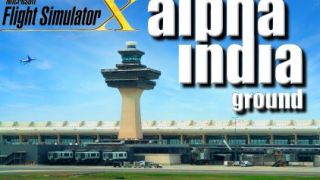

 Belgium
Belgium 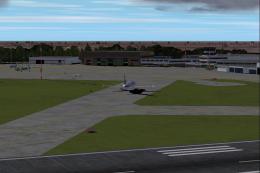





0 comments
Leave a Response