
AFCAD File For KMCI
Kansas City International Airport (KMCI) AFCAD refreshes the default layout in FSX with Jeppesen-aligned runways and taxiways, resized terminals with complete gate numbering, accurate airline parking, extra GA and maintenance stands, and optional crosswind operations. It also corrects tower placement, expands ground vehicle routing, boosts fueling capacity, and adds landclass and parking detail for a livelier ramp.
- File: aig_kmci_kansas_city_ktc_fsx_default.zip
- Size:277.14 KB
- Scan:
Clean (20d)
- Access:Freeware
- Content:Everyone
Kansas City International Airport, KS, USA, for the default scenery. By Kyle Cormier / Alpha-India Group.

Screenshot of Kansas City International Airport.
Kansas City International is located just north of Kansas City Missouri and has a large variety of commercial airline activity including it's largest airline, Southwest. KMCI has 3 passanger terminals and the west ramps are dedicated for cargo and GA aircraft. KMCi moved over 10,000,000 last year throough it's terminals.two interesting facts- it was rated as the 3rd least miserable airport in 2008 and boasts the highest number of wildlife strikes of any airport in the US based on takeoff and landing activity for 2008.
Main Changes:
- Re-aligned the runway and taxiway layout by Jeppesen charts, Google Earth and Microsoft Live Search Maps.
- Re-drew the terminals, increasing their size to add all missing gates from default FSX airport.
- Designed both a crosswind version and a standard version where the crosswind runway is not in effect.
- Changed all gates to appropriate numbers and coded for the proper airlines to use, added overflow parking.
- Added extra GA parking to cover the different aircraft visiting the airport.
- Located the control tower in the proper location and placed the Tower viewpoint above the tower roof.
- Created an extensive vehicle network to avoid delays to departing aircraft and to keep service vehicles off taxiways.
- Increased the number of fuel trucks to meet demand of commercial and GA traffic, especially at peak times.
- Made some small landclass changes to avoid some issues with trees.
- Added parking for American Airlines Maintenance facility.
- Added large areas of car parking, parked cars( acceleration needed), cargo vehicles and various other elements to add realism to the airport.
Special notes:
- There are two versions of this airport, one with crosswind runways active and one without crosswind runways. Files that have CW in the name are for the crosswind version. See the installation area for instructions on installing your preferred version.
- For those not using UTX for the USA, there are roads that were added in the files around the parking lots and the terminal areas. UTX users will not see these roads, except for the main road into the airport and the circle road around the control tower, which is placed by UTX. UTX overrides any roads added in the ADE file.
Credits:
ADE (Airport Design Editor) by Jon Masterson is an invaluable freeware utility for developing Afcads and the latest version - 1.40 - is significantly advanced with the addition of the graphical Approach code editor, written by Jim Vile. My thanks to both Jim and Jon for all their help and support on this and all AIG projects.
Installation:
- Remove any existing KMCI AFD/Afcad file in your FSX installation.
- Place the two files AIG_KMCI_CW_ADE_KTC_Default.BGL and AIG_KMCI_CW_ADE_KTC_Default_CVX.BGL (for the crosswind runway version) OR AIG_KMCI_ADE_KTC_Default.BGL and AIG_KMCI_ADE_KTC_Default_CVX.BGL (for the version without crosswind runways) in your Addon Scenery/scenery folder and re-start FSX. AIG_KMCI_CW_ADE_KTC_Default_CVX.BGL and AIG_KMCI_ADE_KTC_Default_CVX.BGL (depending on your choice) include the landclass.
Uninstall:
- Remove or delete the two files AIG_KMCI_CW_ADE_KTC_Default.BGL and AIG_KMCI_CW_ADE_KTC_Default_CVX.BGL or AIG_KMCI_ADE_KTC_Default.BGL and AIG_KMCI_ADE_KTC_Default_CVX.BGL from your Addon Scenery/scenery folder and re-start FSX.

Finding the Scenery
- FSX/Prepar3D Coordinates:
-
39.29760000,-94.71390000
Use the downloaded flight plan file by launching FSX/P3D, selecting "Load Flight Plan" in the flight planner, and choosing the .pln file. Your aircraft will be positioned directly at the add-on’s location. - Decimal Degrees (DD):
-
Latitude: 39.297600°
Longitude: -94.713900° - Degrees, Minutes, Seconds (DMS):
-
Latitude: 39° 17' 51.360" N
Longitude: 94° 42' 50.040" W
Map Location
The archive aig_kmci_kansas_city_ktc_fsx_default.zip has 11 files and directories contained within it.
File Contents
This list displays the first 500 files in the package. If the package has more, you will need to download it to view them.
| Filename/Directory | File Date | File Size |
|---|---|---|
| aig_kmci_cw_ktc_fsx_default | 06.16.09 | 0 B |
| aig_kmci_ktc_fsx_default | 06.16.09 | 0 B |
| AIG Ground FSX.png | 05.19.09 | 26.71 kB |
| KMCI.jpg | 05.19.09 | 167.83 kB |
| Readme.txt | 06.21.09 | 5.12 kB |
| AIG_KMCI_ADE_KTC__Default_CVX.bgl | 06.16.09 | 1.51 kB |
| AIG_KMCI_ADE_KTC_Default.BGL | 06.16.09 | 128.41 kB |
| AIG_KMCI_CW_ADE_KTC_Default.BGL | 06.16.09 | 128.91 kB |
| AIG_KMCI_CW_ADE_KTC_Default_CVX.bgl | 06.16.09 | 1.51 kB |
| flyawaysimulation.txt | 10.29.13 | 959 B |
| Go to Fly Away Simulation.url | 01.22.16 | 52 B |
Installation Instructions
Most of the freeware add-on aircraft and scenery packages in our file library come with easy installation instructions which you can read above in the file description. For further installation help, please see our Flight School for our full range of tutorials or view the README file contained within the download. If in doubt, you may also ask a question or view existing answers in our dedicated Q&A forum.

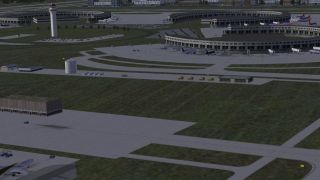


 United States of America
United States of America 




0 comments
Leave a Response