AFCAD File For KACV CA
KACV Arcata/Eureka Airport gets a refreshed AFCAD layout for more accurate taxiways, aprons, parking, and approach flow, improving ground operations in Humboldt County’s frequently low-visibility coastal weather in Microsoft Flight Simulator X. The BGLs use default library objects and require scenery complexity set to at least Normal for full detail.
- File: kacv-1.zip
- Size:6.83 KB
- Scan:
Clean (3d)
- Access:Freeware
- Content:Everyone
Experience fresh modifications at Arcata Airport in Arcata/Eureka, California, courtesy of Clear Sky Simulations. These enhancements restructure the airport’s AFCAD layout within Microsoft Flight Simulator X for better accuracy and more realistic ground operations, particularly in this coastal region of Humboldt County where frequent low-visibility conditions test pilots and controllers alike.
Enhanced Airport Layout and Requirements
Clear Sky Simulations prepared each BGL file using Airport Design Editor (a specialized software tool for customizing airport elements such as runways, taxiways, and aprons). The rendered objects stem from the default FSX libraries. To ensure complete object visibility, set your scenery display to at least Normal. If you keep these parameters in mind, you will see the airport’s reworked surfaces, improved parking spots, and refined approach paths, all designed to better depict Arcata/Eureka’s operational intricacies.
Simple Steps for Installation
Integrating these airport enhancements is straightforward:
- Insert KACV_CSS.BGL and KACV_CSS_CVX.BGL into your “Addon Scenery/Scenery” directory inside Flight Simulator X’s main folder.
- After launching Microsoft Flight Simulator X, the changes become active. You do not need to toggle any additional settings.
Removing the Modifications
Should you need to revert to the original airfield layout, the process is similarly effortless:
- Take out the KACV_CSS.BGL and KACV_CSS_CVX.BGL records from your “Addon Scenery/Scenery” directory.
- Restart Microsoft Flight Simulator X, and the default airport status will be restored.
Important Notice
This freeware package is supplied by Clear Sky Simulations on an as-is basis. All usage is at your own risk. The creators will not be responsible for any damages to your setup arising from the deployment of these files. Arcata Airport’s terrain and layout were modeled with care to bring more immersion to your flights, especially when exploring California’s scenic Redwood Coast.

Finding the Scenery
- FSX/Prepar3D Coordinates:
-
40.97810000,-124.10860000
Use the downloaded flight plan file by launching FSX/P3D, selecting "Load Flight Plan" in the flight planner, and choosing the .pln file. Your aircraft will be positioned directly at the add-on’s location. - Decimal Degrees (DD):
-
Latitude: 40.978100°
Longitude: -124.108600° - Degrees, Minutes, Seconds (DMS):
-
Latitude: 40° 58' 41.160" N
Longitude: 124° 06' 30.960" W
Map Location
The archive kacv-1.zip has 5 files and directories contained within it.
File Contents
This list displays the first 500 files in the package. If the package has more, you will need to download it to view them.
| Filename/Directory | File Date | File Size |
|---|---|---|
| KACV_CSS.BGL | 06.24.09 | 9.32 kB |
| KACV_CSS_CVX.bgl | 06.24.09 | 434 B |
| Readme.txt | 06.25.09 | 1.88 kB |
| flyawaysimulation.txt | 10.29.13 | 959 B |
| Go to Fly Away Simulation.url | 01.22.16 | 52 B |
Installation Instructions
Most of the freeware add-on aircraft and scenery packages in our file library come with easy installation instructions which you can read above in the file description. For further installation help, please see our Flight School for our full range of tutorials or view the README file contained within the download. If in doubt, you may also ask a question or view existing answers in our dedicated Q&A forum.

 United States of America
United States of America 






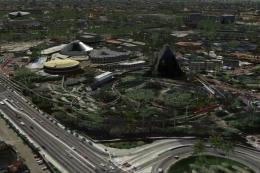





0 comments
Leave a Response