
AFCAD Enhancement For Stock KDCA - Second Edition
KDCA AFCAD enhancement refines Washington National’s stock layout in Microsoft Flight Simulator X with realistic runway operations, including crosswind-linked 1/33 and 19/15 flows and 14/22 active only in crosswinds. Updated terminal airline parking, optimized AI sizes, corrected markings and lights, added ramps, jetways, approaches, and scenery visibility; requires fsx_lts for spot lighting.
- File: kdca2009_2nded_ka.zip
- Size:3.27 MB
- Scan:
Clean (23d)
- Access:Freeware
- Content:Everyone
Washington National Airport, Washington, DC. In this edition of KDCA, primary/secondary runway ends were changed for 15-33 in order to link the runway operation of 1 and 33 and 19 and 15 (using the crosswind runway technique) together as per real world operations. In this edition, runways 14-22 are open under crosswind conditions only. By Kambiz Agazi.

Screenshot of Washington National Airport.
KDCA second edition represents a modification to the stock FSX airport scenery. KDCA was modified using information from airnav, virtual earth, FAA Airport diagram and approach plates, the official Website and personal observations and pictures.
Second Edition:
In addition to all of the changes listed below in the first edition, this edition of KDCA contains a change to the primary/secondary ends for Rwy 15-33. By doing so and also by maintaining the crosswind runway technique between Rwys 1-19 and 15-33, I was able to link the operations of Runways 1 and 33 and Runways 19 and 15 together as it is in the real world.
Runways 14-22 will be open under crosswind conditions only as per the real world operations.
This second edition contains all of the necessary files. The first edition is not needed. If you have previously installed the first edition, simply override with this edition. If this is the first time installing, see below for installation instructions.
First Edition changes include:
- Airline assignments at Terminals A, B, C and the US Airways Express commuter ramps at the North Hangars per the official Website.
- While the gate numbers and number of gates per Terminal are accurate, emphasis at KDCA was on Terminal assignments and not gate assignments.
- AI parking sizes optimized for the MTX 5.2a schedule.
- ALL Airport Scenery now shows at the normal scenery density level.
- All Runway markings, lights and approach equipment and lighting per airnav and personal observations.
- Blastpads added and sized per virtual earth.
- Additional USAX ramp parking at the USAX ramps.
- Additional gates and jetways added to Terminal A per the Web page and verified using virtual earth.
- Additional commuter ramp parking added to the South Hangars ramp area near Terminal A per Website and virtual earth.
- Many jetways either relocated and/or moved to improve or fix parking and/or jetway/terminal disconnects.
- Additional vehicle paths and fuel trucks added to facilitate more effective AI service.
- GA/Cargo ramp area enhanced and optimized for Bombardier Challenger sized GA.
- All new RNAV(RNP) approaches and transitions for Rwy 1-19 - "Gravelly Point nail biter at Rwy 19 for the locals".
- New LDA-R approach at Rwy 19 (Rosslyn LDA).
- All other approaches and transitions w/missed approach holds have been updated and/or corrected to reflect the most current approach plates.
- Airport spot lighting guides have been included, see note below for installation.
- Minor land class adjustments north of Rwy 19 at a location the locals know as "Gravelly Point" - this is also a popular location used for spotting.
- Red light beacon with tower added on top of the control tower.
I noted that traffic flow can be a problem with AI (IFR) density greater than 75. KDCA has three runways that are active and cross each other at multiple locations. In the future (as time permits) I plan to examine KDCA closely to determine if diamond crossings can be implemented to facilitate traffic flow control.
All airport buildings and objects can now be seen at normal scenery level. jetways begin to appear at the dense scenery level - extremely dense will reveal all jetways.
- Note: Airport spot lighting guides have been added. however, to see the lighting you must install fsx_lts by Jim Dhaenens.
Installation:
- Place ALL .bgl files in a scenery folder of your choice - don't forget to activate the scenery in FSX. One location could be the Microsoft Flight Simulator X\Addon Scenery\Scenery folder. However, the KDCA scenery should be at a higher scenery priority from that of "other" area scenery including UTX USA and any local or state scenery.
I have tested KDCA using FSX sp2, and while I don't anticipate issues with using the earlier versions (RTM and SP1), I cannot guarantee that the visuals will look the same on every setup. While not needed for the scenery to work, I also tested to ensure that KDCA works with UTX USA, Scenery Tech North America, and FS Genesis 10m USA Mesh.
KDCA was tested with and optimized for MyTraffic X 5.2a and WOAI. Terminal airline assignments are accurate per the official Website. Gate assignments are approximate only. While KDCA will work with "other" AI packages, I can't guarantee that every airline will park at the correct Terminal when using other AI packages.
While every attempt was made to eliminate errors, there's no such thing as "perfect" scenery. Please let me know if you come across any MAJOR errors or problems.
CREDITS: KDCA was modified using the powerful airport design utility by Jon Masterson (ADE V1.40).

Overview of Washington National Airport.

Finding the Scenery
- FSX/Prepar3D Coordinates:
-
38.85120000,-77.04020000
Use the downloaded flight plan file by launching FSX/P3D, selecting "Load Flight Plan" in the flight planner, and choosing the .pln file. Your aircraft will be positioned directly at the add-on’s location. - Decimal Degrees (DD):
-
Latitude: 38.851200°
Longitude: -77.040200° - Degrees, Minutes, Seconds (DMS):
-
Latitude: 38° 51' 04.320" N
Longitude: 77° 02' 24.720" W
Map Location
The archive kdca2009_2nded_ka.zip has 18 files and directories contained within it.
File Contents
This list displays the first 500 files in the package. If the package has more, you will need to download it to view them.
| Filename/Directory | File Date | File Size |
|---|---|---|
| KDCA_KA.BGL | 08.03.09 | 84.80 kB |
| KDCA README.txt | 08.03.09 | 6.62 kB |
| KDCA TOWER redlight STROBE EFFECT.BGL | 08.01.09 | 578 B |
| grab_041.gif | 08.01.09 | 541.40 kB |
| grab_043.gif | 08.01.09 | 224.78 kB |
| grab_042.gif | 08.01.09 | 365.45 kB |
| grab_040.gif | 08.01.09 | 287.88 kB |
| grab_039.gif | 08.01.09 | 390.99 kB |
| KDCA AIRPORT DIAGRAM.gif | 07.31.09 | 87.90 kB |
| RNAV1.gif | 07.31.09 | 76.41 kB |
| RNAV19.gif | 07.31.09 | 89.26 kB |
| ROSSLYN LDA 19.gif | 07.31.09 | 96.29 kB |
| kdca night.jpg | 08.01.09 | 570.77 kB |
| kdca night 2.gif | 08.01.09 | 366.79 kB |
| KDCA_KA_CVX.bgl | 08.03.09 | 884 B |
| KDCA SCENERY.jpg | 08.01.09 | 234.82 kB |
| flyawaysimulation.txt | 10.29.13 | 959 B |
| Go to Fly Away Simulation.url | 01.22.16 | 52 B |
Installation Instructions
Most of the freeware add-on aircraft and scenery packages in our file library come with easy installation instructions which you can read above in the file description. For further installation help, please see our Flight School for our full range of tutorials or view the README file contained within the download. If in doubt, you may also ask a question or view existing answers in our dedicated Q&A forum.
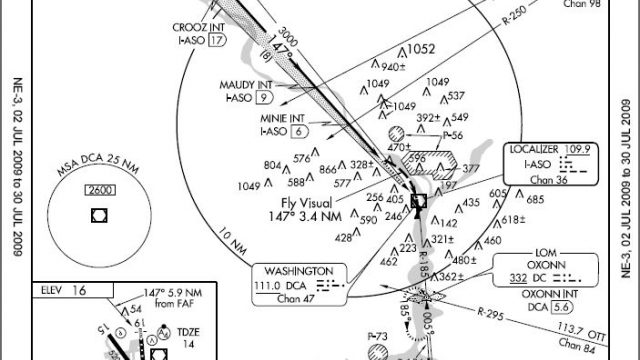


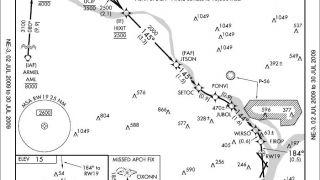
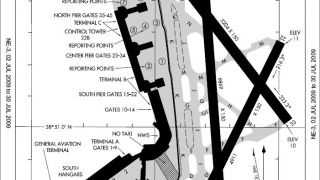

 United States of America
United States of America 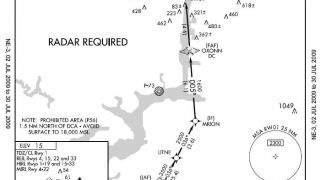



















0 comments
Leave a Response