AFCAD File For MMUN 2010
 AFCAD file for Cancun International Airport, Mexico (MMUN) with new runway 12L-30R as of January 2010. This is an update to the AFCAD file created by the folks at FRF Studios for use in their Cancun Int'l Terminal 3 scenery. By Jeff Willwerth.
AFCAD file for Cancun International Airport, Mexico (MMUN) with new runway 12L-30R as of January 2010. This is an update to the AFCAD file created by the folks at FRF Studios for use in their Cancun Int'l Terminal 3 scenery. By Jeff Willwerth.
- Country
-
Mexico
- Download hits
- 1.7K
- Compatibility
- Flight Simulator XPrepar3D
- Filename
- mmun2010.zip
- File size
- 180.97 KB
- Virus Scan
- Scanned 13 days ago (clean)
- Access to file
- Free (Freeware)
- Content Rating
- Everyone
AFCAD file for Cancun International Airport, Mexico (MMUN) with new runway 12L-30R as of January 2010. This is an update to the AFCAD file created by the folks at FRF Studios for use in their Cancun Int'l Terminal 3 scenery. By Jeff Willwerth.
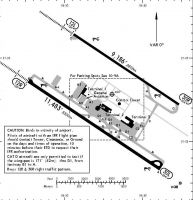
Overview of Cancun International Airport.
I modified the file using Airport Design Editor X by ScruffyDuck Software.
You must download and install FRF Studio's Cancun Int'l Terminal 3 scenery prior to installing this AFCAD file. Be sure to follow the installation instructions that come with the FRF Cancun scenery.
I used Google Earth images and Jeppesen charts (effective 20 Oct 2009) to create the new taxiways and runway surfaces, so they should be close to accurate. Note that taxiway G west of taxiway H is incomplete as seen on both Google Earth and the Jeppesen airport chart and, as such, have duplicated that incomplete taxiway structure in my file. From what I gather, the new runway is operational while construction continues on the new taxiways.
The updated AFCAD includes:
- New runway 12L-30R (9186' by 148').
- New runway includes HIRL, REIL, PAPI-L, ALSF-1 and ILS.
- Associated taxiways and taxiway signs leading to/from the new runway.
- Updated taxiway A width to 30.48m to match width of other taxiways.
- Updated taxiway signs throughout the airport.
- Updated gate number assignments per Jeppesen parking diagram.
- New NCP "NICHUPTE" VOR - freq 114.500 off approach end of rwy 30R.
- Original runway 12-30 renumbered to 12R-30L.
- Adjusted intersection of taxiways A, B1, C and E.
- Adjusted taxiway D1 (slightly closer to terminal area) between A and B1.
Files included with this download:
- Updated AFCAD file (MMUN_ADEX_JW.BGL).
- Associated instructions (you're reading them).
- Airport diagram.
Installation:
- Install FRF Studio's Cancun Int'l Terminal 3 scenery first. Be sure to follow their instructions and recommendations as there are certain files that may cause conflicts with other Cancun and/or Mexico sceneries.
- Replace the AFX_MMUN_FRF.BGL file with the MMUN_ADEX_JW.BGL file included with this download.
Notes:
- New AFCAD only tested with FSX. Don't know if it will work in FS9.
- During my testing, certain elements of the default airport scenery (i.e. taxiway signs) were still showing up. Since I was not sure how to create a exclude file, I simply moved the default airport file from it's original location (fsx\scenery\0303\scenery\APX24240.bgl) to a safe place on my system. You may wish to do the same unless you know how to exclude the default airport.
- The left-hand REIL for rwy 30R is located in middle of taxiway G by the runway hold-short line (don't know how to adjust width of REIL in FSX).
- Although I couldn't find supporting data on what features were included with new taxiways, I added runway exit and taxiway centerline lighting thinking they may have incorporated this into the construction of the new taxiways (F,G,H) to assist pilots during times of low visibility.
- The default CUN VOR (located just off the approach end of rwy 30L) is not aligned with the centerline of the runway. VOR DME Rwy 30L approaches using the charted inbound approach course of 304 degrees will not be lined up with the runway centerline. I tried to remove/replace the default CUN VOR, but couldn't find the scenery file in which it was located.
Credits:
Thanks to the folks at FRF Studios for their work on adding Terminal 3 and to the many other individuals who's efforts went into creating other elements of the original AFCAD and scenery.
Disclaimer:
Please use this file at your own risk and always backup your original files.

Finding the Scenery
- FSX/Prepar3D Coordinates:
-
21.03652800,-86.87694400
Use the downloaded flight plan file by launching FSX/P3D, selecting "Load Flight Plan" in the flight planner, and choosing the .pln file. Your aircraft will be positioned directly at the add-on’s location. - Decimal Degrees (DD):
-
Latitude: 21.036528°
Longitude: -86.876944° - Degrees, Minutes, Seconds (DMS):
-
Latitude: 21° 02' 11.501" N
Longitude: 86° 52' 36.998" W
Map Location
The archive mmun2010.zip has 6 files and directories contained within it.
File Contents
This list displays the first 500 files in the package. If the package has more, you will need to download it to view them.
| Filename/Directory | File Date | File Size |
|---|---|---|
| MMUN2010.txt | 01.21.10 | 3.73 kB |
| Airport.jpg | 11.18.09 | 224.73 kB |
| MMUN2010.doc | 01.21.10 | 26.50 kB |
| MMUN_ADEX_JW.BGL | 01.21.10 | 25.24 kB |
| flyawaysimulation.txt | 10.29.13 | 959 B |
| Go to Fly Away Simulation.url | 01.22.16 | 52 B |
Installation Instructions
Most of the freeware add-on aircraft and scenery packages in our file library come with easy installation instructions which you can read above in the file description. For further installation help, please see our Flight School for our full range of tutorials or view the README file contained within the download. If in doubt, you may also ask a question or view existing answers in our dedicated Q&A forum.







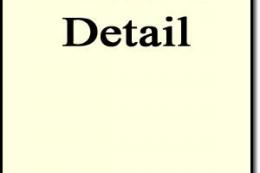


0 comments
Leave a Response