
AFCAD File For EFHK
Helsinki-Vantaa Airport (EFHK) gets a realistic AFCAD refresh with updated taxiways, signage, gates, parking, helipad placement, fuel truck positions, and rebuilt ground-vehicle paths for smoother operations. Choose between standard or full three-runway crosswind activity, plus an improved control-tower camera viewpoint, for Microsoft Flight Simulator X.
- File: efhk_ade_rs_fsx.zip
- Size:67.93 KB
- Scan:
Clean (22d)
- Access:Freeware
- Content:Everyone
Experience a refined and carefully crafted depiction of EFHK, commonly referred to as Helsinki-Vantaa, capital city gateway of Finland. This package, created by Ray Smith, is designed for Microsoft Flight Simulator X and offers advanced AFCAD configurations, updated airport infrastructure, and enhanced functionality for those who prefer a realistic setup at one of Northern Europe’s most essential aviation hubs.
Vantaa Airport Layout and Improvements
Across Finland, Vantaa International Airport is recognized for its three-runway system, extensive passenger facilities, and importance in Finland’s transport network. This add-on provides detailed attention to assigned gates, supplementary parking spots, accurate helipad placement, and additional fuel trucks. Also included are refined taxiways and updated taxi signage. The support vehicle network has been reconstructed, granting more authentic ground-traffic flow. For spotters seeking a unique perspective, the tower camera angle is adjusted to position the viewpoint on top of the control tower.
Key BGL Files and Operational Variations
- EFHK_ADE_RS.BGL
- Represents airport operations with a standard—and more default—runway scheme.
- EFHK_ADE_CW_RS.BGL
- Enables all three runways to be fully active for takeoff and landing, often referred to as the crosswind setup.
- EFHK_ADE_OBJ.BGL
- Contains essential object data for supplementary airport items and visual enhancements.
Installation Procedure
- Remove or overwrite any previous AFCAD files for EFHK to avoid duplication. If unsure, transfer older files to a backup folder outside of the main simulator directory.
- Choose one of the runway configuration files (either EFHK_ADE_RS.BGL or EFHK_ADE_CW_RS.BGL) and place it into the “Addon Scenery/scenery” folder within Microsoft Flight Simulator X.
- Move the EFHK_ADE_OBJ.BGL file into the “Scenery/Global/scenery” directory. This step ensures additional objects display correctly.
- Launch Microsoft Flight Simulator X, and all modifications will be visible at Helsinki-Vantaa.
Important Reminders
- Use only one active runway BGL file at a time. Having multiple EFHK runway files in the “Addon Scenery/scenery” directory could generate conflicts.
- Double-check any AI traffic packages for additional EFHK AFCAD files. Conflicting duplicates may result in incorrect gate assignments or other anomalies.
- Those employing ATIS with the crosswind (EFHK_ADE_CW_RS.BGL) option will receive references to additional “fake” runways. This effect stems from activating runways that would otherwise be parallel or unused. If that calls for a simpler layout, switch to EFHK_ADE_RS.BGL.
Removal Instructions
- Eliminate the EFHK BGL files from the related directories. The simulator will default back to its original airport build.
Enjoy this free enhancement of Helsinki-Vantaa’s airfield environment, and many thanks go to Ray Smith for providing these specialized AFCAD files. Happy flying!

Finding the Scenery
- FSX/Prepar3D Coordinates:
-
60.31720000,24.96330000
Use the downloaded flight plan file by launching FSX/P3D, selecting "Load Flight Plan" in the flight planner, and choosing the .pln file. Your aircraft will be positioned directly at the add-on’s location. - Decimal Degrees (DD):
-
Latitude: 60.317200°
Longitude: 24.963300° - Degrees, Minutes, Seconds (DMS):
-
Latitude: 60° 19' 01.920" N
Longitude: 24° 57' 47.880" E
Map Location
The archive efhk_ade_rs_fsx.zip has 8 files and directories contained within it.
File Contents
This list displays the first 500 files in the package. If the package has more, you will need to download it to view them.
| Filename/Directory | File Date | File Size |
|---|---|---|
| EFHK_ADE_CW_RS.BGL | 11.19.09 | 77.12 kB |
| EFHK_ADE_OBJ.BGL | 11.19.09 | 14.46 kB |
| EFHK_ADE_RS.BGL | 11.19.09 | 76.66 kB |
| Helsinki Airport_logo.JPG | 05.23.12 | 21.77 kB |
| ReadMe.txt | 05.23.12 | 3.61 kB |
| FSX_efhk_ade_rs | 05.23.12 | 0 B |
| flyawaysimulation.txt | 10.29.13 | 959 B |
| Go to Fly Away Simulation.url | 01.22.16 | 52 B |
Installation Instructions
Most of the freeware add-on aircraft and scenery packages in our file library come with easy installation instructions which you can read above in the file description. For further installation help, please see our Flight School for our full range of tutorials or view the README file contained within the download. If in doubt, you may also ask a question or view existing answers in our dedicated Q&A forum.




 Finland
Finland 
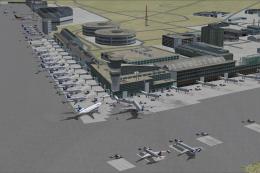







0 comments
Leave a Response