
AFCAD File For PHTO
Hilo International Airport (PHTO) gets a carefully rebuilt AFCAD with more accurate taxiways, helipads, parking assignments, and taxiway signage, plus improved object placement for a busier, more authentic ramp environment. Designed in Airport Design Editor for Microsoft Flight Simulator X, it includes selectable runway operations, including an optional crosswind configuration.
- File: phto_ade_rs_fsx.zip
- Size:483.71 KB
- Scan:
Clean (10d)
- Access:Freeware
- Content:Everyone
This comprehensive freeware AFCAD package for Hilo International Airport (PHTO) in Hawaii includes a meticulously revamped airport layout and additional aviation facilities for Microsoft Flight Simulator X. Created by Ray Smith using Airport Design Editor, this add-on provides refined taxiway routes, helipad placements, and specialized parking assignments that align closely with real-world airport operations. You will find two unique runway configuration options to suit various flying preferences, alongside updated structures that replicate the busy atmosphere of this popular Hawaiian hub.
Aerodrome Enhancements and Facilities
Hilo International Airport (previously General Lyman Field), situated on Hawai?i’s Big Island, manages commercial flights and general aviation traffic. This modification focuses on capturing the characteristic attributes of the airport, including:
- Complete Terminal Overhaul: The updated terminal building structure more accurately mirrors the real-life architecture, with enhanced detailing throughout arrival and departure zones.
- Helipads and Ground Services: Multiple helipads now facilitate sustained rotary-wing activity, while extra fuel trucks and dynamic service roads optimize ground vehicle traffic.
- Custom Taxiway Signage: Clear signage and revised taxiway designations provide intuitive navigation for both AI aircraft and virtual pilots.
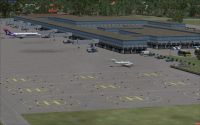
Helipads at Hilo International Airport.
Runway Configuration Files
The download includes three BGL files responsible for different operational scenarios. Make sure to select only one runway configuration for the final installation:
- PHTO_ADE_CW_RS.BGL
- Enables crosswind operations, letting both runways simultaneously handle flight arrivals and departures. This file adds a dynamic element to the airport environment but triggers “fake” runway calls when using ATIS.
- PHTO_ADE_RS.BGL
- Follows default runway operations. ATIS announcements remain standard, which some may find preferable over the crosswind variant.
- PHTO_ADE_OBJ.BGL
- Features object placements and advanced airport scenery elements for improved visual fidelity.
Installing the Files
- Extract your preferred runway file (either PHTO_ADE_CW_RS.BGL or PHTO_ADE_RS.BGL) into the “Addon Scenery/scenery” folder of your Flight Simulator X installation.
- Place the PHTO_ADE_OBJ.BGL file into the “Scenery/Global/scenery” folder.
- Relaunch your simulator to see the updated airport layout.
- Important: Only one PHTO BGL file should be present in the “Addon Scenery/scenery” folder at a time to avoid conflicts.
- If you use any AI traffic add-ons, ensure that no other AFCAD file for PHTO is active, as multiple AFCADs for the same airport will generate conflicts.
- ATIS broadcasts will reference crosswind runway approaches if you choose the crosswind-enabled file. If this is undesirable, revert to the default version.
Removing This Modification
- Simply delete or move the installed BGL files elsewhere. Microsoft Flight Simulator X will revert to the default Hilo International Airport layout.

Hilo International Airport car park.
Many thanks to Ray Smith for developing these AFCAD updates, making it easier for sim pilots to experience the lively nature of this Hawaiian airport. Enjoy the improved ramps, enhanced flow of ground vehicles, and more realistic traffic patterns during your virtual flights.

Finding the Scenery
- FSX/Prepar3D Coordinates:
-
19.72030000,-155.04850000
Use the downloaded flight plan file by launching FSX/P3D, selecting "Load Flight Plan" in the flight planner, and choosing the .pln file. Your aircraft will be positioned directly at the add-on’s location. - Decimal Degrees (DD):
-
Latitude: 19.720300°
Longitude: -155.048500° - Degrees, Minutes, Seconds (DMS):
-
Latitude: 19° 43' 13.080" N
Longitude: 155° 02' 54.600" W
Map Location
The archive phto_ade_rs_fsx.zip has 10 files and directories contained within it.
File Contents
This list displays the first 500 files in the package. If the package has more, you will need to download it to view them.
| Filename/Directory | File Date | File Size |
|---|---|---|
| PHTO.jpg | 09.02.11 | 163.11 kB |
| PHTO1.jpg | 09.02.11 | 169.90 kB |
| PHTO2.jpg | 09.02.11 | 127.41 kB |
| PHTO_ADE_CW_RS.BGL | 09.02.11 | 21.64 kB |
| PHTO_ADE_OBJ.BGL | 09.02.11 | 44.39 kB |
| PHTO_ADE_RS.BGL | 09.02.11 | 21.33 kB |
| ReadMe.txt | 06.10.12 | 3.47 kB |
| FSX_phto_ade_rs | 09.02.11 | 0 B |
| flyawaysimulation.txt | 10.29.13 | 959 B |
| Go to Fly Away Simulation.url | 01.22.16 | 52 B |
Installation Instructions
Most of the freeware add-on aircraft and scenery packages in our file library come with easy installation instructions which you can read above in the file description. For further installation help, please see our Flight School for our full range of tutorials or view the README file contained within the download. If in doubt, you may also ask a question or view existing answers in our dedicated Q&A forum.





 United States of America
United States of America 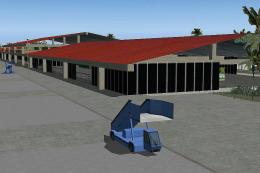





1 comments
Leave a ResponseThe content of the comments below are entirely the opinions of the individual posting the comment and do not always reflect the views of Fly Away Simulation. We moderate all comments manually before they are approved.
Great Stuff here. I really thinks this AFCAD file is the best freeware version of this airport out there! Great Job!