FS2004 NASA Boeing 737-400
 Fictional NASA 615 (Kennedy Space Center) aircraft used for research and transport. A repaint of the default B737-400. By Jacob Larsen.
Fictional NASA 615 (Kennedy Space Center) aircraft used for research and transport. A repaint of the default B737-400. By Jacob Larsen.
- Type
- Complete with Base Model
- Download hits
- 212
- Compatibility
- Microsoft Flight Simulator 2004
- Filename
- jel73na.zip
- File size
- 1.62 MB
- Virus Scan
- Scanned 11 days ago (clean)
- Access to file
- Free (Freeware)
- Content Rating
- Everyone
Fictional NASA 615 (Kennedy Space Center) aircraft used for research and transport. A repaint of the default B737-400. By Jacob Larsen.
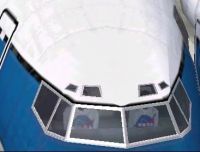
View of the cockpit from the outside.
INSTALL:
This document will briefly explain how to install this addon.
(This is a stand-alone aircraft, located inside it's own folder. No files are added outside this 1 folder.)
Installation procedures:
1: Extract the archive to a temporary directory of your choice.
2: Just move or copy the unpacked aircraft into your 'Aircraft' directory (move the directory "JELAIR-name of downloaded aircraft" inside the 'Aircraft' directory, so it becomes a sub-directory to the 'Aircraft' directory). All added files have names that begin with "JELAIR" for easy detection and to avoid conflict with other addons.
If you're not sure what to do exactly, just take a look at the unpacked files and then at your main MSFS 'Aircraft' dir, and you should be able to sort it out quite easily.
An MSFS install-path might look something like this (win98):
C:\program files\FS9\Aircraft\JELAIR-NewSuperAddonAircraft\ (this last dir, is then where the aircraft.cfg file is located along with 4 sub-dir's (model, panel, sound, texture) and some other files).
Please let me apologize if my install-info gives the impression you need to be a rocket-scientist to install it, you don't. It's really quite simple, just drop the new folder in the right place, so to speak. No other actions are required.
Where to look for the aircraft in FS:
Aircraft = Boeing
Model = 737-400
Variation = NASA 615
Thanks.
Jacob.

Screenshot of NASA Boeing 737-400.
The archive jel73na.zip has 22 files and directories contained within it.
File Contents
This list displays the first 500 files in the package. If the package has more, you will need to download it to view them.
| Filename/Directory | File Date | File Size |
|---|---|---|
| aircraft.cfg | 08.10.03 | 17.33 kB |
| Boeing737-400.air | 06.13.03 | 8.69 kB |
| JELAIR-b737_400-N615.jpg | 08.10.03 | 8.09 kB |
| JELAIR info readme.txt | 08.10.03 | 2.30 kB |
| model | 08.04.03 | 0 B |
| B737_400.mdl | 05.31.03 | 694.27 kB |
| model.cfg | 04.18.01 | 27 B |
| panel | 08.04.03 | 0 B |
| Panel.cfg | 07.08.03 | 30 B |
| sound | 08.04.03 | 0 B |
| sound.cfg | 04.18.01 | 32 B |
| Texture | 08.04.03 | 0 B |
| 737_panel_decals.bmp | 11.21.02 | 170.74 kB |
| 737_Panel_Decals_2.bmp | 10.28.02 | 42.74 kB |
| 737_Panel_Decals_2.psd | 10.28.02 | 242.31 kB |
| 737_Panel_Decals_3.bmp | 02.18.03 | 10.74 kB |
| B737_400_C.bmp | 10.29.02 | 682.74 kB |
| b737_400_L.bmp | 04.25.03 | 85.40 kB |
| b737_400_T.bmp | 07.08.03 | 2.67 MB |
| JELAIR-b737_400-N615-pilots.jpg | 08.10.03 | 13.31 kB |
| flyawaysimulation.txt | 10.29.13 | 959 B |
| Go to Fly Away Simulation.url | 01.22.16 | 52 B |
Installation Instructions
Most of the freeware add-on aircraft and scenery packages in our file library come with easy installation instructions which you can read above in the file description. For further installation help, please see our Flight School for our full range of tutorials or view the README file contained within the download. If in doubt, you may also ask a question or view existing answers in our dedicated Q&A forum.










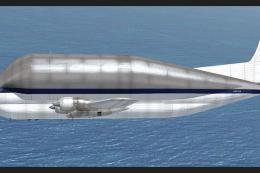
0 comments
Leave a Response