
FS2004 British Airways Boeing 777-236ER G-VIIY
British Airways’ Boeing 777-236ER G-VIIY brings a long-haul twinjet classic to Microsoft Flight Simulator 2004 with the MelJet model and an authentic repaint featuring photoreal fuselage mapping, crisp “Union Flag” tail art, and carefully painted engines, wings, undercarriage, and wheel textures for a convincing ramp-to-cruise look.
- Type:Complete with Base Model
- File: ba77viiy.zip
- Size:4.55 MB
- Scan:
Clean (11d)
- Access:Freeware
- Content:Everyone
This comprehensive package adds a highly detailed British Airways Boeing 777-236ER (registration G-VIIY) to Microsoft Flight Simulator 2004. Developed as a freeware release for Fly Away Simulation, it includes the original MelJet base model by Melvin Rafi along with a specialized repaint by Alex Macdonald and Dickson Chan. It incorporates refined liveries with photoreal fuselage details, an accurately rendered “Union Flag” tail, and intricate hand-painted engine components for enhanced immersion.
Exceptional Textures and Technical Enhancements
Photoreal Mapping: This rendition employs high-resolution images to replicate quintessential British Airways markings. Tail and fuselage textures are based on real-world references, allowing simulated pilots to appreciate the detailed color contrasts and logos seen on the actual aircraft.
High-Fidelity Engine Renderings: Enthusiasts will discover ultra-precise engine cowls and exhaust cones, complemented by the meticulous pylons painted by Dickson Chan. Variations are provided for both General Electric and Rolls-Royce engine configurations, maintaining authenticity across the Boeing 777-236ER lineage.
Enhanced Wing Surfaces: The wings have been finished with high-detailed sections that match British Airways’ evolving paint schemes. This combination of traditional and modern markings underscores the airline’s long-standing operational history with the wide-body twinjet.
Upgraded Undercarriage Textures: Photoreal wheel textures offer a true-to-life appearance, mirroring the complexity of the actual landing gear mechanism.
Visual Overview
Real-World Routes and British Airways Service
In actual operations, British Airways employs its 777 fleet on a diverse network of long-haul routes. Examples include flights from London Heathrow to Toronto and Dubai, among many other intercontinental connections. These services highlight the aircraft’s extended range and robust design, allowing it to cover transatlantic and Middle Eastern journeys reliably.
Incorporating This Model into Your Flight Simulator
- Unzip the downloaded package directly into your FS2004/Aircraft folder.
- Verify that no extra subfolders exist once the files are extracted. This step ensures seamless file structure integration.
- Load Microsoft Flight Simulator 2004, and navigate to the aircraft selection menu:
- Manufacturer:
- Boeing
- Aircraft:
- 777-232ER
- Variation:
- British Airways G-VIIY
About the Creators
The base model for this 777-236ER is attributed to Melvin Rafi of MelJet, whose work has long been appreciated in the flight simulation community. The repainting efforts, spearheaded by Alex Macdonald and Dickson Chan, focus on authentic markings, photoreal elements, and hand-drawn details that capture the iconic British Airways livery. This release forms a complete freeware package, delivered ready to fly within Microsoft Flight Simulator 2004.
The archive ba77viiy.zip has 65 files and directories contained within it.
File Contents
This list displays the first 500 files in the package. If the package has more, you will need to download it to view them.
| Filename/Directory | File Date | File Size |
|---|---|---|
| BAImage1.jpg | 08.19.03 | 93.26 kB |
| BASmall777.jpg | 08.21.03 | 35.50 kB |
| BASmallGIF.gif | 08.19.03 | 31.30 kB |
| Boeing777-200-MR-MKIII.air | 07.08.03 | 8.66 kB |
| Effects.zip | 08.20.03 | 619 B |
| model | 08.21.03 | 0 B |
| Boeing777-200-MR-MKIII.mdl | 07.13.03 | 3.54 MB |
| Model.cfg | 11.09.02 | 41 B |
| panel | 08.21.03 | 0 B |
| panel.cfg | 12.29.02 | 32 B |
| sound | 08.21.03 | 0 B |
| Sound.cfg | 09.01.02 | 32 B |
| TEXTURE | 08.21.03 | 0 B |
| 777Cargohold_L.bmp | 12.30.02 | 256.07 kB |
| 777Cargohold_T.bmp | 12.30.02 | 256.07 kB |
| 777cockpitwindows.bmp | 05.28.03 | 1.00 MB |
| 777FuselagePort1_L.bmp | 06.16.03 | 1.00 MB |
| 777FuselagePort1_T.bmp | 08.20.03 | 1.00 MB |
| 777FuselageStar1_L.bmp | 08.20.03 | 1.00 MB |
| 777FuselageStar1_T.bmp | 08.20.03 | 1.00 MB |
| 777gear2_L.bmp | 12.30.02 | 16.07 kB |
| 777gear2_T.bmp | 06.19.03 | 1.00 MB |
| 777interior1_L.bmp | 12.30.02 | 256.07 kB |
| 777interior1_T.bmp | 12.30.02 | 256.07 kB |
| 777interior10_L.bmp | 07.11.03 | 256.07 kB |
| 777interior10_T.bmp | 07.11.03 | 256.07 kB |
| 777interior11_L.bmp | 07.11.03 | 256.07 kB |
| 777interior11_T.bmp | 07.11.03 | 256.07 kB |
| 777interior2_L.bmp | 01.01.03 | 256.07 kB |
| 777interior2_T.bmp | 01.01.03 | 256.07 kB |
| 777interior3.bmp | 01.01.03 | 65.05 kB |
| 777interior3_L.bmp | 07.11.03 | 1.00 MB |
| 777interior3_T.bmp | 07.11.03 | 1.00 MB |
| 777interior4_L.bmp | 07.11.03 | 1.00 MB |
| 777interior4_T.bmp | 07.13.03 | 1.00 MB |
| 777interior5_L.bmp | 07.11.03 | 1.00 MB |
| 777interior5_T.bmp | 07.13.03 | 1.00 MB |
| 777interior6_L.bmp | 07.11.03 | 1.00 MB |
| 777interior6_T.bmp | 07.13.03 | 1.00 MB |
| 777interior7_L.bmp | 07.11.03 | 1.00 MB |
| 777interior7_T.bmp | 07.12.03 | 1.00 MB |
| 777interior8_L.bmp | 07.11.03 | 256.07 kB |
| 777interior8_T.bmp | 07.11.03 | 256.07 kB |
| 777interior9_L.bmp | 07.11.03 | 256.07 kB |
| 777interior9_T.bmp | 07.11.03 | 256.07 kB |
| 777LandingGear01.bmp | 05.28.03 | 1.00 MB |
| 777Tail_L.bmp | 12.30.02 | 1.00 MB |
| 777Tail_T.bmp | 07.11.03 | 1.00 MB |
| 777Wing1_L.bmp | 12.30.02 | 16.07 kB |
| 777Wing1_T.bmp | 07.18.03 | 1.00 MB |
| 777Wing2_L.bmp | 12.30.02 | 16.07 kB |
| 777Wing2_T.bmp | 06.16.03 | 1.00 MB |
| Powerplant-GE90-Exterior_L.bmp | 12.30.02 | 16.07 kB |
| Powerplant-GE90-Exterior_T.bmp | 07.04.03 | 1.00 MB |
| Powerplant-GE90-Fan.bmp | 08.19.03 | 256.05 kB |
| Powerplant-GE90-FanShaft.bmp | 05.31.03 | 256.05 kB |
| Powerplant-GE90-FanShaftMotion.bmp | 05.31.03 | 256.05 kB |
| Powerplant-GE90-Interior_L.bmp | 12.30.02 | 16.07 kB |
| Powerplant-GE90-Interior_T.bmp | 07.22.03 | 1.00 MB |
| Thumbs.db | 08.19.03 | 58.00 kB |
| B777_200GE_notes.txt | 05.30.03 | 0 B |
| aircraft.cfg | 08.21.03 | 14.93 kB |
| README.TXT | 08.21.03 | 4.65 kB |
| flyawaysimulation.txt | 10.29.13 | 959 B |
| Go to Fly Away Simulation.url | 01.22.16 | 52 B |
Installation Instructions
Most of the freeware add-on aircraft and scenery packages in our file library come with easy installation instructions which you can read above in the file description. For further installation help, please see our Flight School for our full range of tutorials or view the README file contained within the download. If in doubt, you may also ask a question or view existing answers in our dedicated Q&A forum.






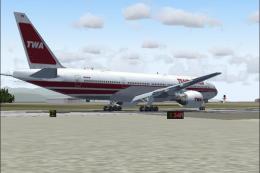









0 comments
Leave a Response