
FS2004 Fed Ex Airbus A388 Cargo
FedEx-liveried Airbus A388 Cargo brings a speculative A380-based heavy freighter to Microsoft Flight Simulator 2004 with an updated model, crisp exterior detailing, and working animations such as reversers and control surfaces. An included A380-style virtual cockpit panel supports everyday freight flying, delivering an immersive wide-body cargo experience in spot view and on approach.
- Type:Complete with Base Model
- File: 388femx9.zip
- Size:657.67 KB
- Scan:
Clean (19d)
- Access:Freeware
- Content:Everyone
This enhanced Airbus A388 Cargo rendition, sporting FedEx-themed visuals, provides a specialized heavy-lift aircraft package for Microsoft Flight Simulator 2004 enthusiasts. It includes an updated model, an adapted cockpit panel, and a selection of animations. Below, you will find comprehensive details about its improvements, configuration, and any special considerations to keep in mind before taking it for a test flight.
Adapted Cargo Variant Features
The Airbus A388, based on the iconic A380 design, represents a theoretical extra-large freighter concept. This custom adaptation showcases most external animations, including detailed reverser deployments and fan blades that now display properly. Although fan rotation is disabled, the visual representation remains crisp and clear for spot-view purposes. The model, design, and distinct paintwork were carried out by Camil Valiquette, ensuring a faithful cargo variant suitable for FedEx operations.
Key Model Adjustments
- Improved Compatibility: Modified .mdl files bolster performance and functionality under Microsoft Flight Simulator 2004.
- Optimized Animations: Engine reversers and other mobile components operate seamlessly during flight or ground maneuvers.
- Distinct FedEx Livery: The exterior color scheme aligns with FedEx’s recognizable branding, further enhancing the freighter’s presence.
Included Panel Configuration
A specialized Airbus A380-style cockpit panel, devised by A. Asensio, is integrated into the package. Although this cockpit layout may not replicate every real-world system, it contains common flight deck instruments for everyday cargo operations and offers improved immersion when combined with the aircraft’s dynamic animations.
Installation Steps
- Extract all files into your FS2004 /Aircraft directory. Use a reliable utility (for example, WinZip) to maintain file structure.
- Load Microsoft Flight Simulator 2004 and select the FedEx Airbus A388 Cargo from your aircraft menu.
Important Compatibility Prompt
The first time you load this aircraft, you may encounter a prompt regarding potential incompatibility. Respond with “NO” to prevent missing landing gear elements or other graphical discrepancies. If you accidentally choose “YES,” landing gear may not appear, but you can reinstall the aircraft to restore proper functionality.
In-Flight Viewing Tips
For optimal external viewing, set your SPOT VIEW to approximately 666 ft. At shorter distances, the large airframe can appear too close and may obscure certain visual aspects, so a higher vantage point ensures a more comprehensive look at the own-ship in flight.
Recommended Usage Guidelines
- This custom model is offered freely for personal enjoyment within Microsoft Flight Simulator 2004. Under no event should the files be altered or used for commercial gain.
- Credit is extended to Mitsushi Yutaka of Project Open Sky for gear animation and landing light code integration.
- Acknowledgment goes to Mike Crosthwaite, creator of SDL Edit, for tools used in this aircraft’s development.
By blending FedEx’s well-known cargo aesthetic with a large-capacity Airbus airframe, this freeware release by Camil Valiquette provides a unique addition to your simulator hangar. It is both functional and visually cohesive, delivering a capable approach to virtual wide-body freight operations.
The archive 388femx9.zip has 59 files and directories contained within it.
File Contents
This list displays the first 500 files in the package. If the package has more, you will need to download it to view them.
| Filename/Directory | File Date | File Size |
|---|---|---|
| 380FSDS_FS9.air | 10.06.03 | 8.30 kB |
| 388femx9.jpg | 10.08.03 | 22.15 kB |
| Aircraft.cfg | 10.09.03 | 8.80 kB |
| file_id.diz | 10.09.03 | 315 B |
| model | 10.09.03 | 0 B |
| 380fsds_FS9.mdl | 10.08.03 | 1.00 MB |
| Model.cfg | 10.06.03 | 30 B |
| panel | 10.09.03 | 0 B |
| A3XXmain.bmp | 04.09.02 | 301.05 kB |
| A3XXmaintop.bmp | 04.09.02 | 301.05 kB |
| A3XXpedestal.bmp | 02.23.01 | 135.58 kB |
| Overheadok2.bmp | 02.21.01 | 76.43 kB |
| panel.cfg | 10.07.03 | 6.88 kB |
| Read Me.txt | 10.08.03 | 2.53 kB |
| sound | 10.09.03 | 0 B |
| Sound.cfg | 06.11.99 | 32 B |
| texture.fe | 10.09.03 | 0 B |
| 38fe_ailarr1.bmp | 04.18.01 | 65.05 kB |
| 38fe_bay1.bmp | 04.13.01 | 65.05 kB |
| 38fe_bay1_LM.bmp | 04.13.01 | 65.05 kB |
| 38fe_baycar.bmp | 04.13.01 | 65.05 kB |
| 38fe_baycar2.bmp | 04.26.01 | 65.05 kB |
| 38fe_baycar_LM.bmp | 04.13.01 | 65.05 kB |
| 38fe_bog.bmp | 04.05.01 | 65.05 kB |
| 38fe_bog0.bmp | 04.05.01 | 65.05 kB |
| 38fe_eng0.bmp | 05.23.01 | 65.05 kB |
| 38fe_eng0_LM.bmp | 04.08.02 | 65.05 kB |
| 38fe_eng1.bmp | 04.27.01 | 65.05 kB |
| 38fe_eng1_LL.bmp | 04.27.01 | 65.05 kB |
| 38fe_eng1_LL_LM.bmp | 04.09.02 | 65.05 kB |
| 38fe_eng1_LM.bmp | 04.09.02 | 65.05 kB |
| 38fe_eng4_LL.bmp | 04.27.01 | 65.05 kB |
| 38fe_eng4_LL_LM.bmp | 04.09.02 | 65.05 kB |
| 38fe_engfan1.bmp | 03.25.01 | 65.05 kB |
| 38fe_fan.bmp | 04.04.01 | 65.05 kB |
| 38fe_fuse1.bmp | 05.17.01 | 65.05 kB |
| 38fe_fuse1_LL.bmp | 05.17.01 | 65.05 kB |
| 38fe_fuse1_LL_LM.bmp | 04.08.02 | 65.05 kB |
| 38fe_fuse1_LM.bmp | 04.08.02 | 65.05 kB |
| 38fe_fuse2.bmp | 04.08.02 | 65.05 kB |
| 38fe_fuse2_LM.bmp | 04.08.02 | 65.05 kB |
| 38fe_fuse3.bmp | 04.08.02 | 65.05 kB |
| 38fe_fuse3_LM.bmp | 04.10.02 | 65.05 kB |
| 38fe_ld3.bmp | 04.13.01 | 65.05 kB |
| 38fe_ld3_LM.bmp | 04.13.01 | 65.05 kB |
| 38fe_mar3.bmp | 04.03.01 | 65.05 kB |
| 38fe_mosup.bmp | 03.25.01 | 65.05 kB |
| 38fe_mv.bmp | 03.23.01 | 65.05 kB |
| 38fe_pilot.bmp | 04.03.01 | 5.05 kB |
| 38fe_porte.bmp | 05.16.01 | 65.05 kB |
| 38fe_porte_LM.bmp | 04.09.02 | 65.05 kB |
| 38fe_rev1.bmp | 03.23.01 | 65.05 kB |
| 38fe_rev1_LM.bmp | 03.20.02 | 65.05 kB |
| 38fe_tail.bmp | 05.23.01 | 65.05 kB |
| 38fe_tail_LM.bmp | 04.08.02 | 65.05 kB |
| 38fe_wing1.bmp | 04.20.01 | 257.05 kB |
| VERY IMPORTANT NOTE.txt | 10.08.03 | 813 B |
| flyawaysimulation.txt | 10.29.13 | 959 B |
| Go to Fly Away Simulation.url | 01.22.16 | 52 B |
Installation Instructions
Most of the freeware add-on aircraft and scenery packages in our file library come with easy installation instructions which you can read above in the file description. For further installation help, please see our Flight School for our full range of tutorials or view the README file contained within the download. If in doubt, you may also ask a question or view existing answers in our dedicated Q&A forum.













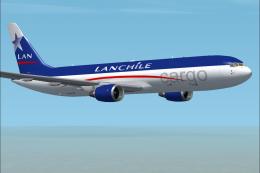


0 comments
Leave a Response