FS2004 Royal Danish F-16
 Repaints are of Royal Danish Air Force Lockheed Martin F-16's Fighting Falcons E-008,E-180 and E-199. E-008 represents a standard RDAF paint scheme while E-180 and E-199 are of the more unusual paint jobs. Textures only; requires USVIPER.ZIP. Repaints by Torben Svane.
Repaints are of Royal Danish Air Force Lockheed Martin F-16's Fighting Falcons E-008,E-180 and E-199. E-008 represents a standard RDAF paint scheme while E-180 and E-199 are of the more unusual paint jobs. Textures only; requires USVIPER.ZIP. Repaints by Torben Svane.
- Download hits
- 344
- Compatibility
- Microsoft Flight Simulator 2004
- Filename
- rdaff16s.zip
- File size
- 4.54 MB
- Virus Scan
- Scanned 10 days ago (clean)
- Access to file
- Free (Freeware)
- Content Rating
- Everyone
Repaints are of Royal Danish Air Force Lockheed Martin F-16's Fighting Falcons E-008,E-180 and E-199. E-008 represents a standard RDAF paint scheme while E-180 and E-199 are of the more unusual paint jobs. Textures only; requires USVIPER.ZIP. Repaints by Torben Svane.
This pack contains 3 repaints and a aircraft.cfg.
The repaints are of Royal Danish Air Force F-16's E-008,E-180 and E-199. E-008 represents a standard RDAF paint scheme while E-180 and E-199 are of the more unusual paint jobs.
E-008 serves with Esk 730 Based at Skrydstrup AB it is part of the Danish contribution to NATO's Immediate of Rapid Reaction Force (IRF og RRF).
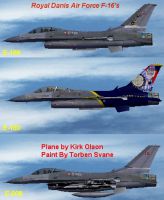
Picture displaying all three repaints of Royal Danish F-16.
E-180 features Holger Danske (Holger The Dane) on its tail. The legend has it that Holger,a Viking that fell asleep after returning from many years of fighting abroad, will wake up and defend Denmark should the need arise. This paint job was displayed during the celebrations of NATO's 50 birthday.
E-199 Is another Esk. 727 F16AM. The motive is Thor (The Thundergood) throwing his hammer. The Hammer is part of Esk730's shield and their motto is "VOLAT PERCUTIT REVERTITUR" wich translates into: It flies, It hits, It returns. A fitting motto for at Falcon/viper squadron.
Installation:
The enclosed texture folders contains ONLY the changed files to keep the size down. You have to copy the files from the original VIPER texture into these folders WITHOUT over writing these files. The Aircraft.cfg is a complete cfg file including all of Kirk Olsons load outs. I have modified the smoke effects so that all wort exes are activated. You Could of course create your own cfg file.
The archive rdaff16s.zip has 19 files and directories contained within it.
File Contents
This list displays the first 500 files in the package. If the package has more, you will need to download it to view them.
| Filename/Directory | File Date | File Size |
|---|---|---|
| fuse TOP.BMP | 10.17.03 | 2.67 MB |
| fuseb.bmp | 10.16.03 | 2.67 MB |
| patch.bmp | 10.16.03 | 170.74 kB |
| tail.bmp | 10.25.03 | 2.67 MB |
| fuse TOP.bmp | 10.25.03 | 2.67 MB |
| fuseb.bmp | 10.25.03 | 2.67 MB |
| patch.bmp | 10.16.03 | 170.74 kB |
| tail.bmp | 10.25.03 | 2.67 MB |
| fuse TOP.BMP | 10.16.03 | 2.67 MB |
| fuseb.bmp | 10.16.03 | 2.67 MB |
| patch.bmp | 10.16.03 | 170.74 kB |
| tail.bmp | 10.16.03 | 2.67 MB |
| Aircraft.cfg | 10.25.03 | 20.86 kB |
| rdaf F16 vipers .jpg | 10.26.03 | 145.57 kB |
| rdaf vipers README .txt | 10.26.03 | 1.43 kB |
| file_id.diz.txt | 10.26.03 | 268 B |
| rdafF16s .gif | 10.26.03 | 20.32 kB |
| flyawaysimulation.txt | 10.29.13 | 959 B |
| Go to Fly Away Simulation.url | 01.22.16 | 52 B |
Complementing Files & Dependencies
This add-on mentions the following files below in its description. It may be dependent on these files in order to function properly. It's possible that this is a repaint and the dependency below is the base package.
You may also need to download the following files:
Installation Instructions
Most of the freeware add-on aircraft and scenery packages in our file library come with easy installation instructions which you can read above in the file description. For further installation help, please see our Flight School for our full range of tutorials or view the README file contained within the download. If in doubt, you may also ask a question or view existing answers in our dedicated Q&A forum.




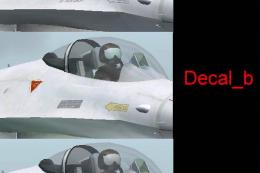





0 comments
Leave a Response