
FS2004 FedEx McDonnell Douglas MD-11
FedEx-liveried McDonnell Douglas MD-11 for FS2004 brings a classic tri-jet freighter to cargo routes with refined aerodynamics, winglets, and a streamlined tailcone. The package pairs a detailed exterior with an MD-11-style virtual cockpit featuring CRT displays, dual FMS guidance, and capable automatic flight control for long-haul operations.
- Type:Complete with Base Model
- File: md11fe.zip
- Size:4.92 MB
- Scan:
Clean (1d)
- Access:Freeware
- Content:Everyone
This freeware package provides flight enthusiasts with a distinctive rendition of the McDonnell Douglas MD-11 in FedEx’s green variation paint scheme. FedEx, known for operating a substantial fleet of cargo aircraft worldwide, relied heavily on tri-jets like the MD-11 for extended-range freighter services. Here, creators Hugo and Antonia Espinosa present a visually meticulous adaptation of this iconic cargo hauler, capturing both its powerful presence and unique livery details.
Prominent Features of This Tri-Jet
The MD-11 represents an evolved wide-cabin configuration, offering three engines (two underwing and one in the tail) and advanced aerodynamic refinements. Designers at iFDG (international Flightsim Design Group) implemented integral features such as:
- Revised Wing Trailing Edges – Reduces drag and increases lift performance.
- Extended Tail Cone – Streamlines airflow while minimizing fuel burn.
- Integrated Winglets – Enhances overall flight efficiency for long-haul operations.
- Compact Horizontal Stabilizer – Features built-in fuel tanks to optimize range.
Cabin Configuration and Payload
This aircraft typically accommodates large cargo loads on its main deck, with space for additional freight containers below. FedEx’s operational needs often require maximizing hauling capacity, which the MD-11’s design handles smoothly. The real-world MD-11 spanned approximately 61 meters in length and could support multiple freight layouts, including specialized convertible configurations.
Cockpit Symmetry and Digital Systems
A hallmark of the MD-11’s flight deck lies in its digital instrumentation. The cockpit, streamlined for two-person operation, includes:
- Six cathode ray tube displays providing clear readouts of critical system data.
- Dual flight management systems for fuel optimization and path navigation.
- Automatic flight control capable of fail-operational precision during critical phases.
- Wind-shear alert technology guiding pilots through adverse weather scenarios.
These technologies work together to lower pilot workload while maintaining high safety standards.
Key Development Contributors
- Model & FDE
- Albaro Villegas
- Master Textures
- Ben Jones
- Testing
- The MD-11 Beta Team
- Livery
- Clemens Pieper
- Documentation
- Albaro Villegas and Basten Heidema
iFDG (international Flightsim Design Group) has a longstanding tradition of replicating aircraft with high fidelity. In this package, you also benefit from the artistic contributions of Hugo and Antonia Espinosa, ensuring an authentic FedEx color scheme reflecting the airline’s recognized brand elements.
Installation Process
Extract the provided files directly into your chosen Flight Simulator’s aircraft folder. Be mindful that the included “effects” content should reside in the main EFFECTS directory of Flight Simulator. Once installed, pilot-activated visual elements can be triggered using the “I” key. After setup, immerse yourself in the expansive cargo-oriented operations of this MD-11.
Fly responsibly and experience the robust performance of the classic FedEx MD-11 while exploring virtual skies. Enjoy every aspect of your flights!
The archive md11fe.zip has 53 files and directories contained within it.
File Contents
This list displays the first 500 files in the package. If the package has more, you will need to download it to view them.
| Filename/Directory | File Date | File Size |
|---|---|---|
| Aircraft.cfg | 11.01.03 | 10.92 kB |
| Effects.zip | 09.19.03 | 2.23 kB |
| fedex green.jpg | 11.06.03 | 281.33 kB |
| INSTALLATION.txt | 10.12.03 | 58 B |
| MD-11.air | 09.16.03 | 8.14 kB |
| Model.GE_F_B | 11.04.03 | 0 B |
| MD11FGES.mdl | 10.04.03 | 3.93 MB |
| Model.cfg | 10.08.03 | 27 B |
| panel | 11.04.03 | 0 B |
| panel.cfg | 07.29.03 | 32 B |
| readme.txt | 11.01.03 | 6.11 kB |
| Sound | 11.04.03 | 0 B |
| Sound IFDG SOUNDPACK.cfg | 10.29.03 | 41 B |
| sound.cfg | 10.29.03 | 30 B |
| texture.fedex | 11.06.03 | 0 B |
| Antenna.bmp | 11.01.03 | 65.07 kB |
| Antenna_l.bmp | 09.15.03 | 64.07 kB |
| Engine.bmp | 11.06.03 | 4.00 MB |
| enginefan.bmp | 09.15.03 | 65.07 kB |
| enginefan_fast.bmp | 09.15.03 | 65.07 kB |
| enginefan_fast_l.bmp | 09.15.03 | 64.07 kB |
| enginefan_l.bmp | 09.15.03 | 64.07 kB |
| Engine_l.bmp | 09.15.03 | 64.07 kB |
| Flaps.bmp | 09.29.03 | 1.00 MB |
| Flaps_l.bmp | 09.15.03 | 64.07 kB |
| Gear.bmp | 11.01.03 | 1.00 MB |
| Gear_l.bmp | 09.15.03 | 64.07 kB |
| MainGear.bmp | 11.01.03 | 1.00 MB |
| MainGear_l.bmp | 09.15.03 | 64.07 kB |
| MD11F_Interior.bmp | 11.01.03 | 1.00 MB |
| MD11F_Interior_l.bmp | 09.29.03 | 1.00 MB |
| MD11_Fuse_front.bmp | 11.06.03 | 4.00 MB |
| MD11_Fuse_front_l.bmp | 09.19.03 | 1.00 MB |
| MD11_Fuse_middle.bmp | 11.01.03 | 4.00 MB |
| MD11_Fuse_middle_l.bmp | 09.28.03 | 1.00 MB |
| MD11_Fuse_rear.bmp | 11.06.03 | 4.00 MB |
| MD11_Fuse_rear_l.bmp | 09.19.03 | 1.00 MB |
| MD11_PWing_bottom.bmp | 11.01.03 | 1.00 MB |
| MD11_PWing_bottom_l.bmp | 09.15.03 | 64.07 kB |
| MD11_PWing_top.bmp | 11.01.03 | 1.00 MB |
| MD11_PWing_top_l.bmp | 09.15.03 | 64.07 kB |
| MD11_Stabilizer.bmp | 09.16.03 | 1.00 MB |
| MD11_Stabilizer_l.bmp | 09.15.03 | 1.00 MB |
| MD11_SWing_bottom.bmp | 11.01.03 | 1.00 MB |
| MD11_SWing_bottom_l.bmp | 09.15.03 | 64.07 kB |
| MD11_SWing_top.bmp | 11.01.03 | 1.00 MB |
| MD11_SWing_top_l.bmp | 09.15.03 | 64.07 kB |
| tail.bmp | 11.06.03 | 4.00 MB |
| tail_l.bmp | 09.16.03 | 1.00 MB |
| Thumbs.db | 11.06.03 | 72.50 kB |
| iFDG_MD11_FederalExpress | 11.06.03 | 0 B |
| flyawaysimulation.txt | 10.29.13 | 959 B |
| Go to Fly Away Simulation.url | 01.22.16 | 52 B |
Installation Instructions
Most of the freeware add-on aircraft and scenery packages in our file library come with easy installation instructions which you can read above in the file description. For further installation help, please see our Flight School for our full range of tutorials or view the README file contained within the download. If in doubt, you may also ask a question or view existing answers in our dedicated Q&A forum.











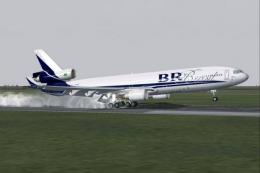



0 comments
Leave a Response