
FS2004/FS2002 Boeing 747-475 Aerolineas Argentinas
Boeing 747-475 LV-ALJ in Aerolíneas Argentinas colors brings Project Opensky’s gMAX 747-400 v3 to life with photo-referenced weathering, accurate window mapping, refined panel lines, and enhanced engine and pylon texturing with tuned alpha reflections. Designed for FS2004 and FS2002, it pairs crisp DXT3 textures with smooth performance and an immersive virtual cockpit presence.
- Type:Complete with Base Model
- File: Opensky_747_475-GEAARG.zip
- Size:3.83 MB
- Scan:
Clean (3d)
- Access:Freeware
- Content:Everyone
Experience a meticulously crafted rendition of a Boeing 747-475 registration number LV-ALJ featuring the recognizable Aerolíneas Argentinas markings. Developed by Project Opensky, then painted in detail by Marcelo Allende, this freeware package is compatible with FS2004 and FS2002. The creators have spared no effort in ensuring the exterior and interior details remain faithful to the real aircraft, with special attention paid to the airline’s signature colors and unique registrations.
Complex Fuselage and Wing Refinements
The underlying airframe is built upon the gMAX-based 747-400 v3 model, delivering precise geometry and authentic contours. This repaint overlays high-fidelity markings that reflect well-known Argentinian insignias. Every window position has been accurately mapped, and additional dirt and wear indicators have been inserted after referring to photographs of the genuine airliner. The textures utilize DXT3 format, ensuring crisp visuals while preserving overall performance. Moreover, each texture includes a carefully recalibrated alpha channel to enhance natural reflections under various lighting conditions.
Enhanced Engine and Pylon Texturing
For added realism, the repaint incorporates revised engine cowlings, intake, and fan assemblies, giving the powerplants a distinctive 3D effect. This not only delivers a more immersive view from external vantage points but also showcases authentic shading and metallic finishes. Subtle variations, such as reflective panels on the side of the nacelles, reinforce the impression of an operational long-hauler under regularly demanding conditions.
Additional Subtle Details
- Photorealistic Elements: Selected portions of the fuselage, engine interiors, and door frames are enhanced with photoreal components for improved recency and detail.
- Refined Cabin Doors: Each door panel has nuanced texturing to match real-world seals and holding mechanisms.
- Updated Panel Lines: Panel lines, hinges, and rivets reflect the actual structural framework, ensuring an accurate appearance from close-up or distant perspectives.
- Optimized Daytime Textures: The specialized daytime mapping interacts flawlessly with variable sunlight angles, generating dynamic reflections that do not compromise performance.
A Brief Note on the Real Aircraft
This particular jet has been a cornerstone in Aerolíneas Argentinas’ long-distance operations. The Boeing 747-400 lineage, introduced by Boeing in the late 1980s, revolutionized intercontinental travel with an extended range, advanced flight deck systems, and greater fuel efficiency when compared to earlier 747 variants. Holding registration LV-ALJ, the real-world aircraft famously served routes connecting Argentina to international destinations across the globe.
The repaint process spanned three months, ensuring that every detail—down to precise weathering effects and window alignments—reflects the character of the real jet. All original paint components have been refined for enhanced authenticity, making it a comprehensive simulation package ready for enthusiasts of Microsoft Flight Simulator 2004 and FS2002.

The archive Opensky_747_475-GEAARG.zip has 53 files and directories contained within it.
File Contents
This list displays the first 500 files in the package. If the package has more, you will need to download it to view them.
| Filename/Directory | File Date | File Size |
|---|---|---|
| Opensky_747_475- GE AARG | 02.25.04 | 0 B |
| readme.txt | 02.23.04 | 3.25 kB |
| Aircraft.cfg | 02.23.04 | 21.89 kB |
| model | 02.25.04 | 0 B |
| Model.cfg | 02.04.04 | 34 B |
| POSKY744PGET2BA.mdl | 11.11.02 | 1.70 MB |
| panel | 02.25.04 | 0 B |
| panel.cfg | 12.26.03 | 40 B |
| sound | 02.25.04 | 0 B |
| Sound.cfg | 11.10.02 | 32 B |
| texture | 02.25.04 | 0 B |
| posky744_bodyl_l.bmp | 11.11.02 | 1.00 MB |
| posky744_bodyr_l.bmp | 10.14.02 | 1.00 MB |
| posky744_doors_l.bmp | 12.15.03 | 1.00 MB |
| posky744_gear_l.bmp | 10.14.02 | 64.07 kB |
| posky744_gear_t.bmp | 08.13.02 | 128.08 kB |
| posky744_misc_l.bmp | 10.14.02 | 1.00 MB |
| posky744_vertical_l.bmp | 10.14.02 | 256.07 kB |
| posky744_window_t.bmp | 09.09.02 | 170.75 kB |
| posky744_wingbottom_l.bmp | 10.14.02 | 64.06 kB |
| posky744_wingtop_l.bmp | 10.14.02 | 64.06 kB |
| posky_tire2.bmp | 09.17.03 | 17.05 kB |
| Thumbs.db | 02.23.04 | 113.00 kB |
| posky744_eng_GECF6_l.bmp | 10.14.02 | 64.06 kB |
| posky744_eng_GECF6_t.bmp | 02.19.04 | 1.00 MB |
| posky_tire2_L.bmp | 09.27.02 | 17.05 kB |
| posky_tire1_L.bmp | 09.27.02 | 17.05 kB |
| posky_tire1.bmp | 09.17.03 | 17.05 kB |
| posky744fan.bmp | 02.09.04 | 65.05 kB |
| posky744fanfast.bmp | 02.09.04 | 65.05 kB |
| posky744_misc_t.bmp | 02.23.04 | 1.00 MB |
| posky744_bodyl_t.bmp | 02.23.04 | 1.00 MB |
| posky744_bodyr_t.bmp | 02.23.04 | 1.00 MB |
| posky744_doors_t.bmp | 02.23.04 | 1.00 MB |
| posky744_vertical_t.bmp | 02.23.04 | 256.07 kB |
| posky744_wingbottom_t.bmp | 02.23.04 | 1.00 MB |
| posky744_wingtop_t.bmp | 02.23.04 | 1.00 MB |
| 747-400-GE-CF6-80C2B1.air | 11.10.02 | 9.04 kB |
| IMAGE 2.jpg | 02.23.04 | 58.34 kB |
| IMAGE 3.jpg | 02.20.04 | 52.02 kB |
| IMAGE 5.jpg | 02.20.04 | 87.25 kB |
| Thumbs.db | 02.24.04 | 75.50 kB |
| file_id.diz | 02.23.04 | 878 B |
| MyAviationNetPhotoID00053071.jpg | 02.20.04 | 74.03 kB |
| MyAviationNetPhotoID00053970.jpg | 02.20.04 | 73.01 kB |
| MyAviationNetPhotoID00053972 747-475 N971PG.jpg | 02.20.04 | 84.59 kB |
| MyAviationNetPhotoID00052462.jpg | 02.20.04 | 59.33 kB |
| SMALL.gif | 02.23.04 | 20.89 kB |
| SMALL 1.gif | 02.24.04 | 25.25 kB |
| IMAGE 4.jpg | 02.26.04 | 67.19 kB |
| IMAGE 1.jpg | 02.26.04 | 47.00 kB |
| flyawaysimulation.txt | 10.29.13 | 959 B |
| Go to Fly Away Simulation.url | 01.22.16 | 52 B |
Installation Instructions
Most of the freeware add-on aircraft and scenery packages in our file library come with easy installation instructions which you can read above in the file description. For further installation help, please see our Flight School for our full range of tutorials or view the README file contained within the download. If in doubt, you may also ask a question or view existing answers in our dedicated Q&A forum.











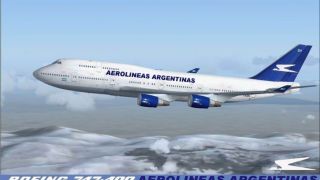












1 comments
Leave a ResponseThe content of the comments below are entirely the opinions of the individual posting the comment and do not always reflect the views of Fly Away Simulation. We moderate all comments manually before they are approved.