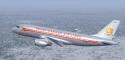
FS2004 Trans-Canada Airbus A319 V2
Trans-Canada Airbus A319 V2 brings a finely modeled Air Canada narrowbody to Microsoft Flight Simulator 2004, pairing hand-drawn airline textures with dynamic shine and multiple LODs for smooth performance in busy traffic. Koji Tanaka’s flight dynamics and Hiro’s AI tuning deliver stable handling for short to medium-haul operations.
- Type:Complete with Base Model
- File: aiac319t.zip
- Size:454.96 KB
- Scan:
Clean (14d)
- Access:Freeware
- Content:Everyone
This package showcases a fully realized Airbus A319 modeled to enhance operations within Microsoft Flight Simulator 2004. Created for virtual pilots who demand visual fidelity and precise handling, this freeware release features hand-drawn liveries and streamlined AI optimization. Developed by Shane Strong (painting) with FSPainter (models/texturing), flight dynamics by Koji Tanaka, and AI-specific adjustments by Hiro, it integrates numerous refinements designed for immersive short to medium-haul flights. Below, you will find all key details surrounding its technical features and usage.
Technical Composition and Visual Elements
The set includes several Level of Detail (LOD) variations to maintain performance efficiency, even in large-scale traffic environments. Each model incorporates dynamic shine for realistic reflections on the fuselage, wings, and fin surfaces. Because the Airbus A319 is known for its single-aisle configuration and adaptability to various airline routes, these designs pay special attention to accurate proportions and scale.
Authentic Airline Markings and Artwork
All Air Canada-themed textures reflect meticulous work by Shane Strong. Hand-rendered decals and meticulously matched color palettes ensure the livery aligns with genuine Air Canada branding. It is noteworthy that Air Canada maintains its own trademarks and copyrighted assets, so these materials should remain freeware and not be claimed as personal property by others. Each layer has been carefully drawn and matched to promote accurate reflection of real-world airline aesthetics.
Modeling and Flight Behavior
FSPainter’s external model captures the geometric essence of the A319, including the characteristic wingspan dimensions and tailfin curvature. Inside the package, Koji Tanaka’s flight dynamics profile simulates balanced weight distribution, control responsiveness, and thrust performance to mirror the real aircraft’s capabilities. Meanwhile, Hiro’s AI flight models emphasize smooth, traffic-friendly maneuvering for those who rely on robust AI behavior in crowded virtual skies.
Focus on AI Optimization
To preserve sim performance, you will find that LOD transitions function seamlessly at different viewing ranges. This approach keeps frame rates stable during taxi, takeoff, and in-flight sequences. The modifications also ensure that these aircraft blend effectively with any existing traffic package, especially during peak activity at major airports.
Usage and Distribution Notes
This freeware add-on does not include any rights to redistribute its components in commercial products. It is fully permissible to integrate or modify these assets for personal enjoyment, but do not sell, auction, or otherwise profit from them. All source files, including MDL and texture data, remain solely for non-commercial use across the community.
Additional Guidance
- Installation: Simply copy the content into your active Aircraft folder, ensuring that any pre-existing Airbus A319 variants do not conflict with folder names or titles.
- Compatibility: Developed and tested primarily for Microsoft Flight Simulator 2004, so stability is optimized for this platform.
- Credits: Respect the original work of Shane Strong, FSPainter, Koji Tanaka, and Hiro. Acknowledge their efforts by preserving their names in your documentation.
Overall, the collection offers a compact but thorough representation of the Airbus A319’s performance envelope, with liveries that pay homage to Air Canada’s visual heritage. Whether flown manually or added to traffic routers, this model ensures busy and visually striking flight environments every time you load into your simulator.
The archive aiac319t.zip has 12 files and directories contained within it.
File Contents
This list displays the first 500 files in the package. If the package has more, you will need to download it to view them.
| Filename/Directory | File Date | File Size |
|---|---|---|
| aircraft.cfg | 12.11.03 | 13.99 kB |
| file_id.diz | 12.11.03 | 202 B |
| fsp_a319.air | 10.18.03 | 8.47 kB |
| fsp_a319cfm.mdl | 06.20.03 | 479.57 kB |
| model.cfg | 11.11.02 | 30 B |
| readme.txt | 12.11.03 | 998 B |
| fsp_a319cfm_l.bmp | 12.09.03 | 1.00 MB |
| fsp_a319cfm_t.bmp | 12.09.03 | 1.00 MB |
| trans2.gif | 12.11.03 | 5.47 kB |
| trans2.jpg | 12.11.03 | 22.95 kB |
| flyawaysimulation.txt | 10.29.13 | 959 B |
| Go to Fly Away Simulation.url | 01.22.16 | 52 B |
Installation Instructions
Most of the freeware add-on aircraft and scenery packages in our file library come with easy installation instructions which you can read above in the file description. For further installation help, please see our Flight School for our full range of tutorials or view the README file contained within the download. If in doubt, you may also ask a question or view existing answers in our dedicated Q&A forum.
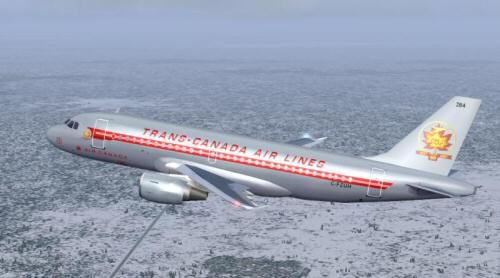
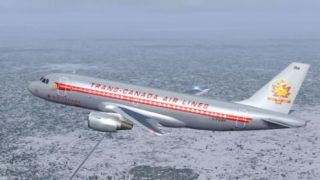

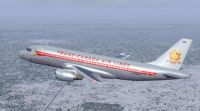







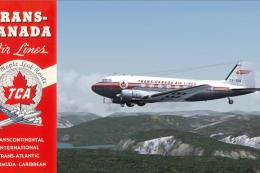




0 comments
Leave a Response