
FS2004 SGA TNT Cargo A300 Textures only
TNT Cargo textures bring an SGA Airbus A300 B4-200 freighter to life in FS2004, ideal for short- and medium-haul logistics with crisp markings and realistic reflective shine. The repaint supports smooth visuals with full lighting and animated door details, and requires the SGA_A300B4-200 base model for proper aircraft selection.
- File: sga30TNT.zip
- Size:1.42 MB
- Scan:
Clean (8d)
- Access:Freeware
- Content:Everyone
This freeware package adds a dedicated TNT cargo repaint to the Stewart Global Aircraft (SGA) Airbus A300 B4-200 within FS2004, enabling virtual pilots to operate a robust wide-body freighter in a distinctive livery. The base aircraft model (SGA_A300B4-200.zip) by SGA is required, and the texture set is repainted by Steve Drabek.
Technical Configuration and Flight Environment
In this modification, users can immerse themselves in TNT’s cargo operations, which highlight the Airbus A300’s generous payload capacity and efficient twin-engine architecture. Each livery component has been optimized for smooth integration into FS2004, allowing stable performance and realistic visual fidelity across varied tasks such as short- to medium-haul freight hauling.
A300 Platform Insights
- Wide-Body Design: Built by Airbus, the A300 offers a roomy fuselage suitable for cargo adaptations.
- Enhanced Payload Features: The high-volume cargo bay supports operations that mirror real-world TNT flights.
- TNT Operational Context: Known for time-sensitive deliveries, TNT’s presence enriches the simulator’s logistics environment.
Visual Additions and External Modeling
A key aspect of this freeware add-on centers on the refined textures that complement the dynamic shine elements from SGA’s model. Expect fluid control surface animations, precise lighting arrays, and wing perspectives that enhance situational awareness during flight.
Highlighting Unique Attributes
- Dynamic Shine
- Reflective surface layers bring lifelike lighting effects to all exterior sections.
- Opening Doors
- Passenger and cargo hatches move seamlessly, showcasing the jet’s loading and unloading process.
- Full Lighting Systems
- Implementation of strobe, beacons, and navigational lights reflect real-world amplitude.
Installation and Compatibility
This repaint requires the original SGA A300 B4-200 base package, which contains the main aircraft model. After acquiring the core files, simply merge the texture folder into the appropriate directory. The repaint includes configuration entries for your aircraft.cfg file to maintain compatibility and ensure proper livery selection in FS2004.
Contributor Recognition
Developed by the team at Stewart Global Aircraft and repainted by Steve Drabek, this cargo variant provides a faithful aesthetic upgrade while maintaining tight integration with SGA’s proven flight model. These contributions deliver an immersive cargo experience that caters to enthusiasts seeking accurate Airbus platforms.

The archive sga30TNT.zip has 21 files and directories contained within it.
File Contents
This list displays the first 500 files in the package. If the package has more, you will need to download it to view them.
| Filename/Directory | File Date | File Size |
|---|---|---|
| Aircraft | 02.23.04 | 0 B |
| SGA_A300B4-200 | 03.05.04 | 0 B |
| EULA.doc | 02.13.04 | 28.00 kB |
| readme-install.txt | 03.05.04 | 1.75 kB |
| README.doc | 02.14.04 | 57.50 kB |
| texture.tnt | 03.05.04 | 0 B |
| A300_A_L.BMP | 03.05.04 | 256.07 kB |
| A300_A_T.bmp | 03.04.04 | 4.00 MB |
| A300_B_L.BMP | 02.23.04 | 256.07 kB |
| A300_B_T.bmp | 03.04.04 | 4.00 MB |
| ENGINES_L.BMP | 02.09.04 | 64.07 kB |
| ENGINES_T.BMP | 02.17.04 | 1.00 MB |
| WINGS_L.BMP | 02.09.04 | 64.07 kB |
| WINGS_T.BMP | 02.09.04 | 1.00 MB |
| FILE_ID.DIZ | 03.05.04 | 344 B |
| 300tnt6.jpg | 03.04.04 | 93.73 kB |
| 300tnt4.jpg | 03.04.04 | 97.47 kB |
| 300tnt-release.gif | 03.05.04 | 6.06 kB |
| 300tnt-release.jpg | 03.05.04 | 87.44 kB |
| flyawaysimulation.txt | 10.29.13 | 959 B |
| Go to Fly Away Simulation.url | 01.22.16 | 52 B |
Installation Instructions
Most of the freeware add-on aircraft and scenery packages in our file library come with easy installation instructions which you can read above in the file description. For further installation help, please see our Flight School for our full range of tutorials or view the README file contained within the download. If in doubt, you may also ask a question or view existing answers in our dedicated Q&A forum.














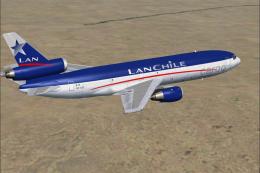



0 comments
Leave a Response