
FS2004 South African Airways Boeing 737-200 Pack
South African Airways Boeing 737-200 repaints restore the airline’s classic Springbok branding with corrected logo alignment and refreshed tail markings for AI traffic in Microsoft Flight Simulator 2004. The texture pack requires the freeware Project AI Boeing 737-200 base model and includes accurate airline coding for authentic schedule and parking integration.
- Type:Repaint
- File: paib732.zip
- Size:263.84 KB
- Scan:
Clean (17d)
- Access:Freeware
- Content:Everyone
This freeware texture set brings the classic South African Airways (SAA) livery onto the Boeing 737-200 in Microsoft Flight Simulator 2004. These repaints, created by Andre Vermeulen, correct livery misalignments and refresh the airline’s signature branding across the fuselage and tail. You will need the freeware Boeing 737-200 base model by Project AI (PAI), which should be available in the Fly Away Simulation file library.
Key Technical Details for This Repaint
- Creator: Project AI (original model) and Andre Vermeulen (repaint).
- Aircraft Variant: Boeing 737-200 – a short-haul twinjet known for its efficiency on domestic and regional routes.
- Airline Livery Included: South African Airways, featuring updated tail details and realigned logos.
- Compatibility: Designed for AI traffic use in Microsoft Flight Simulator 2004.

Screenshot showcasing South African Airways Boeing aircraft on the tarmac.
Installing the Refined Liveries
To merge these textures into your simulator, place the entire contents of this repaint package into the SAA texture folder of the PAI Boeing 737-200 installation. By overwriting the existing files with these enhanced repaints, you will see updated tail emblems, corrected fuselage alignment, and a complete SAA logo refresh. If you prefer to manually integrate the texture set or tailor AI flight plans, the following steps illustrate how to proceed in detail:
- Obtain the Project AI base model for the Boeing 737-200 (PAI B732) from the Fly Away Simulation library.
- Copy the “SAA-South African Airways B732 Springbok” texture folder from this download and place it within the aircraft’s main directory.
- Update your aircraft.cfg file with the entries shown below, ensuring you replace any existing entries if needed.
Manual Configuration with aircraft.cfg
In your Boeing 737-200’s aircraft.cfg, append or modify a section such as:
[fltsim.0] title=PAI B732 SAA sim=pai732v6 model= panel= sound= texture=SAA-South African Airways B732 Springbok kb_checklists= kb_reference= atc_id= atc_id_color=0xffffffff atc_airline=SPRINGBOK atc_flight_number= atc_parking_codes=SAA,ZADM,AFRG atc_parking_types=GATE,RAMP ui_manufacturer=Project AI ui_type=BOEING 737-200 ui_variation=South African Airways atc_heavy=0 description=Project AI B732 Only for use with AI Traffic!
Once these lines are added, your simulator will display the correct SAA textures for AI operations. This configuration also allows you to adjust flight plans as you see fit.

Side profile view displaying refined logos and tail details.
Repaint Notes and Disclaimer
This package includes only texture files and does not contain the original aircraft model. Use these repaints at your own discretion. Although no adverse effects are anticipated, always back up existing files before overwriting. The repaint updates the visual appearance of South African Airways’ iconic Boeing 737-200 livery, ensuring alignment accuracy, enhanced logos, and an authentic airline code (“SPRINGBOK”) for AI flight planning. The authors, Project AI for the base model and Andre Vermeulen for the repaints, hope these enhancements enrich your virtual aviation experience.
The archive paib732.zip has 9 files and directories contained within it.
File Contents
This list displays the first 500 files in the package. If the package has more, you will need to download it to view them.
| Filename/Directory | File Date | File Size |
|---|---|---|
| 737200logo.bmp | 01.08.04 | 44.19 kB |
| FAJSSAA.JPG | 01.09.04 | 95.50 kB |
| FILE_ID.DIZ | 01.09.04 | 201 B |
| Readme.txt | 01.09.04 | 2.51 kB |
| Texture.SAA-South African Airways B732 Springbok | 01.09.04 | 0 B |
| 732_L.BMP | 07.22.03 | 682.74 kB |
| 732_T.BMP | 12.24.03 | 1.00 MB |
| flyawaysimulation.txt | 10.29.13 | 959 B |
| Go to Fly Away Simulation.url | 01.22.16 | 52 B |
Installation Instructions
Most of the freeware add-on aircraft and scenery packages in our file library come with easy installation instructions which you can read above in the file description. For further installation help, please see our Flight School for our full range of tutorials or view the README file contained within the download. If in doubt, you may also ask a question or view existing answers in our dedicated Q&A forum.




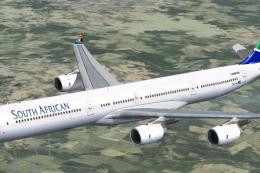










0 comments
Leave a Response