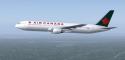
FS2004 Air Canada Boeing 767-375 PW
Air Canada’s Boeing 767-375 with Pratt & Whitney powerplants comes to life with a crisp, performance-friendly repaint that preserves the carrier’s maple leaf markings and fuselage details for long-haul operations in Microsoft Flight Simulator 2004. Requires Sunny Xia’s Sunny 767 v3 base model, with matching door animations, transparent cabin windows, reflective exterior shine, and a detailed virtual cockpit.
- Type:Repaint⇲ Download Base Model
- File: aca767pw.zip
- Size:2.31 MB
- Scan:
Clean (16d)
- Access:Freeware
- Content:Everyone
This repaint brings the Air Canada Boeing 767-375 (PW engines) into Microsoft Flight Simulator 2004, featuring a carefully customized texture set designed to integrate smoothly with the required base model by Sunny Xia. Created by Shane Strong, these repainted textures use a unique compression method that boosts performance without sacrificing visual fidelity. It is a freeware add-on and does not include the core aircraft package, so make sure to obtain the original “sunny767v3_fullpack.zip” from the Fly Away Simulation library.
Air Canada Boeing 767-375 (PW) In-Flight Preview
Notable Features of the Base Model
- Model Shining: Subtle reflective surfaces provide a realistic exterior sheen.
- Open/Close Doors: Operational cabin and cargo doors controlled through familiar simulator key commands.
- Transparent Cabin Windows: Window transparency that provides visual depth to the passenger area.
- VC (Virtual Cockpit): Comprehensive flight deck modeling for an immersive experience.
The Boeing 767 in real-world operations is a twin-engine widebody aircraft well-suited for medium- to long-haul routes. Air Canada continues to use this type extensively, thanks to its efficient airframe and reliable Pratt & Whitney powerplants.
Installation Requirements
This package consists of textures only. In order to use the repaint, install the freeware Sunny 767 v3 base model by Sunny Xia. Then, incorporate these additional texture files into your existing 767 folder as per the standard installation process. Refer to the included readme file in the base download for any specific steps to ensure proper integration.
Essential Aircraft Configuration
Add or adjust the following entries in your aircraft configuration file to load this Air Canada variant:
[fltsim.0] title=Boeing 767-333ER Air Canada sim=Boeing767-300ER model=763bPW panel= sound=PW texture=333er atc_id=cfmwp atc_airline=Air Canada atc_flight_number=651 atc_heavy=1 ui_manufacturer=Air Canada ui_type="763ER" ui_variation=Air Canada 333er PW description=Adapted textures by Shane Strong; base model by Sunny Xia
Once you have inserted the above section, your flight simulator menu should list the updated Boeing 767-375 with Air Canada livery. Remember to confirm that you have the Pratt & Whitney sound set activated in your simulator for improved audio immersion.
This repaint delivers a faithful depiction of Air Canada’s distinctive aesthetic, capturing the airline’s classic maple leaf emblem and companion fuselage details. It is a convenient option for sim flyers who want to replicate real-world medium- or long-distance Canadian operations using a Boeing 767 airframe in FS2004. Special thanks to both Sunny Xia and Shane Strong for making this freeware enhancement possible.
The archive aca767pw.zip has 29 files and directories contained within it.
File Contents
This list displays the first 500 files in the package. If the package has more, you will need to download it to view them.
| Filename/Directory | File Date | File Size |
|---|---|---|
| aca2m.gif | 01.16.04 | 5.62 kB |
| aca2m.jpg | 01.16.04 | 18.71 kB |
| file_id.diz | 01.16.04 | 157 B |
| Mapleleaf Imaging Readme.doc | 12.26.03 | 26.00 kB |
| Readme.txt | 01.16.04 | 1.04 kB |
| 763B_fuselage_L.bmp | 12.25.03 | 1.00 MB |
| 763B_fuselage_t.bmp | 01.16.04 | 1.00 MB |
| 767b_fuselage2_L.bmp | 12.25.03 | 1.00 MB |
| 767b_fuselage2_t.bmp | 01.16.04 | 1.00 MB |
| 767tire_blur.bmp | 12.29.03 | 342.40 kB |
| 767tire_still.bmp | 12.29.03 | 342.41 kB |
| 767wingL_L.bmp | 12.23.03 | 1.00 MB |
| 767wingL_t.bmp | 01.11.04 | 1.00 MB |
| 767wingR_L.bmp | 12.23.03 | 1.00 MB |
| 767wingR_t.bmp | 01.10.04 | 1.00 MB |
| 767_cockpit_L.bmp | 12.23.03 | 256.07 kB |
| 767_cockpit_t.bmp | 12.19.03 | 1.00 MB |
| 767_elevator_L.bmp | 12.25.03 | 256.07 kB |
| 767_elevator_t.bmp | 01.10.04 | 256.07 kB |
| 767_gear_L.bmp | 12.25.03 | 256.07 kB |
| 767_gear_T.bmp | 01.11.04 | 256.07 kB |
| 767_rudder_L.bmp | 12.25.03 | 256.07 kB |
| 767_rudder_T.bmp | 01.11.04 | 256.07 kB |
| PW_engineL_L.bmp | 12.23.03 | 1.00 MB |
| PW_engineL_t.bmp | 01.11.04 | 1.00 MB |
| PW_engineR_L.bmp | 12.23.03 | 1.00 MB |
| PW_engineR_t.bmp | 01.11.04 | 1.00 MB |
| flyawaysimulation.txt | 10.29.13 | 959 B |
| Go to Fly Away Simulation.url | 01.22.16 | 52 B |
Complementing Files & Dependencies
This add-on mentions the following files below in its description. It may be dependent on these files in order to function properly. It's possible that this is a repaint and the dependency below is the base package.
You may also need to download the following files:
Installation Instructions
Most of the freeware add-on aircraft and scenery packages in our file library come with easy installation instructions which you can read above in the file description. For further installation help, please see our Flight School for our full range of tutorials or view the README file contained within the download. If in doubt, you may also ask a question or view existing answers in our dedicated Q&A forum.

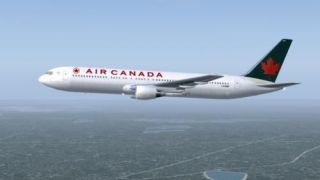

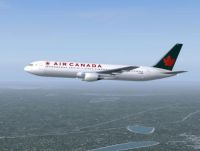
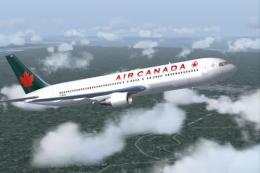

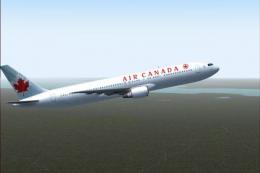









0 comments
Leave a Response