
FS2004 First Choice Airbus A320
First Choice Airbus A320 repaint brings registration G-OOAS to life with CFM56 engines, updated airline titles, and a crisp 32-bit hand-painted finish. Built on the FSPainter model as a complete package for FS2004, it suits AI traffic or can be flown with the included alternate aircraft configuration.
- Type:Complete with Base Model
- File: a320_fc.zip
- Size:789.14 KB
- Scan:
Clean (2d)
- Access:Freeware
- Content:Everyone
(Previously Air 2000). The aircraft is a repainted version of FSPainter's model and can be used for AI or for flying in its own right. It is a complete package and includes all necessary files. Original model by Mitsushi Yutaka. Repaint by John Newman.

Screenshot of First Choice Airbus A320 in flight.
The folder contains a repaints of an Airbus A320 in the livery of First Choice, which is the rebranding in the parent company's name of what was previously their charter airline Air 2000.
Included is:
G-OOAS : CFM engines, First Choice logo replacing previous Air 2000 titles and web address added to the fuselage.
The aircraft is a complete package and includes FSPainter's CFM 56 model files. Although it is primarily designed for AI Flight it can be flown in its own right. Personally when I fly this package as non AI I use Marco Spada's A320 panel and a CFM sound package of which there are several available. A separate aircraft.config file is included should you wish to fly non AI. See installation notes.
The main textures are 32 bit for better quality and are in the main hand painted.
Installation:
Unzip the "a320_fc" file then "copy and paste" or "drag and drop" the "A320_First Choice" folder from the unzipped file to the Microsoft Games\FS2004\Aircraft folder. The aircraft will appear under the "AI Aircraft" entry in the FS2004 index.
If you wish to fly the aircraft in non AI mode then there is another config file named "Non AI aircraft.config" available in the folder. Preferably backup the original aircraft.config file elsewhere before deleting it and replacing it with the replacement file "Non AI aircraft.config" now renamed to "aircraft.config". The aircraft will now appear in the FS2004 index under "Airbus - A320".
Thanks/Credits:
Special thanks to FS Painter whose model and paint kit form the basis for the repaints.
The archive a320_fc.zip has 23 files and directories contained within it.
File Contents
This list displays the first 500 files in the package. If the package has more, you will need to download it to view them.
| Filename/Directory | File Date | File Size |
|---|---|---|
| aircraft.cfg | 02.02.04 | 12.98 kB |
| fsp_a320.air | 11.03.02 | 8.62 kB |
| fsp_a320_notes.txt | 01.31.04 | 0 B |
| model.cfm | 02.02.04 | 0 B |
| fsp_a320cfm.mdl | 01.31.03 | 484.49 kB |
| model.cfg | 11.11.02 | 30 B |
| Non AI aircraft.cfg | 02.02.04 | 13.39 kB |
| panel | 02.02.04 | 0 B |
| panel.cfg | 07.06.03 | 30 B |
| sound | 02.02.04 | 0 B |
| sound.cfg | 07.06.03 | 30 B |
| texture.fc | 02.02.04 | 0 B |
| fsp_a320cfm_l.bmp | 02.02.04 | 4.00 MB |
| fsp_a320cfm_t.bmp | 02.02.04 | 4.00 MB |
| Thumbs.db | 01.31.04 | 11.00 kB |
| Thumbs.db | 01.31.04 | 8.00 kB |
| A320_ First Choice | 02.02.04 | 0 B |
| read_me.txt | 02.01.04 | 1.86 kB |
| fc1.jpg | 02.02.04 | 40.84 kB |
| fc2.jpg | 02.02.04 | 45.90 kB |
| FILE_ID.DIZ | 02.01.04 | 358 B |
| flyawaysimulation.txt | 10.29.13 | 959 B |
| Go to Fly Away Simulation.url | 01.22.16 | 52 B |
Installation Instructions
Most of the freeware add-on aircraft and scenery packages in our file library come with easy installation instructions which you can read above in the file description. For further installation help, please see our Flight School for our full range of tutorials or view the README file contained within the download. If in doubt, you may also ask a question or view existing answers in our dedicated Q&A forum.
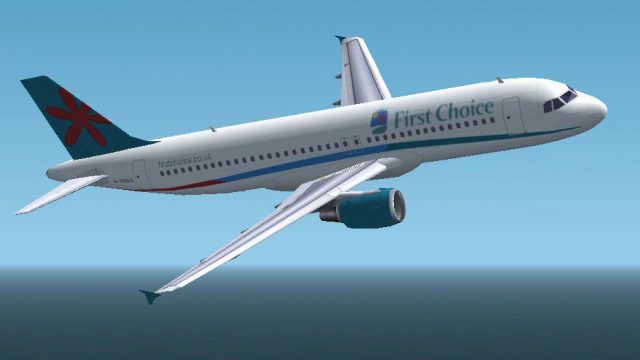




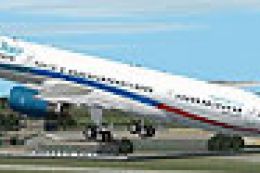









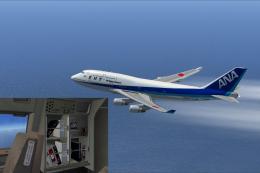
0 comments
Leave a Response