FS2004 Air Canada Boeing 767-300 (TO)
Air Canada’s Boeing 767-300 livery brings crisp, airline-accurate exterior textures to the ARNZ AIS-AI model for realistic traffic and static ramp scenes in Microsoft Flight Simulator 2004. Subtle shading, clean markings, and careful alignment match the model’s geometry for smooth results, and it requires the AIS767H.ZIP freeware base package.
- Type:Repaint⇲ Download Base Model
- File: txt763ac.zip
- Size:116.63 KB
- Scan:
Clean (23d)
- Access:Freeware
- Content:Everyone
This repaint presents the Air Canada Boeing 767-300 in a format compatible with Microsoft Flight Simulator 2004. Featuring high-fidelity textures by Jonathan Youngman and based on the ARNZ AIS-AI model by Jon Murchison, this package replicates the Canadian carrier’s distinctive look for those who seek realistic AI traffic or static aircraft enhancements. It includes artwork only and requires the freeware base model AIS767H.ZIP (not included) from the Fly Away Simulation library.
Refined Exterior Textures
These carefully crafted textures depict Air Canada’s Boeing 767-300 markings as they appear on the real-world wide-body fleet. Subtle shading and paint details capture the nuanced features of the fuselage, wings, and tail, ensuring the aircraft stands out with accurate authenticity. The design showcases the airline’s clean color scheme paired with the trademark maple leaf, which identifies Air Canada’s brand worldwide.
Technically Oriented Livery Implementation
The Boeing 767-300 is recognized for its medium- to long-haul operations and twin-engine performance. By leveraging the ARNZ AIS-AI platform, this repaint integrates seamlessly into AI traffic schedules, giving in-sim airports a more realistic environment. Each texture has been aligned with the model’s geometry to reduce visual anomalies, thus providing smooth transitions along the aircraft surfaces.
Compatibility with Microsoft Flight Simulator 2004
Designed specifically for Microsoft Flight Simulator 2004, this package maintains stable frame rates within the sim environment. In addition, it supports various traffic solutions, making it straightforward to integrate into existing AI packages for enhanced immersion. Even users with dense add-on configurations can benefit from the optimized file sizes and efficient texture mapping.
Essential Base Model and Installation
As this is a textures only release, you will require the freeware AIS767H.ZIP base package by Jon Murchison to operate the aircraft. The repaint has been prepared for easy installation, requiring minimal steps to merge the texture folder with the original model files. Once installed, it will appear in your aircraft selection menu or AI traffic listings, ready to enhance your virtual skies.

Screenshot of Air Canada Boeing 767-300 on the ground.
The archive txt763ac.zip has 5 files and directories contained within it.
File Contents
This list displays the first 500 files in the package. If the package has more, you will need to download it to view them.
| Filename/Directory | File Date | File Size |
|---|---|---|
| 76X_AI.bmp | 01.30.04 | 1.00 MB |
| 76X_AI_L.bmp | 01.30.04 | 512.07 kB |
| texture.763_AIR CANADA | 02.07.04 | 0 B |
| flyawaysimulation.txt | 10.29.13 | 959 B |
| Go to Fly Away Simulation.url | 01.22.16 | 52 B |
Complementing Files & Dependencies
This add-on mentions the following files below in its description. It may be dependent on these files in order to function properly. It's possible that this is a repaint and the dependency below is the base package.
You may also need to download the following files:
Installation Instructions
Most of the freeware add-on aircraft and scenery packages in our file library come with easy installation instructions which you can read above in the file description. For further installation help, please see our Flight School for our full range of tutorials or view the README file contained within the download. If in doubt, you may also ask a question or view existing answers in our dedicated Q&A forum.









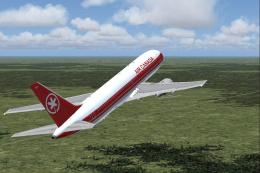

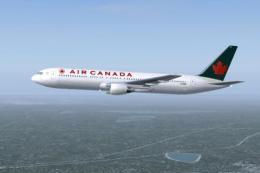

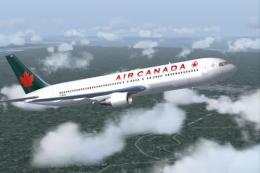
0 comments
Leave a Response