
FS2004 Federal Express Airbus A300B4-200
Federal Express livery for the SGA Airbus A300B4-200 brings a crisp, freight-accurate finish to Microsoft Flight Simulator 2004, with dynamic fuselage shine, finely detailed textures, and animated doors and control surfaces. It captures the A300’s classic wide-body freighter lines and cargo access points, and requires the SGA base model.
- Type:Repaint⇲ Download Base Model
- File: sga300fe.zip
- Size:1.62 MB
- Scan:
Clean (17d)
- Access:Freeware
- Content:Everyone
This updated cargo repaint showcases the Federal Express livery on the Airbus A300B4-200 for Microsoft Flight Simulator 2004. Created by the renowned team at SGA and repainted by Steve Drabek, this mod integrates distinctive visual enhancements, precise animations, and a highly detailed texture set. It remains faithful to the authentic wide-body design of the A300 series, replicating both cargo access points and distinctive wing structures that made this aircraft a pioneering twin-engine freighter.
Exterior Refinements and Visual Animations
Dynamic Shine is implemented across the fuselage, offering subtle reflections under varying light conditions. Users will notice fully articulated control surfaces, from flaps to spoilers, as well as animated passenger and cargo doors. This repaint merges seamlessly with the SGA model’s advanced features, highlighting the A300’s characteristic wing profile and capturing FedEx’s corporate paint scheme accurately.

Screenshot of Federal Express Airbus A300B4-200 on the ground.
Base Model Requirement
This repaint is intended for the SGA A300B4-200 freeware package. The base aircraft is not contained in this download and must be acquired separately. Ensure the correct version (filename sgaa3b42.zip) is obtained through the Fly Away Simulation mod library. The Airbus A300B4-200 series, introduced in the 1970s, was one of Airbus’ first wide-body offerings, and this FedEx livery highlights the airframe’s robustness for heavy air cargo operations.
Installation Guidelines
- Install the base A300B4-200 package into your main simulator folder.
- Extract this repaint archive into your primary FS2004 directory, making sure to preserve the folder structure (select “Use folder names” if prompted).
- The included textures will automatically place themselves within the
texture.fefolder for theAircraft\SGA-A300B4-200directory.
After the texture folder is in place, open your aircraft.cfg file in the SGA-A300B4-200 folder. Add a new [fltsim.XX] entry at the bottom of the existing list, replacing “XX” with the next sequential number. Below is an example configuration block (edit any entries as desired):
[fltsim.XX]
title=SGA A300B4-200 FedEx
sim=a310
model=
panel=
sound=
texture=fe
kb_checklists=
kb_reference=
atc_airline=AF
atc_flight_number=472
atc_id=N202PA
atc_heavy=1
ui_manufacturer=Airbus
ui_type=A300B4-200
ui_variation=FedEx
description=FedEx repaint by Steve Drabek
visual_damage=1
Additional Notes on Configuration
Make sure your flight number, call sign, and tail number align with your personal preferences. Once all parameters match your installation requirements, save the aircraft.cfg file, launch the simulator, and select your newly textured FedEx Airbus A300B4-200.
Development Credits and Acknowledgments
- Erick Cantu (Model Creation and Core Textures)
- Chris Trott (Technical Advising)
- Bill Lutz (Technical Advising)
- Harald Nehring and FrankWei (A310 FDE utilization)
- Albaro Villegas (Reference from Maintenance Facility Planning)
- Fraser Turner (Custom Animation Contributions)
- Paint by Steve Drabek, metal engine textures by Erick Cantu, original window textures by Mike Baumann
The archive sga300fe.zip has 22 files and directories contained within it.
File Contents
This list displays the first 500 files in the package. If the package has more, you will need to download it to view them.
| Filename/Directory | File Date | File Size |
|---|---|---|
| Aircraft | 02.23.04 | 0 B |
| SGA_A300B4-200 | 02.25.04 | 0 B |
| a310.air | 12.07.02 | 8.78 kB |
| EULA.doc | 02.13.04 | 28.00 kB |
| readme-install.txt | 02.25.04 | 1.74 kB |
| README.doc | 02.14.04 | 57.50 kB |
| texture.fe | 02.25.04 | 0 B |
| A300_A_L.BMP | 02.23.04 | 256.07 kB |
| A300_A_T.bmp | 02.25.04 | 4.00 MB |
| A300_B_L.BMP | 02.23.04 | 256.07 kB |
| A300_B_T.bmp | 02.24.04 | 4.00 MB |
| ENGINES_L.BMP | 02.09.04 | 64.07 kB |
| ENGINES_T.BMP | 02.24.04 | 4.00 MB |
| WINGS_L.BMP | 02.09.04 | 64.07 kB |
| WINGS_T.BMP | 02.09.04 | 1.00 MB |
| FILE_ID.DIZ | 02.25.04 | 378 B |
| 300fe-release.gif | 02.25.04 | 6.93 kB |
| 300fe11.jpg | 02.24.04 | 90.47 kB |
| 300fe16.jpg | 02.24.04 | 88.15 kB |
| 300fe-release.jpg | 02.24.04 | 95.48 kB |
| flyawaysimulation.txt | 10.29.13 | 959 B |
| Go to Fly Away Simulation.url | 01.22.16 | 52 B |
Complementing Files & Dependencies
This add-on mentions the following files below in its description. It may be dependent on these files in order to function properly. It's possible that this is a repaint and the dependency below is the base package.
You may also need to download the following files:
Installation Instructions
Most of the freeware add-on aircraft and scenery packages in our file library come with easy installation instructions which you can read above in the file description. For further installation help, please see our Flight School for our full range of tutorials or view the README file contained within the download. If in doubt, you may also ask a question or view existing answers in our dedicated Q&A forum.






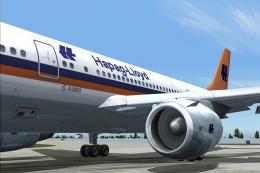










0 comments
Leave a Response