
FS2004 Alitalia McDonnell Douglas MD-11 I-DUPC
Alitalia’s McDonnell Douglas MD-11 I-DUPC comes to life in Flight Simulator 2004 with iFDG’s finely shaped tri-jet, featuring a reflective exterior, fully animated control surfaces, and a complete lighting suite. The package captures the MD-11’s winglets and updated tail profile, with cockpit-focused detail and smooth wing views in authentic airline colors.
- File: azmd11pc.zip
- Size:7.71 MB
- Scan:
Clean (13d)
- Access:Freeware
- Content:Everyone
This freeware release for FS2004 showcases a highly accurate Alitalia McDonnell Douglas MD-11 (I-DUPC) add-on developed by iFDG (International Flightsim Design Group). It includes a reflective exterior, functional control surfaces, and a full lighting layout. Crafted by a dedicated team of creators, it allows simmers to experience an iconic tri-engine airliner in authentic Alitalia colors, originally painted by Alessandro Savarese.
The Advanced Tri-Engine Concept
McDonnell Douglas designed the MD-11 to refine the wide-cabin DC-10 design, introducing an extended fuselage and various aerodynamic updates. Alitalia, known for representing Italy’s principal airline operations for decades, briefly employed the MD-11 for medium- to long-haul routes. In this model, the developers integrated enhanced winglets and a reprofiled trailing edge to lower drag, a redesigned horizontal stabilizer incorporating fuel storage, and an elongated tail cone. These modifications collectively improve fuel efficiency and range capabilities.
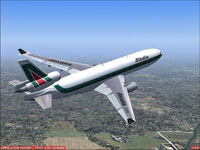
Alitalia MD-11 cruising above the clouds.
Technical Focus and Flight Deck Highlights
Designed with pilot workload reduction in mind, the MD-11 includes a digital flight management system and dual automatic flight control capabilities. Six CRT displays provide vital data, while wind-shear detection enhances cockpit awareness. The interlinked wheel-and-column inputs simplify crew coordination. This detailed add-on incorporates those specialized systems alongside realistic animations such as flaperons, spoilerons, and visually rewarding wing views for Fly Away Simulation enthusiasts.
Performance and Payload Characteristics
The MD-11’s maximum takeoff weight can reach up to 630,500 pounds (285,990 kg) on the extended-range (ER) variant. Depending on the chosen engine type—General Electric CF6-80C2, Pratt & Whitney 4460, or Pratt & Whitney 4462—fuel burn and speed profiles may vary slightly, but efficiency remains competitive in its class. A typical passenger layout accommodates between 285 and over 400 seats, and the lower deck holds extensive cargo, which airlines like Alitalia leveraged for commercial returns.
Development Team and File Structure
Model & FDE: Albaro Villegas
Master Textures: Ben Jones
Testing: The MD-11 Beta Team
Livery: Alessandro Savarese
Documentation: Albaro Villegas and Basten Heidema
Installation Guidance
Simply extract all files into your Flight Simulator Aircraft folder. Any included Effects should be placed in the main Flight Simulator Effects folder. Use the “I” key for activation when flying the aircraft. Each aspect of this package, including lighting, control deflection, and flaps deployment, has been meticulously tested to ensure a stable and realistic simulation experience.
The archive azmd11pc.zip has 43 files and directories contained within it.
File Contents
This list displays the first 500 files in the package. If the package has more, you will need to download it to view them.
| Filename/Directory | File Date | File Size |
|---|---|---|
| Antenna.bmp | 09.27.03 | 65.07 kB |
| Antenna_l.bmp | 09.15.03 | 64.07 kB |
| Engine.bmp | 01.29.04 | 4.00 MB |
| Engine_l.bmp | 09.15.03 | 64.07 kB |
| enginefan.bmp | 01.29.04 | 256.07 kB |
| enginefan_fast.bmp | 01.29.04 | 256.07 kB |
| enginefan_fast_l.bmp | 09.15.03 | 64.07 kB |
| enginefan_l.bmp | 09.15.03 | 64.07 kB |
| Flaps.bmp | 01.29.04 | 4.00 MB |
| Flaps_l.bmp | 09.15.03 | 64.07 kB |
| Gear.bmp | 01.29.04 | 1.00 MB |
| Gear_l.bmp | 09.15.03 | 64.07 kB |
| MainGear.bmp | 01.29.04 | 1.00 MB |
| MainGear_l.bmp | 09.15.03 | 64.07 kB |
| MD11_Fuse_front.bmp | 02.23.04 | 4.00 MB |
| MD11_Fuse_front_l.bmp | 02.23.04 | 1.00 MB |
| MD11_Fuse_middle.bmp | 02.23.04 | 4.00 MB |
| MD11_Fuse_middle_l.bmp | 02.23.04 | 1.00 MB |
| MD11_Fuse_rear.bmp | 01.29.04 | 4.00 MB |
| MD11_Fuse_rear_l.bmp | 02.23.04 | 1.00 MB |
| MD11_PWing_bottom.bmp | 01.29.04 | 4.00 MB |
| MD11_PWing_bottom_l.bmp | 09.15.03 | 64.07 kB |
| MD11_PWing_top.bmp | 01.29.04 | 4.00 MB |
| MD11_PWing_top_l.bmp | 09.15.03 | 64.07 kB |
| MD11_Stabilizer.bmp | 01.27.04 | 4.00 MB |
| MD11_Stabilizer_l.bmp | 09.15.03 | 1.00 MB |
| MD11_SWing_bottom.bmp | 01.29.04 | 4.00 MB |
| MD11_SWing_bottom_l.bmp | 09.15.03 | 64.07 kB |
| MD11_SWing_top.bmp | 01.29.04 | 4.00 MB |
| MD11_SWing_top_l.bmp | 09.15.03 | 64.07 kB |
| MD11P_Interior.bmp | 10.07.03 | 1.00 MB |
| MD11P_Interior_l.bmp | 10.07.03 | 1.00 MB |
| Tail.bmp | 01.29.04 | 4.00 MB |
| tail_l.bmp | 02.23.04 | 1.00 MB |
| Thumbs.db | 02.23.04 | 84.00 kB |
| Image1_2.jpg | 02.23.04 | 73.50 kB |
| Image2_2.jpg | 02.23.04 | 96.47 kB |
| Image3_2.jpg | 02.23.04 | 67.79 kB |
| Image4_2.jpg | 02.23.04 | 84.46 kB |
| Image5_2.jpg | 02.23.04 | 109.14 kB |
| readme.txt | 02.23.04 | 6.52 kB |
| flyawaysimulation.txt | 10.29.13 | 959 B |
| Go to Fly Away Simulation.url | 01.22.16 | 52 B |
Installation Instructions
Most of the freeware add-on aircraft and scenery packages in our file library come with easy installation instructions which you can read above in the file description. For further installation help, please see our Flight School for our full range of tutorials or view the README file contained within the download. If in doubt, you may also ask a question or view existing answers in our dedicated Q&A forum.






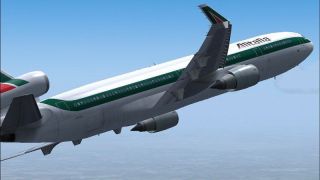




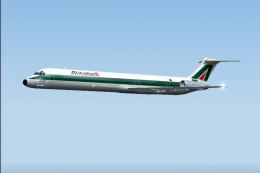







0 comments
Leave a Response