FS2004 LTU McDonnell Douglas MD-11
LTU’s McDonnell Douglas MD-11 brings classic long-haul tri-jet flying to FS2004 with a fully modeled GE CF6-80C2 variant, crisp red-and-white textures, and refined flight dynamics. Expect wingviews, animated control surfaces, realistic lighting, and a detailed virtual cockpit with multi-display panels and automated checklist-style workflow.
- Type:Complete with Base Model
- File: md11_ltu.zip
- Size:3.97 MB
- Scan:
Clean (16d)
- Access:Freeware
- Content:Everyone
This enhanced, freeware package presents a fully modeled LTU McDonnell Douglas MD-11 in a GE-powered configuration. It combines vivid external textures and accurate flight dynamics for FS2004, reflecting LTU’s distinctive livery while showcasing the cutting-edge engineering of the trijet design.
LTU-Themed Long-Haul Tri-Jet Experience
Designed to represent LTU’s dedication to efficient, passenger-focused transport, this McDonnell Douglas MD-11 repaint by Dirk Kiefer merges a bright red-and-white scheme with fine details. LTU, originally serving as a German leisure airline, became renowned for its commitment to holiday routes and comfortable cabin arrangements. In this virtual adaptation, the long-range MD-11 structure emphasizes the tri-engine layout that was once a hallmark of McDonnell Douglas engineering.

Screenshot of LTU McDonnell Douglas MD-11 in flight.
Core Package from iFDG
This model is the result of iFDG (International Flightsim Design Group) expertise, capturing the aerodynamic form of the wide-cabin trijet and the advanced capabilities introduced by McDonnell Douglas in the real-world aircraft. The base package includes:
- Authentic wingviews and fully movable control surfaces (e.g., flaps, flaperons)
- Complete lighting arrays for realistic night operations
- High-resolution reflective textures that optimize the visual realism
- Adapted aerodynamics to simulate the MD-11’s distinctive handling characteristics
Advanced Flight Deck Systems
The developers have modeled the MD-11 flight deck to incorporate essential multi-display panels and a layout similar to the real-world cockpit, ensuring a reduction in pilot workload. The real aircraft’s automated checklists and dual digital autoflight controls are key highlights of the design, and this freeware rendition mirrors those capabilities for an immersive virtual flight environment.
GE Powerplant and Aerodynamic Refinements
In this package, General Electric CF6-80C2 engines power the aircraft (noted in the GE variant), delivering the thrust required for extended ranges while retaining suitable fuel efficiency. The actual MD-11 was built with evolved aerodynamic surfaces, including optimized winglets and a smaller horizontal tail equipped with a fuel tank. These measures improved drag profiles and extended operational range. Those structural nuances are reflected in the in-sim model for a realistic flight envelope.
Versatile Cabin and Cargo Layout
Although LTU historically focused on passenger service, the real MD-11 series was adaptable as a freighter, convertible freighter, combi layout, or passenger carrier. This flexibility enabled operators to carry a larger quantity of cargo beneath the main deck while still offering substantial passenger capacity. In simulation, users will notice the benefits of wide-body volume, which translates to balanced weight distribution and extended range performance.
Development Credits
- Model & FDE
- Albaro Villegas
- Master Textures
- Ben Jones
- Testing
- The MD-11 Beta Team
- Documentation
- Albaro Villegas, Basten Heidema
The external LTU texture is developed by Dirk Kiefer, ensuring faithful recreation of the airline identity.
Installation Guidelines
To install, extract all content directly into your FS2004 aircraft folder. Any files located in the “effects” folder should be manually moved to the simulator’s main EFFECTS folder if they are not automatically placed there by your extraction tool. You can activate relevant effects using the “I” key when operating the aircraft in-flight.
All base components are freeware, and this fully integrated add-on is provided through the generous efforts of iFDG and its team, along with the vivid repaint by Dirk Kiefer. Explore the long-haul routes and experience the distinctive handling of the MD-11 with this dedicated LTU-liveried aircraft in FS2004.
The archive md11_ltu.zip has 51 files and directories contained within it.
File Contents
This list displays the first 500 files in the package. If the package has more, you will need to download it to view them.
| Filename/Directory | File Date | File Size |
|---|---|---|
| Aircraft.cfg | 03.19.04 | 10.14 kB |
| Effects.zip | 09.19.03 | 2.23 kB |
| INSTALLATION.txt | 10.12.03 | 58 B |
| MD-11.air | 09.16.03 | 8.14 kB |
| MD-11_notes.txt | 08.17.03 | 0 B |
| Model.GE_PAX_A | 03.19.04 | 0 B |
| MD11PGE.mdl | 10.04.03 | 3.91 MB |
| Model.cfg | 09.18.03 | 26 B |
| MODELS.txt | 10.29.03 | 344 B |
| Original Readme.txt | 12.21.03 | 6.09 kB |
| Paint Readme.txt | 12.21.03 | 2.47 kB |
| panel | 03.19.04 | 0 B |
| panel.cfg | 07.29.03 | 32 B |
| Sound | 03.19.04 | 0 B |
| Sound IFDG SOUNDPACK.cfg | 10.29.03 | 41 B |
| sound.cfg | 10.29.03 | 30 B |
| texture.ltu | 03.19.04 | 0 B |
| Antenna.bmp | 03.19.04 | 341.40 kB |
| Antenna_l.bmp | 09.15.03 | 64.07 kB |
| engine.bmp | 03.19.04 | 5.33 MB |
| enginefan.bmp | 09.15.03 | 65.07 kB |
| enginefan_fast.bmp | 09.15.03 | 65.07 kB |
| enginefan_fast_l.bmp | 09.15.03 | 64.07 kB |
| enginefan_l.bmp | 09.15.03 | 64.07 kB |
| Engine_l.bmp | 09.15.03 | 64.07 kB |
| Flaps_l.bmp | 09.15.03 | 64.07 kB |
| Gear.bmp | 03.19.04 | 1.33 MB |
| Gear_l.bmp | 09.15.03 | 64.07 kB |
| MainGear.bmp | 03.19.04 | 1.33 MB |
| MainGear_l.bmp | 09.15.03 | 64.07 kB |
| MD11P_Interior.bmp | 10.07.03 | 1.00 MB |
| MD11P_Interior_l.bmp | 10.07.03 | 1.00 MB |
| MD11_Fuse_front.bmp | 03.19.04 | 5.33 MB |
| MD11_Fuse_front_l.bmp | 09.16.03 | 1.00 MB |
| MD11_Fuse_middle.bmp | 03.18.04 | 5.33 MB |
| MD11_Fuse_middle_l.bmp | 09.15.03 | 1.00 MB |
| MD11_Fuse_rear.bmp | 03.19.04 | 5.33 MB |
| MD11_Fuse_rear_l.bmp | 09.15.03 | 1.00 MB |
| MD11_PWing_bottom.bmp | 10.05.03 | 1.00 MB |
| MD11_PWing_bottom_l.bmp | 09.15.03 | 64.07 kB |
| MD11_PWing_top_l.bmp | 09.15.03 | 64.07 kB |
| MD11_Stabilizer.bmp | 09.16.03 | 1.00 MB |
| MD11_Stabilizer_l.bmp | 09.15.03 | 1.00 MB |
| MD11_SWing_bottom.bmp | 10.05.03 | 1.00 MB |
| MD11_SWing_bottom_l.bmp | 09.15.03 | 64.07 kB |
| MD11_SWing_top_l.bmp | 09.15.03 | 64.07 kB |
| Tail.bmp | 03.19.04 | 5.33 MB |
| tail_l.bmp | 09.16.03 | 1.00 MB |
| FS2004_IFDG_MD-11_LTU | 03.19.04 | 0 B |
| flyawaysimulation.txt | 10.29.13 | 959 B |
| Go to Fly Away Simulation.url | 01.22.16 | 52 B |
Installation Instructions
Most of the freeware add-on aircraft and scenery packages in our file library come with easy installation instructions which you can read above in the file description. For further installation help, please see our Flight School for our full range of tutorials or view the README file contained within the download. If in doubt, you may also ask a question or view existing answers in our dedicated Q&A forum.






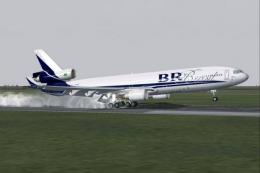






0 comments
Leave a Response