
FS2004 Swiss Airbus A320-214 HB-IJJ
Swiss Airbus A320-214 HB-IJJ “Ruchstock” brings authentic 2004-era Swiss AI operations with a refined Daniel Nole repaint, corrected window and baggage details, improved navigation and beacon lighting, and flight dynamics tuned for CFM56-5B4 performance in Microsoft Flight Simulator 2004. Requires Just Flight Traffic 2004 and includes a 48-route schedule based on real timetables.
- Type:Complete with Base Model
- File: tr320lx3.zip
- Size:481.79 KB
- Scan:
Clean (16d)
- Access:Freeware
- Content:Everyone
This complete freeware package features the Swiss Airbus A320-214 known as “Ruchstock,” distinguished by its unique naming tradition honoring Swiss mountains. Crafted for Just Flight Traffic 2004 and tailored to operate seamlessly in Microsoft Flight Simulator 2004, this add-on showcases a carefully refined repaint by Daniel Nole, alongside an updated flight model optimized for CFM56-5B4 engines. The included schedule aligns with actual 2004 timetables, featuring 48 real-world destinations to enhance AI traffic realism.
Aircraft Background and Real-Life Inspiration
Swiss International Air Lines often designates its Airbus A320-214 fleet after notable Swiss peaks, and registration HB-IJJ bears the name “Ruchstock” (C/N 585 ex F-WWIV). This naming convention celebrates national landmarks while reflecting the A320’s capability for short- to medium-haul services across Europe. Additionally, the airframe’s balanced performance has made it a mainstay of Swiss operations, offering reliable handling and efficiency.

Screenshot of Swiss Airbus A320-214 on the ground.
Key Refinements and Technical Adjustments
- Accurate Window Layout: Revised window alignment and counts ensure visual fidelity.
- Correct Baggage Compartment Placement: Rectified to mirror genuine Airbus specifications.
- Improved Lighting Configuration: Enhanced navigational and beacon lights for realistic illumination.
- Dedicated A320 Flight Dynamics: Fine-tuned for CFM56-5B4 engines to match actual thrust, range, and climb profiles.
- Realistic Operations: The set of 48 flights replicates real Swiss flight schedules from 2004.
Folder Integration and Texture Setup
Locate the “JFAIA320” folder within the aircraft directory of FS2004. Insert the new “swiss3” texture folder into that location. Your existing aircraft entries typically end with a sequence number; for instance:
[fltsim.29]
title=JFAi_A320_MPH
sim=JFAIA320
model=2
panel=
sound=
texture=martinair
kb_checklists=
kb_reference=
atc_id=PH-MPD
atc_airline=MARTINAIR
atc_flight_number=123
atc_parking_codes=MPH
atc_parking_types=GATE
ui_manufacturer=Airbus A320
ui_type=Martinair
ui_variation=
description=AI New
Right after that record, add the following new entry:
[fltsim.30]
title=JFAi_A320_LX3
sim=JFAIA320
model=2
panel=
sound=
texture=swiss3
kb_checklists=
kb_reference=
atc_id=HB-IJJ
atc_airline=SWISS
atc_flight_number=LX789
atc_parking_codes=CRX
atc_parking_types=GATE
ui_manufacturer=Airbus A320
ui_type=Swiss International
ui_variation=Swiss HB-IJJ
description=Swiss A320-214 HB-IJJ"Ruchstock"C/N 585 ex F-WWIV by Daniel Nole
Be sure to adjust the bracket numbering if the last entry was already [fltsim.30], by incrementing to [fltsim.31] or beyond. This ensures each aircraft entry remains unique. Once completed, you will have a comprehensive AI-traffic-ready Swiss Airbus A320-214, faithfully representing “Ruchstock” in your virtual skies.
The archive tr320lx3.zip has 14 files and directories contained within it.
File Contents
This list displays the first 500 files in the package. If the package has more, you will need to download it to view them.
| Filename/Directory | File Date | File Size |
|---|---|---|
| Flight Plans | 04.04.04 | 0 B |
| Swiss.txt | 04.03.04 | 1.39 kB |
| HB-IJJ.jpg | 04.03.04 | 35.54 kB |
| JFAIA320 | 04.04.04 | 0 B |
| aircraft.cfg | 04.03.04 | 21.27 kB |
| JFAIA320.air | 04.03.04 | 8.26 kB |
| texture.swiss3.zip | 04.04.04 | 216.94 kB |
| JFTFA320 | 04.04.04 | 0 B |
| aircraft.cfg | 04.03.04 | 21.68 kB |
| JFTFA320.air | 04.03.04 | 8.26 kB |
| texture.swiss3.zip | 04.04.04 | 216.94 kB |
| readme.txt | 04.04.04 | 3.97 kB |
| flyawaysimulation.txt | 10.29.13 | 959 B |
| Go to Fly Away Simulation.url | 01.22.16 | 52 B |
Installation Instructions
Most of the freeware add-on aircraft and scenery packages in our file library come with easy installation instructions which you can read above in the file description. For further installation help, please see our Flight School for our full range of tutorials or view the README file contained within the download. If in doubt, you may also ask a question or view existing answers in our dedicated Q&A forum.





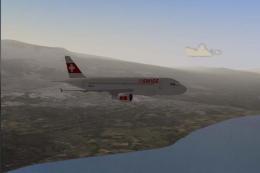







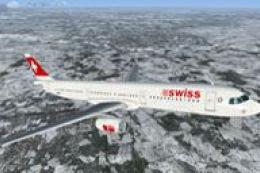

0 comments
Leave a Response