
FS2004 Qantas Boeing 737-800
Qantas Boeing 737-800 “Yananyi Dreaming” livery refresh delivers crisp 32-bit non-mipped textures with updated windows, corrected night lighting, refined gradients and alpha, plus added fuselage lines and rivet detail for a more convincing airframe finish in FS2004. Uses the FFX/SGA 737-800 model and complements the virtual cockpit for day or night flying.
- Type:Complete with Base Model
- File: qayan738.zip
- Size:5.3 MB
- Scan:
Clean (16d)
- Access:Freeware
- Content:Everyone
Boeing 737-800 in Yananyi Dreaming livery. An updated version with new windows, fixed night lighting, added fuselage lines and rivets, new gradient layers, 32-bit non-mipped textures. By AJ Nikoley. Model by FFX/SGA.

Screenshot of Qantas Boeing 737-800 in flight.
Listing Of Things Fixed-Added:
- New windows.
- Fixed Night lighting.
- Added fuselage lines and rivets, since the old version didn't have any.
- New gradient layers and alpha tweaked.
- 32-bit, non mipped.
This was the hardest paint I ever did last summer, and I handpainted the entire thing using only the paintbrush and bucket tools. The tail is only photoreal. I hope you enjoy flying it as much as I enjoyed painting it!
INSTALLATION:
Don't worry, this one is simple to install; just copy and paste the 'Qantas Yananyi Dreaming 738 V2' folder in the zip folder directly into your FS9 aircraft folder.
DO NOT!!... Do anything with the aircraft.cfg file as it is already configured for immediate use. Absolutely NO tweaking is required, nor any extra files.
Have fun!
The archive qayan738.zip has 72 files and directories contained within it.
File Contents
This list displays the first 500 files in the package. If the package has more, you will need to download it to view them.
| Filename/Directory | File Date | File Size |
|---|---|---|
| readme.txt | 04.29.04 | 1.53 kB |
| 737800.air | 05.31.03 | 8.17 kB |
| aircraft.cfg | 04.29.04 | 14.35 kB |
| model.winglet | 04.29.04 | 0 B |
| B737_800.mdl | 05.30.03 | 1.07 MB |
| model.cfg | 12.28.02 | 27 B |
| orig_readme.txt | 04.29.04 | 9.33 kB |
| panel | 04.29.04 | 0 B |
| panel.cfg | 05.17.03 | 30 B |
| sound | 04.29.04 | 0 B |
| sound.cfg | 05.17.03 | 30 B |
| texture.qa | 04.29.04 | 0 B |
| B738FUSEFORWARD_L.BMP | 04.28.04 | 4.00 MB |
| B738FUSEFORWARD_T.BMP | 04.29.04 | 4.00 MB |
| B738FUSEREAR_L.BMP | 04.06.03 | 85.43 kB |
| B738FUSEREAR_T.BMP | 04.29.04 | 1.00 MB |
| BOTTOMLIGHT_L.BMP | 04.06.03 | 5.43 kB |
| BOTTOMLIGHT_T.BMP | 04.06.03 | 5.43 kB |
| CFM56_CONE_L.bmp | 04.06.03 | 5.43 kB |
| CFM56_CONE_T.bmp | 04.06.03 | 42.78 kB |
| CFM56_TAILPIPE_L.bmp | 04.06.03 | 5.43 kB |
| CFM56_TAILPIPE_T.bmp | 04.06.03 | 42.78 kB |
| FAN_BLURRED_L.bmp | 04.06.03 | 5.43 kB |
| FAN_BLURRED_T.BMP | 04.06.03 | 341.43 kB |
| FAN_SLOW_L.bmp | 04.06.03 | 5.43 kB |
| FAN_SLOW_T.BMP | 04.06.03 | 341.43 kB |
| FLAPGUIDES_L.bmp | 04.06.03 | 5.43 kB |
| FLAPGUIDES_T.BMP | 04.06.03 | 85.46 kB |
| FRAMES_L.bmp | 04.06.03 | 5.43 kB |
| FRAMES_T.BMP | 04.06.03 | 85.43 kB |
| GEARLEGS_L.bmp | 04.06.03 | 5.43 kB |
| GEARLEGS_T.bmp | 04.06.03 | 42.78 kB |
| INTAKE_L.bmp | 04.06.03 | 5.43 kB |
| INTAKE_T.BMP | 04.06.03 | 42.78 kB |
| LENG_L.bmp | 04.06.03 | 5.43 kB |
| LENG_T.BMP | 04.28.04 | 1.00 MB |
| MESH_.bmp | 04.06.03 | 5.43 kB |
| MESH_T.BMP | 04.06.03 | 42.78 kB |
| MISC_L.bmp | 04.06.03 | 5.43 kB |
| MISC_T.bmp | 06.14.03 | 1.33 MB |
| moreflap_t.bmp | 04.07.03 | 4.00 MB |
| MOREKRAP_L.BMP | 04.06.03 | 5.43 kB |
| MOREKRAP_T.BMP | 04.06.03 | 5.43 kB |
| NGFLAPS_L.bmp | 04.06.03 | 5.43 kB |
| NGFLAPS_T.bmp | 04.07.03 | 512.07 kB |
| NGFLAPSB_L.bmp | 04.06.03 | 5.43 kB |
| NGFLAPSB_T.bmp | 04.07.03 | 512.07 kB |
| OLEO_L.bmp | 04.06.03 | 5.43 kB |
| OLEO_T.bmp | 04.06.03 | 170.78 kB |
| PIMPLE_L.bmp | 04.06.03 | 5.43 kB |
| PIMPLE_T.bmp | 04.28.04 | 128.07 kB |
| PYLONS_L.bmp | 04.06.03 | 5.43 kB |
| PYLONS_T.bmp | 04.06.03 | 85.46 kB |
| RENG_L.bmp | 04.06.03 | 5.43 kB |
| RENG_T.BMP | 04.28.04 | 1.00 MB |
| RWING_L.bmp | 04.06.03 | 5.43 kB |
| RWING_T.bmp | 04.07.03 | 4.00 MB |
| STAB_L.bmp | 04.06.03 | 5.43 kB |
| STAB_T.bmp | 04.07.03 | 1.00 MB |
| TAIL_L.BMP | 04.06.03 | 85.43 kB |
| TAIL_T.BMP | 04.28.04 | 1.00 MB |
| Thumbs.db | 04.28.04 | 24.50 kB |
| WINGLET_L.bmp | 05.31.03 | 256.07 kB |
| Winglet_t.bmp | 06.14.03 | 1.33 MB |
| yl.jpg | 04.28.04 | 292.34 kB |
| yl1.jpg | 04.29.04 | 303.62 kB |
| yl2.jpg | 04.28.04 | 259.53 kB |
| yl3.jpg | 04.28.04 | 424.32 kB |
| yl4.jpg | 04.28.04 | 446.02 kB |
| yl_1.gif | 04.29.04 | 6.98 kB |
| flyawaysimulation.txt | 10.29.13 | 959 B |
| Go to Fly Away Simulation.url | 01.22.16 | 52 B |
Installation Instructions
Most of the freeware add-on aircraft and scenery packages in our file library come with easy installation instructions which you can read above in the file description. For further installation help, please see our Flight School for our full range of tutorials or view the README file contained within the download. If in doubt, you may also ask a question or view existing answers in our dedicated Q&A forum.









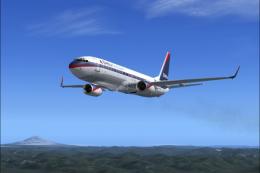


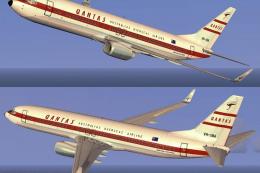


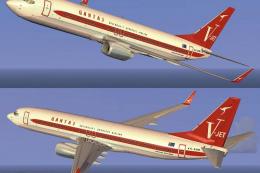



0 comments
Leave a Response