
FS2004 Singapore SilkAir Airlines A320
Singapore SilkAir’s Airbus A320 livery brings the carrier’s colorful tail and precise fuselage markings to regional Asian operations, ideal for recreating Changi-based short and medium-haul schedules. Designed for Microsoft Flight Simulator 2004, it requires the payware PSS Airbus A320 Professional model and delivers authentic logos, lettering, and balanced colors.
- Type:Repaint for Payware Model
- File: silka320.zip
- Size:1.29 MB
- Scan:
Clean (21d)
- Access:Freeware
- Content:Everyone
This repaint provides Singapore SilkAir’s distinctive livery for the PSS Airbus A320, reflecting the regional carrier’s emphasis on short and medium-haul routes across Asia. By installing these textures, enthusiasts can recreate SilkAir’s notable design elements in Microsoft Flight Simulator 2004 (FS9). Repaint by Roland Ting.
Featured Livery Details
As a subsidiary of Singapore Airlines, SilkAir specializes in linking Singapore with various destinations in Southeast Asia. The airline’s Airbus A320 series often features a colorful tail that showcases its recognizable corporate branding. This repaint accurately reproduces the aircraft’s color palette, ensuring accurate fuselage markings, logo placements, and lettering. Pilots interested in regional operations may enjoy simulating flights out of Singapore Changi Airport, replicating real-world route structures and timetables.

Singapore SilkAir Airlines A320 livery displayed in mid-flight.
Model Requirements
This aircraft repaint is dedicated to the PSS Airbus A320 Professional payware model from Phoenix Simulation Software. Use of these textures requires prior ownership of the payware product (available through various outlets, including our payware store, SimShack). Installation is validated for FS2004, commonly referred to as FS9. Compatibility outside of FS2004/FS9 has not been tested, so proceed at your own discretion.
Installation Steps
- Extract or unzip the downloaded texture folder (including subdirectories) into your
FS9\aircraft\PSSA320directory. - Open the aircraft.cfg file (found within the
FS9\aircraft\PSSA320folder) with a text editor such as Notepad. - Copy the following text and paste it directly below the final
[fltsim]entry.
[fltsim.X]
title=PSS A320 IAE SilkAir
ui_variation=PSS A320 IAE SilkAir
sim=A320v
ui_type=A320v
sound=IAE
model=IAE
texture=silkair
atc_airline=Singapore
panel=
kb_checklists=a320_check
kb_reference=a320_ref
atc_id=9V-SLA
atc_flight_number=9VSLA
atc_heavy=0
ui_manufacturer=Airbus
visual_damage=1
description=Designed to compete with the Boeing 737 and McDonnell Douglas MD-80, The A319/320/321 were Airbus' first entry in the narrow-body market. Although the aircraft borrows some features from the larger A300 and A310, it is essentially a new design equipped with many state-of-the-art engineering innovations. For example, The A319/320/321 were the first commercial jetliners with a full fly-by-wire control system. Other advanced features include widespread use of composite materials to reduce weight, sophisticated avionics including a gust-alleviation system allowing a smoother ride, advanced cockpit warning systems, and high-technology engines to reduce noise and fuel consumption.
- Update the
Xin[fltsim.X]to the next sequential number. For instance, if the last entry is[fltsim.3], changeXto4. - Save and close the aircraft.cfg file.
Notes for Virtual Pilots
Full functionality of this repaint depends on the original PSS A320 Professional model. In practice, SilkAir’s narrow-body fleet is often found operating links to regional business hubs and leisure destinations, so consider setting up flight schedules that mirror actual SilkAir routes. By doing so, you’ll replicate the real-world airline network with this custom SilkAir repaint.
The archive silka320.zip has 9 files and directories contained within it.
File Contents
This list displays the first 500 files in the package. If the package has more, you will need to download it to view them.
| Filename/Directory | File Date | File Size |
|---|---|---|
| Wing_t.bmp | 05.06.04 | 4.00 MB |
| a320_v_l.bmp | 03.07.02 | 4.00 MB |
| a320_v_t.bmp | 05.08.04 | 4.00 MB |
| pss320-SilkAir1.jpg | 05.08.04 | 28.06 kB |
| pss320-silkair2.jpg | 05.08.04 | 29.54 kB |
| readme-1st.txt | 05.08.04 | 1.94 kB |
| Wing_l.bmp | 03.07.02 | 4.00 MB |
| flyawaysimulation.txt | 10.29.13 | 959 B |
| Go to Fly Away Simulation.url | 01.22.16 | 52 B |
Installation Instructions
Most of the freeware add-on aircraft and scenery packages in our file library come with easy installation instructions which you can read above in the file description. For further installation help, please see our Flight School for our full range of tutorials or view the README file contained within the download. If in doubt, you may also ask a question or view existing answers in our dedicated Q&A forum.





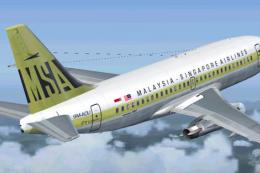

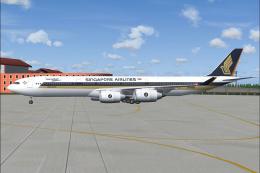






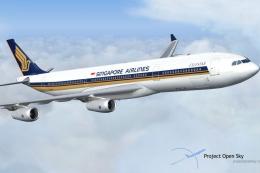

0 comments
Leave a Response