FS2004 Gulf Air Gold Boeing 767-300
Gulf Air’s “Gold” Boeing 767-300 brings a polished widebody to FS2004 with the freeware iFDG base model, reflective exterior textures, and smooth animations for flaperons, spoilers, and other control surfaces. The complete package includes a default virtual cockpit panel and sound set, delivering an authentic airline look with modern-style instrumentation.
- Type:Complete with Base Model
- File: b767gago.zip
- Size:4.46 MB
- Scan:
Clean (23d)
- Access:Freeware
- Content:Everyone
Discover an updated package of the freeware iFDG Boeing 767-300 featuring the striking Gulf Air “Gold” rendition. This complete release for FS2004 provides the baseline model, accompanied by default cockpit panel and sound files to get you airborne right away. Enthusiasts will appreciate the genuine reflection of Gulf Air’s unique gold scheme on this twin-aisle aircraft.
Dynamic Exterior Characteristics
Refined Animations: Enjoy advanced control movements, including precisely orchestrated flaperons, spoilers, and other aerodynamic surfaces that react realistically to pilot input.
Detailed Textures: The exterior boasts meticulously designed, reflective paintwork that complements the aircraft’s sleek fuselage lines.
Insights into the Boeing 767 Series
The Boeing 767, uniquely positioned between the single-aisle 757 and the larger twin-aisle 777, has long provided strong performance and efficient passenger capacity. The 767 family includes multiple passenger versions, such as the 767-200ER, 767-300ER, and 767-400ER, alongside a dedicated freighter variant that retains many of the cost-saving and aerodynamic benefits found in its passenger-oriented siblings. Pilots often commend the 767 for its balanced design and focus on cockpit simplification, resulting in lower operational costs.
Technical Enhancements and Operational Features
All-Digital Flight Deck: The package carries over the modernized flight instrumentation of the real-world 767, making the in-sim experience highly immersive.
Fuel Efficiency: The airframe is recognized for its optimized aerodynamics, ensuring lower fuel consumption compared to older wide-body designs.
Low-Noise Operation: Engineered advancements reduce cabin and external noise, reflecting the manufacturer’s commitment to quieter performance.
Repaint Excellence: The Gulf Air “Gold” artwork is expertly reproduced, showcasing the airline’s distinct livery colors originally done by Ben Jones.
Background on Gulf Air
Gulf Air, known for its long history serving the Middle East and beyond, has operated various wide-body aircraft over the years. This homage to Gulf Air’s “Gold” style allows virtual captains to explore routes spanning the airline’s network, bringing an added level of authenticity for anyone who appreciates Gulf Air’s brand identity.
Installation Guidelines
- For Unofficial Repaints
- Extract (unzip) this archive into your FS2002 or FS2004 “aircraft” directory. After placing the folders, simply load your simulator and select the Gulf Air-liveried 767 from the aircraft menu.
- For Official Repaints
- Run the provided auto-installer within the downloaded zip. Follow the on-screen steps and then launch your sim to discover the aircraft under the appropriate manufacturer listing.
Credits and Contributors
- Model: Albert Bouwman
- FDE: Albaro Villegas
- Textures: Ben Jones and Ben Hewitt
- Testing: iFDG Members
- Livery Assistance: Ben Jones
- Repaint: Dirk Kiefer
This fully assembled package exemplifies iFDG’s commitment to authentic freeware modeling. It is available as a complete base model on Fly Away Simulation for those seeking a reliable and visually impressive Boeing 767-300 addition to their virtual hangar.
The archive b767gago.zip has 50 files and directories contained within it.
File Contents
This list displays the first 500 files in the package. If the package has more, you will need to download it to view them.
| Filename/Directory | File Date | File Size |
|---|---|---|
| 763geER.air | 07.02.03 | 8.26 kB |
| Aircraft.cfg | 05.17.04 | 9.24 kB |
| effects.zip | 08.10.03 | 1.20 kB |
| model.ge | 05.18.04 | 0 B |
| 767ge.mdl | 07.09.03 | 2.01 MB |
| Model.cfg | 06.13.03 | 24 B |
| panel | 05.18.04 | 0 B |
| panel.cfg | 05.05.04 | 32 B |
| readme 763.txt | 07.02.03 | 4.07 kB |
| readme.txt | 07.03.03 | 4.08 kB |
| sound | 05.18.04 | 0 B |
| sound.cfg | 05.05.04 | 32 B |
| texture.gulf_gold | 05.18.04 | 0 B |
| 763fuse_l.bmp | 08.15.03 | 4.00 MB |
| 763fuse_t.bmp | 05.18.04 | 4.00 MB |
| 767-300 Cargo Hold.bmp | 07.05.03 | 768.05 kB |
| 767-300 Gear Texture.bmp | 07.05.03 | 192.05 kB |
| 767cargobay_t.bmp | 05.30.03 | 257.07 kB |
| 767enginecone_t.bmp | 06.15.03 | 65.07 kB |
| 767enginefanfast_t.bmp | 06.15.03 | 65.07 kB |
| 767enginefan_t.bmp | 06.15.03 | 64.90 kB |
| 767gearbay_t.bmp | 05.30.03 | 65.07 kB |
| 767geardoors_t.bmp | 05.17.04 | 256.07 kB |
| 767gear_t.bmp | 06.21.03 | 65.07 kB |
| 767ge_l.bmp | 06.17.03 | 1.00 MB |
| 767ge_t.bmp | 05.14.04 | 4.00 MB |
| 767lwing_l.bmp | 05.25.03 | 1.00 MB |
| 767lwing_t.bmp | 05.07.04 | 4.00 MB |
| 767rwing_l.bmp | 05.25.03 | 1.00 MB |
| 767rwing_t.bmp | 05.07.04 | 4.00 MB |
| 767wheelfast_t.bmp | 06.06.03 | 17.07 kB |
| 767wheelslow_t.bmp | 06.06.03 | 17.07 kB |
| 767windowframe_t.bmp | 06.07.03 | 64.07 kB |
| 767window_t.bmp | 05.25.03 | 16.07 kB |
| 767wings_l.bmp | 07.05.03 | 256.07 kB |
| 767wings_t.bmp | 06.05.03 | 1.00 MB |
| 767_enginefast_t.bmp | 05.29.03 | 65.07 kB |
| 767_ht_l.bmp | 07.05.03 | 256.07 kB |
| 767_ht_t.bmp | 07.05.03 | 1.00 MB |
| 767_landinglight_l.bmp | 06.06.03 | 32.08 kB |
| 767_landinglight_t.bmp | 06.06.03 | 32.08 kB |
| 767_tails_l.bmp | 06.10.03 | 256.07 kB |
| 767_tails_t.bmp | 05.18.04 | 1.00 MB |
| Antennes_t.bmp | 05.05.04 | 1.00 MB |
| apu intake_t.bmp | 05.18.04 | 64.07 kB |
| interior2_t.bmp | 06.20.03 | 1.00 MB |
| interior_t.bmp | 06.15.03 | 257.05 kB |
| 763_GUGO | 05.18.04 | 0 B |
| flyawaysimulation.txt | 10.29.13 | 959 B |
| Go to Fly Away Simulation.url | 01.22.16 | 52 B |
Installation Instructions
Most of the freeware add-on aircraft and scenery packages in our file library come with easy installation instructions which you can read above in the file description. For further installation help, please see our Flight School for our full range of tutorials or view the README file contained within the download. If in doubt, you may also ask a question or view existing answers in our dedicated Q&A forum.






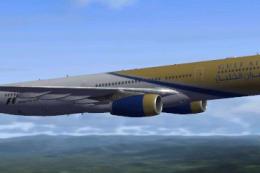
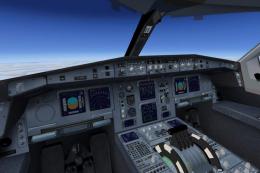






0 comments
Leave a Response