FS2004 Phuket Airlines Boeing 757-200 (RR)
Phuket Airlines’ Boeing 757-200 (RR) livery brings a vivid, period-accurate Thai charter look to AI traffic, with crisp fuselage titles, tail logos, and carefully matched color tones for the AI Aardvark model in Microsoft Flight Simulator 2004. The repaint requires the AIAFS9UP.ZIP base aircraft and focuses on clean, lightweight exterior textures.
- Type:Repaint⇲ Download Base Model
- File: phuair75.zip
- Size:167.9 KB
- Scan:
Clean (15d)
- Access:Freeware
- Content:Everyone
Immerse yourself in an authentic Phuket Airlines Boeing 757-200 (RR) livery for Microsoft Flight Simulator 2004. This freeware add-on provides a detailed texture set reflecting the airline’s distinct exterior scheme, specifically tailored for the AI Aardvark model. Created by Billy Rutherford, the package focuses entirely on delivering vivid fuselage markings, accurate logo placements, and carefully reproduced color tones. The result is a striking portrayal of this twin-engine jet that was once part of a Thai carrier’s operational fleet.
Refined Texture Package
This repaint exclusively features the visual elements needed to bring the 757-200 (RR) to life. It does not contain the base model, so to enjoy this version, you will need the original AI Aardvark aircraft file (AIAFS9UP.ZIP) from the Fly Away Simulation mod library. The repaint supplies the external textures aligned to the real-world scheme, including precise lettering and emblem placement across the fuselage.
Key Attributes of the Aircraft
The Boeing 757-200 is a narrow-body, medium-range airliner equipped in this variant with Rolls-Royce turbofan powerplants. It features a two-crew glass cockpit and an aerodynamic build designed for efficient mid-to-longer routes. With Phuket Airlines, this aircraft leveraged runways in Thailand and beyond, often operating charter and niche services. This repaint honors that legacy by preserving every detail of the short-lived airline’s unique brand identity.
Livery Highlights
- Historical Authenticity: The paint matches the most recognizable design found on actual Phuket Airlines 757-200 airframes.
- Optimized Logo Placement: Tail fins, engine cowlings, and wing fairings feature crisp and balanced logos.
- Efficient Resource Use: Textures remain lightweight while upholding clarity, creating a streamlined performance with AI traffic.

Screenshot showcasing the Phuket Airlines 757-200 ground stance.
Installation Brief
You must have the AIAFS9UP.ZIP base model by AI Aardvark in order to deploy these textures. Follow the usual installation process by placing the texture folder into your AI aircraft directory, then edit the aircraft.cfg file to add the repaint entry. Remember that Billy Rutherford is the creator behind these highly accurate textures, reflecting an authentic piece of aviation history from Thailand’s tropical region.
The archive phuair75.zip has 6 files and directories contained within it.
File Contents
This list displays the first 500 files in the package. If the package has more, you will need to download it to view them.
| Filename/Directory | File Date | File Size |
|---|---|---|
| aia_757_200_rr_l.bmp | 05.16.03 | 256.07 kB |
| aia_757_200_rr_t.bmp | 05.13.04 | 1.00 MB |
| readme.txt | 05.14.04 | 404 B |
| texture.Phuket Airlines | 05.14.04 | 0 B |
| flyawaysimulation.txt | 10.29.13 | 959 B |
| Go to Fly Away Simulation.url | 01.22.16 | 52 B |
Complementing Files & Dependencies
This add-on mentions the following files below in its description. It may be dependent on these files in order to function properly. It's possible that this is a repaint and the dependency below is the base package.
You may also need to download the following files:
Installation Instructions
Most of the freeware add-on aircraft and scenery packages in our file library come with easy installation instructions which you can read above in the file description. For further installation help, please see our Flight School for our full range of tutorials or view the README file contained within the download. If in doubt, you may also ask a question or view existing answers in our dedicated Q&A forum.



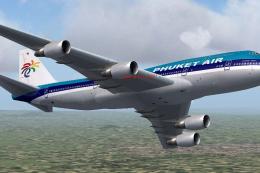
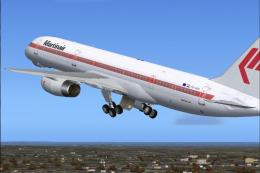





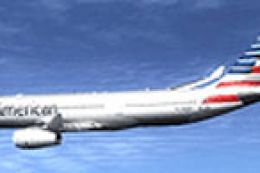



0 comments
Leave a Response