
FS2004 Delta Airlines Boeing 737-800
Delta Airlines’ Boeing 737-800 brings a detailed Gmax exterior, lifelike lighting and reflections, and an accurate mid-era livery to Microsoft Flight Simulator 2004. Custom flight dynamics tuned for believable pitch, roll, and stability pair with a responsive virtual cockpit for convincing short- and medium-haul operations.
- Type:Complete with Base Model
- File: kh738dal.zip
- Size:3.81 MB
- Scan:
Clean (18d)
- Access:Freeware
- Content:Everyone
This Delta Airlines Boeing 737-800 add-on for Microsoft Flight Simulator 2004 incorporates an intricately built exterior, refined cockpit handling, and a distinctive mid-era livery that will appeal to dedicated aviation enthusiasts. Developed in collaboration by Erick Cantu (model and textures), Shawn Anderson (flight dynamics), and Steve Drabek (Delta repaint), this freeware release offers an authentic simulation experience along with comprehensive technical enhancements. The package contains a complete base model built with Gmax and is ready for immediate implementation within your simulator.
Key Flight Model Characteristics
The underlying aerodynamic profile is based on custom flight dynamics (FDE) that were meticulously tested by a Boeing 737-rated commercial pilot, ensuring that both control responsiveness and aircraft stability align with real-world performance. This thorough testing translates into realistic pitch and roll behaviors during various flight conditions, including approach and climb-out phases. Additionally, the Kittyhawk model capitalizes on modern geometry rendering techniques, which optimize surface detail and ensure visually accurate wing flex as well as tail plane configurations.
Advanced Visual Elements
To enhance immersion, the developers introduced dynamic reflections using scratch-built shading attributes. These attributes make fuselage surfaces respond credibly to environmental lighting, giving the aircraft a subtle shine under sunlight or runway spotlights. Custom illumination elements, such as taxiway beams and cabin window highlights, further enrich the interior and exterior perspectives. These features pair well with the special Delta mid-colors, neatly portrayed through accurate paint transitions and logos. The result is a striking visual replication of the Boeing 737-800 operated by Delta Airlines on its short- to medium-range routes.

In-flight view of the Boeing 737-800 sporting the Delta mid-era livery
Installation Guide and Folder Structure
Upon extracting this add-on into your "Aircraft" directory, a dedicated folder named Kittyhawk 737-800 Delta Mid will be created automatically, simplifying the process of locating the model within your simulator roster. In Microsoft Flight Simulator 2004, you will find the aircraft listed under the Boeing 737-800 category, clearly identified by its Delta mid-tier color scheme. To finalize the setup, transfer the contents of the included effects directory to your simulator’s main "Effects" folder. By following these steps, you can commence flights in the updated 737 directly from Fly Away Simulation’s library without any additional modifications.
The archive kh738dal.zip has 38 files and directories contained within it.
File Contents
This list displays the first 500 files in the package. If the package has more, you will need to download it to view them.
| Filename/Directory | File Date | File Size |
|---|---|---|
| Kittyhawk 737-800 Delta Mid | 05.20.04 | 0 B |
| 737800.air | 03.27.04 | 8.40 kB |
| 738dal-release.jpg | 05.19.04 | 92.66 kB |
| 738dal-release.pspimage | 05.19.04 | 809.94 kB |
| aircraft.cfg | 05.20.04 | 13.52 kB |
| effects | 05.20.04 | 0 B |
| B738wing.fx | 05.20.03 | 1.15 kB |
| B738_BCNL.fx | 05.20.03 | 1.16 kB |
| B738_BCNU.fx | 05.20.03 | 3.13 kB |
| B738_STROBE.fx | 05.20.03 | 3.46 kB |
| B738_vclight.fx | 05.20.03 | 1.30 kB |
| FileID.diz | 05.20.04 | 384 B |
| model | 05.20.04 | 0 B |
| B737_800.mdl | 03.19.04 | 1.59 MB |
| model.cfg | 01.09.04 | 25 B |
| model.winglet | 05.20.04 | 0 B |
| B737_800W.mdl | 03.21.04 | 1.62 MB |
| model.cfg | 03.21.04 | 26 B |
| panel | 05.20.04 | 0 B |
| panel.cfg | 12.20.03 | 30 B |
| Readme.doc | 05.20.04 | 27.00 kB |
| readme.txt | 05.20.04 | 3.88 kB |
| sound | 05.20.04 | 0 B |
| sound.cfg | 05.20.04 | 31 B |
| texture | 05.20.04 | 0 B |
| 737INTERIOR_L.bmp | 03.18.04 | 256.07 kB |
| 737INTERIOR_T.BMP | 12.31.03 | 1.00 MB |
| 737_B_L.BMP | 03.23.04 | 256.07 kB |
| 737_B_T.BMP | 05.19.04 | 4.00 MB |
| 738_FUSE_L.BMP | 03.23.04 | 256.07 kB |
| 738_FUSE_T.BMP | 05.19.04 | 4.00 MB |
| ENGINES_L.BMP | 03.18.04 | 256.07 kB |
| ENGINES_T.BMP | 05.19.04 | 1.00 MB |
| WINGS_L.bmp | 03.18.04 | 256.07 kB |
| WINGS_T.BMP | 03.18.04 | 1.00 MB |
| FileID.diz | 05.20.04 | 384 B |
| flyawaysimulation.txt | 10.29.13 | 959 B |
| Go to Fly Away Simulation.url | 01.22.16 | 52 B |
Installation Instructions
Most of the freeware add-on aircraft and scenery packages in our file library come with easy installation instructions which you can read above in the file description. For further installation help, please see our Flight School for our full range of tutorials or view the README file contained within the download. If in doubt, you may also ask a question or view existing answers in our dedicated Q&A forum.



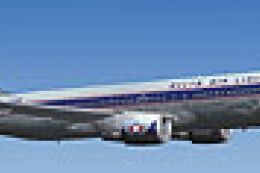
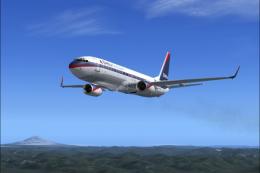

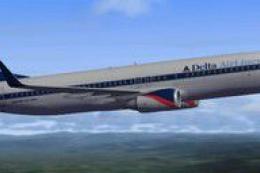




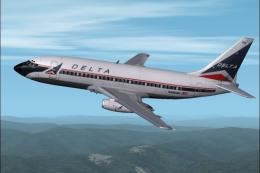



0 comments
Leave a Response