FS2004 1980's Air France Boeing 727-200
Air France’s 1980s Boeing 727-200 livery returns with period-correct striping and tail branding that suits classic tri-jet AI traffic and nostalgic medium-haul scenes in Microsoft Flight Simulator 2004. The textures focus on authentic airline markings and clean exterior presentation, and requires the freeware AI Aardvark 727-200 base model.
- Type:Repaint
- File: text_afr.zip
- Size:239.05 KB
- Scan:
Clean (16d)
- Access:Freeware
- Content:Everyone
This repaint recreates Air France’s 1980s-era Boeing 727-200 markings for Microsoft Flight Simulator 2004 and brings back the look of one of the most recognized European carriers of that decade. These textures, created by R. Kreibich, apply exclusively to the AI Aardvark 727-200 model and capture the sleek tri-engine layout that once served medium-haul routes across the globe. Users must already have the freeware base model installed from the Fly Away Simulation library to activate this repaint.
A Vintage French Livery in a Classic Airframe
The Boeing 727-200, recognized for its three-engine configuration, was a common sight in international skies during the 1980s. Air France employed it primarily for regional and trans-European operations, capitalizing on its reliable performance and efficient capabilities. This repaint highlights the historically accurate airline branding from that era, including distinct fuselage striping and tail logos that mirror the authentic look of Air France’s fleet.

Shown above: The retro Air France Boeing 727-200 parked on the ramp.
Repaint Origins
This particular texture set is the work of R. Kreibich, who paid significant attention to period-correct design elements. The underlying visual model, engineered by AI Aardvark, offers detailed external features and reflective effects. As always, only the livery is provided here, so acquiring the required AI Aardvark base model is mandatory beforehand.
Key Technical Details
The 727-200 series expanded upon the original 727 design by incorporating a longer fuselage, enhancing passenger capacity, and refining aerodynamics. This tri-jet arrangement allowed it to perform well on versatile routes without compromising on reliability. Many vintage flight simulation enthusiasts appreciate the design’s unique tail-mounted engine placement, T-tail structure, and optimal short-field performance. Blending these real-world attributes with carefully crafted textures results in an immersive experience for those aiming to recreate 1980s-era Air France operations within Microsoft Flight Simulator 2004.
Setup Instructions
- Begin by extracting the provided repaint folder and placing its contents into your “Flight Simulator 9\Aircraft\BAC 1-11 475” directory.
- Locate the aircraft.cfg file in that same directory, then add the following lines into a new [fltsim.X] section, where X is the next sequential number available:
[fltsim.XXX]
title=AIA 727-200 Air France
sim=aia_727_200
model=reflective
panel=
sound=
texture=AFR
kb_checklists=
kb_reference=
atc_id=
atc_airline=Air France
atc_flight_number=1303
ui_manufacturer=Boeing
ui_type=727-200
ui_variation=Air France
description=AI Aardvark 727-200
atc_id_color=0000000000
visual_damage=1
atc_parking_types=GATE,RAMP
- Save the aircraft.cfg modifications, then launch Microsoft Flight Simulator 2004 and select the newly added Air France repaint.
Base Model Requirement
Please note that these textures alone will not function without the original AI Aardvark 727-200 package. Be sure to download and install that freeware model from the Fly Away Simulation library. Upon successful integration, you will have a memorable throwback to the 1980s Air France scheme for your virtual operations.
The archive text_afr.zip has 6 files and directories contained within it.
File Contents
This list displays the first 500 files in the package. If the package has more, you will need to download it to view them.
| Filename/Directory | File Date | File Size |
|---|---|---|
| AIA_727_200_L.bmp | 09.10.03 | 1.00 MB |
| AIA_727_200_T.bmp | 04.26.04 | 1.00 MB |
| Aircraft.cfg | 05.20.04 | 13.93 kB |
| Readme.txt | 05.20.04 | 1.01 kB |
| flyawaysimulation.txt | 10.29.13 | 959 B |
| Go to Fly Away Simulation.url | 01.22.16 | 52 B |
Installation Instructions
Most of the freeware add-on aircraft and scenery packages in our file library come with easy installation instructions which you can read above in the file description. For further installation help, please see our Flight School for our full range of tutorials or view the README file contained within the download. If in doubt, you may also ask a question or view existing answers in our dedicated Q&A forum.






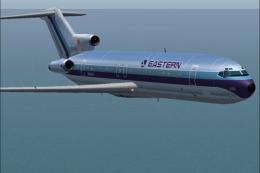






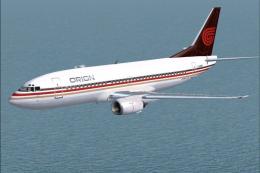
0 comments
Leave a Response