FS2004 1980's Turkish Airlines Boeing 727-200
1980s Turkish Airlines Boeing 727-200 repaint brings a classic tri-jet look to Microsoft Flight Simulator 2004, matching period-correct titles, tail markings, and polished metal finish with subtle weathering. Designed for the AI Aardvark 727-200, it delivers a crisp exterior profile for retro AI traffic or nostalgic ramp scenes and requires the base model.
- Type:Repaint
- File: text_thy.zip
- Size:237.12 KB
- Scan:
Clean (4d)
- Access:Freeware
- Content:Everyone
This repaint for Microsoft Flight Simulator 2004 depicts the 1980s Turkish Airlines Boeing 727-200, reflecting the airline’s classic tri-jet colors from that era. The texture set, produced by R. Kreibich, utilizes the freeware AI Aardvark model (not included) to bring an authentic retro livery to life. Enthusiasts can enjoy a richly detailed exterior that showcases the narrow-body design of the Boeing 727, which served as a reliable workhorse for Turkish Airlines on various short- to medium-haul routes during the 1980s.
Unique Aesthetic and Historical Context
The Turkish Airlines 727-200 of the 1980s carried a bold and easily recognizable livery, reflecting the airline’s identity across European and regional destinations. This repaint captures the fuselage markings, tail art, and clean lines that defined the era. By using the AI Aardvark base, the aircraft’s external model accurately represents the iconic trijet layout with its rear-mounted engines and T-tail assembly, creating a faithful tribute to the real-world fleet of the time. Additionally, the aircraft’s streamlined form, together with the advanced avionics of that generation, delivered dependable performance during its tenure in the skies.
Technical Aspects and Model Requirements
Since this package provides textures only, flight simmers must obtain the freeware AI Aardvark Boeing 727-200 model, which is available in the Fly Away Simulation mod library. The high-resolution textures applied by R. Kreibich accurately reflect the polished metallic surfaces and subtle weathering on the fuselage. AI Aardvark’s model includes features such as reflective mapping and intricate animations, ensuring that the repaint integrates seamlessly while maintaining crisp details from any angle in Microsoft Flight Simulator 2004.
Installation Guidance
For easy setup, decompress and place the contained folder into your “Flight Simulator 9\Aircraft\BAC 1-11 475” directory, or the folder where the AI Aardvark Boeing 727-200 is installed. Next, add the following lines to your aircraft.cfg file within the relevant aircraft’s directory:
[fltsim.XXX]
title=AIA 727-200 THY
sim=aia_727_200
model=reflective
panel=
sound=
texture=THY
kb_checklists=
kb_reference=
atc_id=
atc_airline=Turkish Airlines
ui_manufacturer=Boeing
ui_type=727-200
ui_variation=Turkish Airlines
description=AI Aardvark 727-200
atc_id_color=0000000000
visual_damage=1
atc_parking_types=GATE,RAMP
Be sure to replace XXX with the next available number in your aircraft.cfg. Afterward, you can select the newly installed Turkish Airlines repaint in your simulator interface. This workflow keeps your configurations organized, preventing any overlaps or conflicts in the aircraft list.
Showcase: 1980s Turkish Airlines Boeing 727-200

Screenshot displaying the classic 1980s livery with the tri-jet resting on the ramp.
Final Notes on Compatibility
This repaint fits seamlessly into AI traffic setups or manual flights for those who appreciate nostalgic liveries. As always, verify that you have the necessary AI Aardvark Boeing 727-200 base model installed. With those foundations in place, the attention to historical detail from R. Kreibich will offer an immersive 1980s flying experience in Microsoft Flight Simulator 2004’s virtual skies. Enjoy the vibrant heritage of Turkish Airlines within your simulator and explore the routes once flown by this enduring aircraft.
The archive text_thy.zip has 5 files and directories contained within it.
File Contents
This list displays the first 500 files in the package. If the package has more, you will need to download it to view them.
| Filename/Directory | File Date | File Size |
|---|---|---|
| AIA_727_200_L.bmp | 09.10.03 | 1.00 MB |
| AIA_727_200_T.bmp | 04.21.04 | 1.00 MB |
| Readme.txt | 05.20.04 | 1020 B |
| flyawaysimulation.txt | 10.29.13 | 959 B |
| Go to Fly Away Simulation.url | 01.22.16 | 52 B |
Installation Instructions
Most of the freeware add-on aircraft and scenery packages in our file library come with easy installation instructions which you can read above in the file description. For further installation help, please see our Flight School for our full range of tutorials or view the README file contained within the download. If in doubt, you may also ask a question or view existing answers in our dedicated Q&A forum.






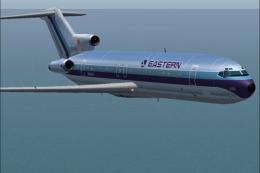


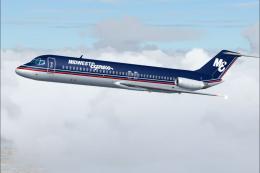


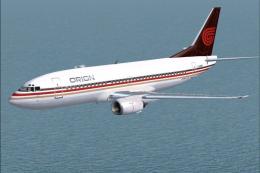
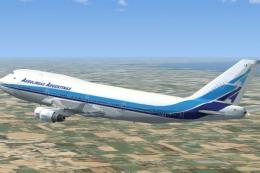
0 comments
Leave a Response