
FS2004 APSA Convair CV990A
Convair CV990A “Coronado” in Aerolineas Peruanas S.A. colors brings a rare classic jetliner to Microsoft Flight Simulator 2004 with period-correct exterior proportions, crisp APSA markings, dynamic shine and reflective metal effects, plus fully animated surfaces and landing gear. A matching vintage virtual cockpit and tuned flight dynamics highlight the type’s high-speed character.
- Type:Complete with Base Model
- File: cv99apsa.zip
- Size:4.99 MB
- Scan:
Clean (18d)
- Access:Freeware
- Content:Everyone
Experience a carefully restored representation of the rare Convair CV990A in Aerolineas Peruanas S.A. (APSA) colors, created for Microsoft Flight Simulator 2004. This freeware release combines authentic detailing and expert artistry to showcase Convair’s distinctive jetliner design while paying tribute to APSA’s historical operations.
Aircraft Origins and Development
The Convair CV990A, also known informally as the “Coronado,” emerged as a competitor to the early Boeing 707 and Douglas DC-8 series. It offered five-across seating—a departure from the six-across layout of its rivals—and emphasized higher cruising speeds in an attempt to capture new airline customers. However, this focus on speed and unconventional cabin arrangements limited its commercial success, leading to a modest production run of only 39 airframes.
Signature Features and Visual Effects
Erick Cantu originally built the base model, which integrates dynamic shine to replicate real-world surface reflections. Yannick Charland developed the master textures, ensuring the fuselage and fin details appear crisp under various lighting conditions. The Historic Jet Group design principles add an extra layer of authenticity, bringing period-correct geometry and proportion. Pilots can also appreciate fully animated control surfaces, such as flap systems and landing gear, for a truly immersive simulation environment.
Technical Implementation
Beyond the surface aesthetics, the virtual CV990A implements reflective textures to simulate subtle metallic qualities as the aircraft maneuvers. These visual enhancements, along with finely tuned flight dynamics, capture the performance nuances of the Coronado, including its higher top-end cruise speeds.
APSA Livery and Background
Aerolineas Peruanas S.A., commonly abbreviated as APSA, served Peru’s commercial aviation sector for a period during which many Latin American carriers were beginning to upgrade their fleets. This module offers the airline’s unique fuselage banding and standardized logo placements, meticulously recreated. Valuable references for the repaint came from Mark Cranston, ensuring historical accuracy. Tony Madge contributed the final APSA paint scheme, completing the visual transformation of this rare jetliner.
Immersive Flight Deck Elements
The cockpit emphasizes intuitive layouts and period-correct instrumentation. Coupled with the CV990A’s crisp external modeling, simmers gain a well-rounded view of the aircraft’s heritage and functionality, particularly inside Microsoft Flight Simulator 2004.
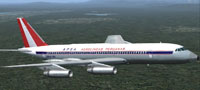
Screenshot of APSA Convair CV990A in flight.
Included Aircraft Configuration
Below is the aircraft configuration file code demonstrating how this repaint is structured within the simulator:
[fltsim.0]
title=Convair CV990A APSA - AEROLINEAS PERUNANAS
sim=990
model=
panel=
sound=
texture=al
ui_manufacturer=Convair
ui_type=990A
ui_variation=APSA - AEROLINEAS PERUNANAS
atc_type=CONVAIR
atc_model=CV99
atc_heavy=0
atc_id=OBR765
atc_airline=APSA
atc_flight_number=719
checklists=
description=This plane was the final development of Convair's competition to the DC-8 and 707. Convair's choice to use 5 across seating and emphasizing the plane's speed proved to be a marketing disaster and only 39 of the model 990 were produced.\nModel by Erick Cantu\nMaster textures repaint by Tony Madge
Credits and Collaboration
This fully packaged freeware project brings together multiple contributors’ efforts. Original modeling was carried out by Erick Cantu. Guidance for the repaint and photographic documentation was provided by Mark Cranston. The Historic Jet Group injected additional refined details. Additionally, Tony Madge ensured the APSA color scheme would match period references, and Yannick Charland shaped the master texture designs.
The archive cv99apsa.zip has 42 files and directories contained within it.
File Contents
This list displays the first 500 files in the package. If the package has more, you will need to download it to view them.
| Filename/Directory | File Date | File Size |
|---|---|---|
| APSA Read Me First.doc | 07.22.04 | 562.00 kB |
| cv0.jpg | 07.22.04 | 84.42 kB |
| File_id.diz | 07.22.04 | 293 B |
| HJG-FFX APSA CV990A | 07.22.04 | 0 B |
| 990.air | 09.06.03 | 8.42 kB |
| aircraft.cfg | 07.22.04 | 8.35 kB |
| model | 07.22.04 | 0 B |
| CV990.mdl | 11.06.03 | 1.40 MB |
| model.cfg | 06.14.03 | 24 B |
| panel | 07.22.04 | 0 B |
| panel.cfg | 09.06.03 | 32 B |
| Thumbs.db | 11.18.03 | 68.50 kB |
| sound | 07.22.04 | 0 B |
| sound.cfg | 08.31.02 | 32 B |
| Texture.al | 07.22.04 | 0 B |
| 990INTERIOR_L.bmp | 12.19.03 | 1.00 MB |
| 990INTERIOR_T.BMP | 11.02.03 | 4.00 MB |
| 990_A_L.BMP | 12.19.03 | 1.00 MB |
| 990_a_t.bmp | 07.19.04 | 1.00 MB |
| 990_B_L.bmp | 12.19.03 | 1.00 MB |
| 990_b_t.bmp | 07.19.04 | 1.00 MB |
| 990_c_L.bmp | 12.19.03 | 1.00 MB |
| 990_C_T.BMP | 11.04.03 | 4.00 MB |
| CONE_L.BMP | 12.19.03 | 16.07 kB |
| CONE_t.BMP | 11.02.03 | 64.07 kB |
| Copy of 990_a_t.bmp | 07.17.04 | 1.00 MB |
| Copy of 990_b_t.bmp | 07.17.04 | 1.00 MB |
| ENGINES_L_L.bmp | 12.19.03 | 1.00 MB |
| ENGINES_L_T.BMP | 07.21.04 | 1.00 MB |
| ENGINES_R_L.bmp | 12.19.03 | 1.00 MB |
| ENGINES_R_T.BMP | 07.21.04 | 1.00 MB |
| INTAKE_L.BMP | 12.19.03 | 32.07 kB |
| INTAKE_T.BMP | 11.11.03 | 128.07 kB |
| MISC_L.BMP | 12.19.03 | 256.07 kB |
| MISC_T.BMP | 12.19.03 | 1.00 MB |
| Windowframe_l.bmp | 12.19.03 | 64.07 kB |
| WINDOWFRAME_T.BMP | 11.02.03 | 256.07 kB |
| WING_L.BMP | 12.19.03 | 1.00 MB |
| WING_T.BMP | 11.11.03 | 4.00 MB |
| Thumbs.db | 07.22.04 | 7.50 kB |
| flyawaysimulation.txt | 10.29.13 | 959 B |
| Go to Fly Away Simulation.url | 01.22.16 | 52 B |
Installation Instructions
Most of the freeware add-on aircraft and scenery packages in our file library come with easy installation instructions which you can read above in the file description. For further installation help, please see our Flight School for our full range of tutorials or view the README file contained within the download. If in doubt, you may also ask a question or view existing answers in our dedicated Q&A forum.
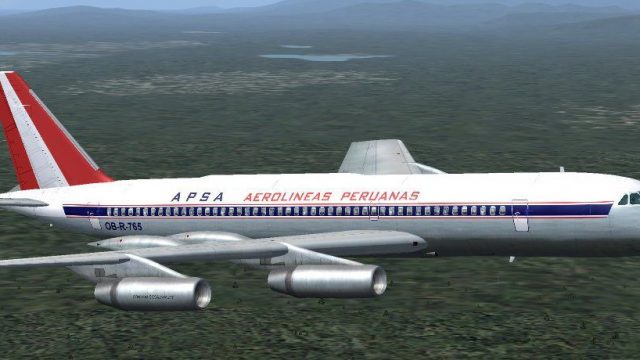


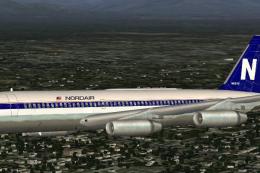



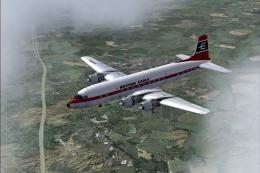







0 comments
Leave a Response