
FS2004 South Africa Airlines L-1011-500
South Africa Airlines’ 1970s-era Lockheed L-1011-500 livery brings period-correct colors, titles, and tail markings to the TriStar for Microsoft Flight Simulator 2004, recreating the airline’s classic wide-body presence on medium and long-haul routes. The repaint emphasizes authentic vintage branding and requires Mike Stone’s original L-1011 base model.
- Type:Repaint⇲ Download Base Model
- File: saa-l105.zip
- Size:1.26 MB
- Scan:
Clean (18d)
- Access:Freeware
- Content:Everyone
This freeware repaint showcases a classic South Africa Airlines L-1011-500 from the 1970s and is compatible with Microsoft Flight Simulator 2004. It is designed by Mario Coelho and requires the original TriStar model created by Mike Stone. You will find the base package available in the Fly Away Simulation mod library. These textures accurately capture the vivid style of that era, with emphasis on the airline’s distinctive design.
Highlighting the TriStar’s Unique Traits
The Lockheed L-1011 TriStar series introduced several advanced aviation elements, such as a sophisticated autopilot system capable of handling precise descents. The -500 variant, in particular, provided improved range and tailplane modifications to enhance overall performance. With this livery, you can experience the visual authenticity of the South Africa Airlines branding, reflecting how these wide-body jets served medium and long-haul routes during a critical expansion period in the airline’s history.
Airline Heritage in the 70s
During the 1970s, South Africa Airlines—often abbreviated as SAA—was seeking to modernize its fleet while retaining recognizable branding that passengers could easily identify. These repaint textures reflect the warm color tones and lettering that typified the airline’s design language of the time. When loaded into the simulator, this TriStar repaint helps recreate both the look and atmosphere of long-distance travel decades ago.

Screenshot of South Africa Airlines L-1011-500 on runway.
Recommended Steps for Installation
- Ensure you have installed the base freeware L-1011 TriStar model (file name MOZ-L105.ZIP) in your “FS2004\aircraft” directory.
- Place the texture.saa folder directly into the “FS2004\aircraft\L-1011_Africa” folder, preserving the folder structure.
- Copy or replace the aircraft.cfg file in the same directory to enable the repaint selection within the simulator menus.
Once these steps are complete, you will be able to enjoy the authentic 1970s-inspired paint scheme.
Involved Creators
This project is the work of Mario Coelho, who meticulously crafted the textures to represent the historical airline livery. The flight dynamics and base model remain courtesy of Mike Stone. The combination of their efforts provides a distinctive South African aviation experience for enthusiasts who want to relive an iconic era of commercial travel.
The archive saa-l105.zip has 45 files and directories contained within it.
File Contents
This list displays the first 500 files in the package. If the package has more, you will need to download it to view them.
| Filename/Directory | File Date | File Size |
|---|---|---|
| file_id.diz.txt | 07.31.04 | 159 B |
| INSTALL.txt | 07.31.04 | 238 B |
| saa.jpg | 07.31.04 | 9.08 kB |
| aircraft.cfg | 07.31.04 | 13.30 kB |
| ceng_l.bmp | 10.20.02 | 17.05 kB |
| ceng_t.bmp | 07.16.04 | 64.07 kB |
| cowl_l.BMP | 10.20.02 | 65.05 kB |
| cowl_t.bmp | 07.23.04 | 256.07 kB |
| elev_l.bmp | 10.20.02 | 65.05 kB |
| elev_t.bmp | 08.11.02 | 21.40 kB |
| eng_l.bmp | 10.20.02 | 17.05 kB |
| eng_t.bmp | 07.23.04 | 64.07 kB |
| flaps_l.bmp | 10.20.02 | 257.05 kB |
| flaps_t.bmp | 10.15.02 | 85.43 kB |
| fuslg_l.bmp | 10.20.02 | 1.00 MB |
| fuslg_T.bmp | 07.25.04 | 4.00 MB |
| lwing_bottom_l.bmp | 10.20.02 | 257.05 kB |
| lwing_bottom_T.bmp | 07.23.04 | 1.00 MB |
| lwing_top_l.bmp | 10.20.02 | 257.05 kB |
| lwing_top_T.bmp | 07.23.04 | 1.00 MB |
| ndoor_l.bmp | 10.20.02 | 17.05 kB |
| ndoor_T.bmp | 07.23.04 | 64.07 kB |
| pods_l.bmp | 10.20.02 | 17.05 kB |
| pods_t.bmp | 07.16.04 | 64.07 kB |
| pylon_l.bmp | 10.20.02 | 65.05 kB |
| pylon_T.bmp | 07.23.04 | 256.07 kB |
| root_l.bmp | 10.20.02 | 257.05 kB |
| root_T.bmp | 07.23.04 | 1.00 MB |
| rwing_bottom_l.bmp | 10.20.02 | 257.05 kB |
| rwing_bottom_T.bmp | 07.23.04 | 1.00 MB |
| rwing_top_l.bmp | 10.20.02 | 257.05 kB |
| rwing_top_T.bmp | 07.23.04 | 1.00 MB |
| sroot_l.bmp | 10.20.02 | 17.05 kB |
| sroot_t.bmp | 07.23.04 | 64.07 kB |
| stab_l.bmp | 10.20.02 | 257.05 kB |
| stab_T.bmp | 07.23.04 | 1.00 MB |
| tail_l.bmp | 10.21.02 | 257.05 kB |
| tail_T.bmp | 07.25.04 | 1.00 MB |
| Thumbs.db | 07.25.04 | 104.50 kB |
| wheel_l.bmp | 10.20.02 | 5.05 kB |
| wheel_t.bmp | 07.16.04 | 2.74 kB |
| texture.saa | 07.31.04 | 0 B |
| 70-S.jpg | 07.31.04 | 26.69 kB |
| flyawaysimulation.txt | 10.29.13 | 959 B |
| Go to Fly Away Simulation.url | 01.22.16 | 52 B |
Complementing Files & Dependencies
This add-on mentions the following files below in its description. It may be dependent on these files in order to function properly. It's possible that this is a repaint and the dependency below is the base package.
You may also need to download the following files:
Installation Instructions
Most of the freeware add-on aircraft and scenery packages in our file library come with easy installation instructions which you can read above in the file description. For further installation help, please see our Flight School for our full range of tutorials or view the README file contained within the download. If in doubt, you may also ask a question or view existing answers in our dedicated Q&A forum.
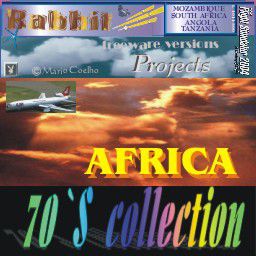
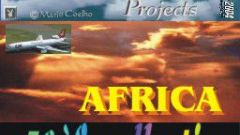


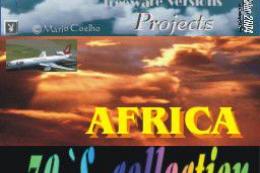
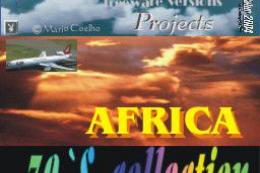




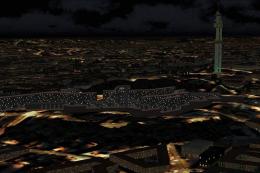




0 comments
Leave a Response