
FS2004 TAAG - ANGOLA Airlines Lockheed
TAAG Angola Airlines’ 1970s-era paint scheme brings classic African flair to the Lockheed L-1011-500 TriStar, with crisp textures that look right in the virtual cockpit and on the ramp in Microsoft Flight Simulator 2004. Designed for Mike Stone’s TriStar model, it requires the MOZ-L105.ZIP base package.
- Type:Repaint⇲ Download Base Model
- File: ang-l105.zip
- Size:1.46 MB
- Scan:
Clean (16d)
- Access:Freeware
- Content:Everyone
Improve your collection in Microsoft Flight Simulator 2004 with this specialized livery representing TAAG Angola Airlines, meticulously crafted by Mario Coelho for Lockheed’s tri-jet L-1011-500 design. This repaint captures the essence of a 1970s African aviation aesthetic and provides a vintage flair without sacrificing system fidelity. Although the textures are exclusively included here, the original base package by Mike Stone (MOZ-L105.ZIP) is required for proper functionality.
L-1011-500 Tri-Jet Insights
The Lockheed L-1011-500 is a shortened, long-range derivative of the TriStar airframe, originally produced in the 1970s. Its three-engine layout, particularly the center intake on the tail, gave it remarkable reliability for transoceanic flights. Many carriers in Africa found the L-1011 family well-suited to longer segments and challenging conditions. TAAG Angola Airlines, the national carrier of Angola, operated various large-capacity aircraft for its regional and international routes, making this repaint an authentic homage to a significant period in African aviation.
Notable Technical Characteristics
- Advanced Autopilot Systems: L-1011 aircraft integrated early versions of sophisticated automatic flight control, ideal for extended flights.
- Reliable Trijet Configuration: Three Rolls-Royce turbofans delivered balanced performance and practical redundancy for demanding African routes.
- Iconic Fuselage Design: The shorter -500 variant offered optimized range without compromising passenger capacity.

Screenshot showcasing the tri-jet on an African runway.
Installation Steps for the Repaint
- Ensure you have the freeware L-1011 Africa model (referenced as MOZ-L105.ZIP) available in the Fly Away Simulation mod library.
- Extract and place the "texture.tag" folder into the
FS2004\aircraft\L-1011_Africadirectory. - Copy or merge the lines from the provided "aircraft.cfg" file into your existing
aircraft.cfglocated inFS2004\aircraft\L-1011_Africa. This ensures the simulator properly references the TAAG Angola Airlines repaint.
Special Acknowledgments
Mario Coelho masterfully produced this repaint, bringing vivid realism to an African carrier’s historical scheme, while Mike Stone provided the core L-1011 structural model that underpins this add-on. Both developers’ contributions combine to yield an engaging TriStar experience rooted in authentic 1970s styling.
The archive ang-l105.zip has 45 files and directories contained within it.
File Contents
This list displays the first 500 files in the package. If the package has more, you will need to download it to view them.
| Filename/Directory | File Date | File Size |
|---|---|---|
| file_id.diz.txt | 07.31.04 | 160 B |
| INSTALL.txt | 07.31.04 | 238 B |
| ang.jpg | 07.31.04 | 8.75 kB |
| aircraft.cfg | 07.31.04 | 13.30 kB |
| ceng_l.bmp | 10.20.02 | 17.05 kB |
| ceng_t.bmp | 07.16.04 | 64.07 kB |
| cowl_l.BMP | 10.20.02 | 65.05 kB |
| cowl_T.bmp | 07.24.04 | 1.00 MB |
| elev_l.bmp | 10.20.02 | 65.05 kB |
| elev_t.bmp | 08.11.02 | 21.40 kB |
| eng_l.bmp | 10.20.02 | 17.05 kB |
| eng_t.bmp | 07.23.04 | 64.07 kB |
| flaps_l.bmp | 10.20.02 | 257.05 kB |
| flaps_t.bmp | 10.15.02 | 85.43 kB |
| fuslg_l.bmp | 10.20.02 | 1.00 MB |
| fuslg_T.bmp | 07.24.04 | 4.00 MB |
| lwing_bottom_l.bmp | 10.20.02 | 257.05 kB |
| lwing_bottom_T.bmp | 07.23.04 | 1.00 MB |
| lwing_top_l.bmp | 10.20.02 | 257.05 kB |
| lwing_top_T.bmp | 07.23.04 | 1.00 MB |
| ndoor_l.bmp | 10.20.02 | 17.05 kB |
| ndoor_T.bmp | 07.23.04 | 64.07 kB |
| pods_l.bmp | 10.20.02 | 17.05 kB |
| pods_t.bmp | 07.16.04 | 64.07 kB |
| pylon_l.bmp | 10.20.02 | 65.05 kB |
| pylon_T.bmp | 07.23.04 | 256.07 kB |
| root_l.bmp | 10.20.02 | 257.05 kB |
| root_T.bmp | 07.23.04 | 1.00 MB |
| rwing_bottom_l.bmp | 10.20.02 | 257.05 kB |
| rwing_bottom_T.bmp | 07.23.04 | 1.00 MB |
| rwing_top_l.bmp | 10.20.02 | 257.05 kB |
| rwing_top_T.bmp | 07.23.04 | 1.00 MB |
| sroot_l.bmp | 10.20.02 | 17.05 kB |
| sroot_t.bmp | 07.23.04 | 64.07 kB |
| stab_l.bmp | 10.20.02 | 257.05 kB |
| stab_T.bmp | 07.23.04 | 1.00 MB |
| tail_l.bmp | 10.21.02 | 257.05 kB |
| tail_T.bmp | 07.24.04 | 1.00 MB |
| Thumbs.db | 07.24.04 | 110.00 kB |
| wheel_l.bmp | 10.20.02 | 5.05 kB |
| wheel_t.bmp | 07.16.04 | 2.74 kB |
| texture.tag | 07.31.04 | 0 B |
| 70-S.jpg | 07.31.04 | 26.69 kB |
| flyawaysimulation.txt | 10.29.13 | 959 B |
| Go to Fly Away Simulation.url | 01.22.16 | 52 B |
Complementing Files & Dependencies
This add-on mentions the following files below in its description. It may be dependent on these files in order to function properly. It's possible that this is a repaint and the dependency below is the base package.
You may also need to download the following files:
Installation Instructions
Most of the freeware add-on aircraft and scenery packages in our file library come with easy installation instructions which you can read above in the file description. For further installation help, please see our Flight School for our full range of tutorials or view the README file contained within the download. If in doubt, you may also ask a question or view existing answers in our dedicated Q&A forum.
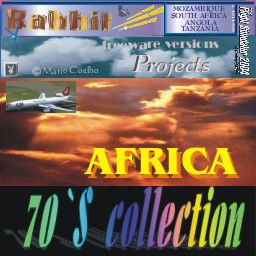
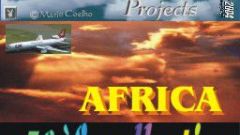











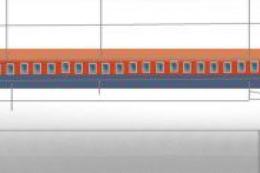


0 comments
Leave a Response