
FSX Alpha 160A
Alpha 160A brings an all-metal aerobatic trainer to FSX SP2, powered by a 160 hp Lycoming O-320 and tuned for both general flying and precision aerobatics. The package includes a custom panel and virtual cockpit, fully animated details, Garmin GNS430 avionics with documentation, plus three authentic UK and New Zealand liveries.
- Type:Complete with Base Model
- File: alpha160a_3_uknz_x.zip
- Size:9.15 MB
- Scan:
Clean (12d)
- Access:Freeware
- Content:Everyone
The Alpha 160A is an all metal, aerobatic trainer with a 160 hp Lycoming O-320-D2A engine. The aircraft was originally designed and built by Avions Robin in France but in 2004 production moved to Alpha Aviation in New Zealand. Full package for FSX/SP2 with custom panel and VC and fully animated parts. Garmin GNS430 avionics. Full avionics documentation included, together with aircraft check and ref lists. Three real life liveries included from Great Britain and New Zealand painted by Stephanie Lawton. The package also includes upgraded panel and VC by Ed Wells. Great fun for aerobatics or general flying. By Jean-Pierre Brisard and Bob May - Premier Aircraft Design.

Screenshot of Alpha 160A in flight.
Installation:
Extract ALL (Repeat ...*ALL*) the files into the FSX MAIN Folder. New folders will be created and all files automatically installed. Vista and Win7 users may need to temporarily disable the UAC (User Account Control) to enable automatic creation of new folders.
Here's how by the numbers:
- Navigate to where you downloaded the zip file.
- Double click with your mouse on the zip file.
- WINZIP should open and show all the files inside the zip.
- Press 'CTRL A' and this will select ALL the files.
- Click on upper 'Extract' Button in the Main Tool Bar above.
- Type in your path in the dialog box, the default location is C:\program files\microsoft games\microsoft flight simulator x or Browse to your FSX Location...Open the FSX main folder.
- Now Click on the 'Extract' button in the upper right.....you're done...go flying.
Operating Tips:
- Turn on Tool Tips....Lots of panel information available. Go to Options - Settings - General....Click the "Show Tool Tips" box.)
- SHIFT E opens/closes the canopy. The canopy will not open in flight.
- SHIFT-E2 removes/replaces the engine cowling.
- To raise your seat higher press SHIFT-ENTER (VC only.)
- Read the "Flying Tips" document enclosed with this download.
- In the VC, Ctrl-W toggles stick on/off.
The archive alpha160a_3_uknz_x.zip has 108 files and directories contained within it.
File Contents
This list displays the first 500 files in the package. If the package has more, you will need to download it to view them.
| Filename/Directory | File Date | File Size |
|---|---|---|
| airplanes | 09.19.12 | 0 B |
| alpha160A_3_NZUK_x | 09.19.12 | 0 B |
| aircraft.cfg | 09.19.12 | 11.75 kB |
| alpha160A_G-ECAC_800.jpg | 09.18.12 | 63.70 kB |
| alpha160A_G-ILUA_800.jpg | 09.18.12 | 73.40 kB |
| alpha160A_ZK-SXY_800.jpg | 09.18.12 | 109.93 kB |
| FILE_ID.diz | 09.18.12 | 1.36 kB |
| MANUAL | 09.19.12 | 0 B |
| Flying_Tips.txt | 09.18.12 | 7.06 kB |
| R2160_PanelDocs | 09.19.12 | 0 B |
| HR200_2D_panel.jpg | 06.12.09 | 180.88 kB |
| HR200_LowRow.jpg | 06.12.09 | 125.22 kB |
| HR200_pedestal.jpg | 06.12.09 | 112.13 kB |
| HR200_VirtualCockpit.jpg | 06.12.09 | 87.17 kB |
| R2160_RadioDocs | 09.19.12 | 0 B |
| Garmin GNS430 | 09.19.12 | 0 B |
| ExplGNS430.jpg | 05.31.09 | 79.53 kB |
| GNS430.jpg | 05.31.09 | 22.26 kB |
| GNS430.txt | 11.11.02 | 5.41 kB |
| Thumbs.db | 06.12.09 | 5.50 kB |
| gma340_audio | 09.19.12 | 0 B |
| ExplGMA340.jpg | 05.31.09 | 26.40 kB |
| GMA340.txt | 11.11.02 | 4.93 kB |
| Thumbs.db | 06.12.09 | 5.00 kB |
| Radio Doc.jpg | 05.31.09 | 125.35 kB |
| Thumbs.db | 06.12.09 | 5.50 kB |
| Robin_check.htm | 06.23.09 | 43.08 kB |
| Robin_ref.htm | 06.23.09 | 7.01 kB |
| Model | 09.19.12 | 0 B |
| Model.cfg | 06.17.09 | 32 B |
| Robin200_fix8.mdl | 06.17.09 | 1.48 MB |
| Panel.EW | 09.19.12 | 0 B |
| AUD_Garmin_GMA340.gau | 11.08.02 | 187.00 kB |
| FS9Garmin.cab | 10.17.03 | 263.48 kB |
| hr200.CAB | 06.30.09 | 835.91 kB |
| hr200_annun.CAB | 05.28.09 | 20.10 kB |
| hr200_clock.CAB | 05.30.08 | 51.63 kB |
| hr200_inst.CAB | 05.31.09 | 260.61 kB |
| hr200_sw.CAB | 05.31.09 | 108.35 kB |
| Panel.cfg | 01.30.10 | 9.44 kB |
| PanelEngines.bmp | 05.30.09 | 395.56 kB |
| panelMain.bmp | 07.17.10 | 2.25 MB |
| Pedestal.bmp | 05.28.09 | 346.93 kB |
| README FIRST.txt | 09.18.12 | 3.84 kB |
| robin.air | 09.18.12 | 10.51 kB |
| Robin_check.htm | 06.23.09 | 43.08 kB |
| Robin_ref.htm | 06.23.09 | 7.01 kB |
| robin_VC_800.jpg | 09.18.12 | 102.54 kB |
| sound.0 | 09.19.12 | 0 B |
| sound.CFG | 09.18.12 | 28 B |
| texture.G-ECAC | 09.19.12 | 0 B |
| chrome.bmp | 08.05.06 | 64.07 kB |
| Elevator.bmp | 09.17.12 | 256.07 kB |
| Interiors.bmp | 09.17.12 | 1.00 MB |
| lights.bmp | 09.17.12 | 64.07 kB |
| lights_L.bmp | 09.17.12 | 64.07 kB |
| Panel.bmp | 09.17.12 | 1.00 MB |
| PanelVCL.bmp | 01.30.10 | 1.00 MB |
| PanelVCR.bmp | 01.30.10 | 1.00 MB |
| Panel_VC.bmp | 05.22.09 | 512.07 kB |
| pilote.bmp | 09.17.12 | 16.07 kB |
| prop2_TBX.bmp | 09.17.12 | 256.07 kB |
| Rob_fuse.bmp | 09.17.12 | 1.00 MB |
| roue2.bmp | 09.17.12 | 64.07 kB |
| Thumbnail.jpg | 09.18.12 | 9.78 kB |
| Wing_Left.bmp | 09.17.12 | 1.00 MB |
| Wing_Right.bmp | 09.17.12 | 1.00 MB |
| texture.G-ILUA | 09.19.12 | 0 B |
| chrome.bmp | 08.05.06 | 64.07 kB |
| Elevator.bmp | 09.17.12 | 256.07 kB |
| Interiors.bmp | 09.17.12 | 1.00 MB |
| lights.bmp | 09.17.12 | 64.07 kB |
| lights_L.bmp | 09.17.12 | 64.07 kB |
| Panel.bmp | 09.17.12 | 1.00 MB |
| PanelVCL.bmp | 01.30.10 | 1.00 MB |
| PanelVCR.bmp | 01.30.10 | 1.00 MB |
| Panel_VC.bmp | 05.22.09 | 512.07 kB |
| pilote.bmp | 09.17.12 | 16.07 kB |
| prop2_TBX.bmp | 09.17.12 | 256.07 kB |
| Rob_fuse.bmp | 09.17.12 | 1.00 MB |
| roue2.bmp | 09.17.12 | 64.07 kB |
| thumbnail.jpg | 09.17.12 | 32.64 kB |
| Wing_Left.bmp | 09.17.12 | 1.00 MB |
| Wing_Right.bmp | 09.17.12 | 1.00 MB |
| texture.ZK-SXY | 09.19.12 | 0 B |
| chrome.bmp | 08.05.06 | 64.07 kB |
| Elevator.bmp | 09.17.12 | 256.07 kB |
| Interiors.bmp | 09.17.12 | 1.00 MB |
| lights.bmp | 09.17.12 | 64.07 kB |
| lights_L.bmp | 09.17.12 | 64.07 kB |
| Panel.bmp | 09.17.12 | 1.00 MB |
| PanelVCL.bmp | 01.30.10 | 16.00 MB |
| PanelVCR.bmp | 01.29.10 | 16.00 MB |
| Panel_VC.bmp | 05.22.09 | 512.07 kB |
| pilote.bmp | 09.17.12 | 16.07 kB |
| prop2_TBX.bmp | 09.17.12 | 256.07 kB |
| Rob_fuse.bmp | 09.17.12 | 1.00 MB |
| roue2.bmp | 09.17.12 | 64.07 kB |
| thumbnail.jpg | 09.18.12 | 10.77 kB |
| Wing_Left.bmp | 09.17.12 | 1.00 MB |
| Wing_Right.bmp | 09.17.12 | 1.00 MB |
| simobjects | 08.16.12 | 0 B |
| fx_PADbeaconh.fx | 09.02.06 | 4.75 kB |
| fx_PADwater2.fx | 07.30.06 | 2.03 kB |
| fx_turbo_exhaust.fx | 01.28.09 | 1.47 kB |
| effects | 08.24.12 | 0 B |
| flyawaysimulation.txt | 10.29.13 | 959 B |
| Go to Fly Away Simulation.url | 01.22.16 | 52 B |
Installation Instructions
Most of the freeware add-on aircraft and scenery packages in our file library come with easy installation instructions which you can read above in the file description. For further installation help, please see our Flight School for our full range of tutorials or view the README file contained within the download. If in doubt, you may also ask a question or view existing answers in our dedicated Q&A forum.
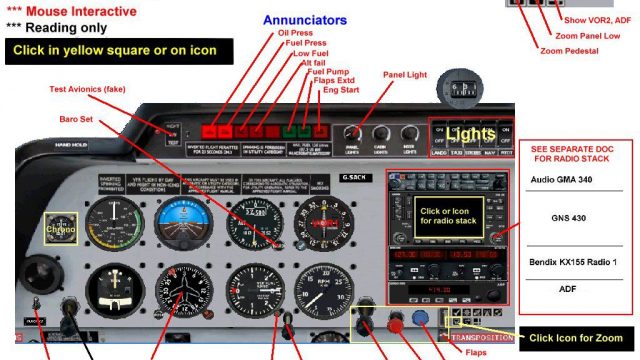

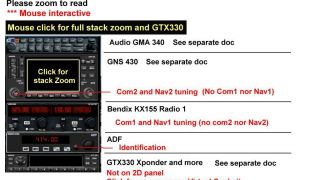
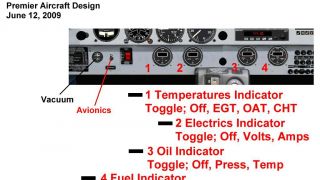
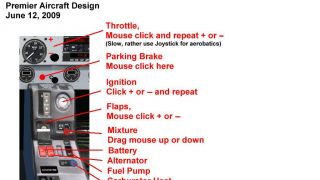
























1 comments
Leave a ResponseThe content of the comments below are entirely the opinions of the individual posting the comment and do not always reflect the views of Fly Away Simulation. We moderate all comments manually before they are approved.
Hi there,
Is this available on X-plane 11?