
FlightGear Free Flight Simulator
FlightGear Free Flight Simulator delivers a full-featured, open-source flying experience with realistic flight dynamics, global terrain, and a large library of aircraft, airports, and community-built scenery. FlightGear runs on Windows, macOS, and Linux, and supports on-demand TerraSync scenery streaming plus accurate time-of-day and seasonal lighting for immersive VFR and IFR flights.
 Video preview
Video preview
- File: flightgear-universal.zip
- Size:3.86 GB
- Scan:
Clean (21d)
- Access:Freeware
- Content:Everyone
FlightGear Flight Simulator is an open-source project. Users can download it anytime and copy it to as many machines as they like. It can run on Windows (7, 8, 10 and 11), macOS, Linux, Solaris, and IRIX platforms.
Now version 2020.3.19 released on October 18th 2023. This is the current, latest stable version released by the FlightGear DEV team.
This "Universal" pack includes installers for all versions of Windows (7/8/10/11), macOS and Linux distributions (AppImage binary).
 Frustrated by the lack of customization and extensibility available in commercial projects, FlightGear’s founders wanted to create a simulator where educators, researchers, pilots, and flight simulation enthusiasts could build their own aircraft.
Frustrated by the lack of customization and extensibility available in commercial projects, FlightGear’s founders wanted to create a simulator where educators, researchers, pilots, and flight simulation enthusiasts could build their own aircraft.
FlightGear is bound by the open-source GPL license which allows anyone to contribute code, join development teams, and add aircraft and scenery.
None of that would matter much if the flight experience didn’t shine. FlightGear’s excellent flight dynamics models (FDM) are based on JSBSim, the main FDM since 2000, UIUC, or YAsim. The latter two were created solely for FlightGear.
FlightGear’s FDM’s are known for their realistic flying experience. For example, some users report that the FlightGear Cessna 172 tends to pull to the left, a common characteristic of single-engine planes in real life.
Information from the FlightGear Wiki Page:
FlightGear Flight Simulator (often shortened to FlightGear or FGFS) is a free, open-source multi-platform flight simulator developed by the FlightGear project since 1997.
David Murr started the project on April 8, 1996. The project had its first release in 1997 and continued in development, the most recent release being version 2.4.0 in August 2011. It has specific builds for a variety of operating systems including Microsoft Windows, Mac OS X, Linux, IRIX, and Solaris. FlightGear code is released under the terms of the GNU General Public License, thus being free software.
The commercial products Flight Pro Sim, Pro Flight Simulator, and others, are direct copies of FlightGear.
FlightGear may be free, but it doesn’t skimp on features and rivals commercial packages with excellent airports, aircraft, and scenery.
Airports
Users can travel to over 20,000 airports worldwide. Each has accurate markings and lighting configurations. Bigger airports have taxiways complete with center lighting. FlightGear’s emphasis on realism is reflected in little details like sloping runways, airfield lights that change intensity as the view alters, and accurate runaway markings.
Scenery
FlightGear uses the most accurate terrain graphics modeling in the world. SRTM, or Shuttle Radar Topography Mission, is a joint task force of the National Geospatial-Intelligence Agency and NASA. Under the auspices of the Jet Propulsion Laboratory, they have created a high-resolution database of Earth’s topography. Recent versions include updated Australian and South Sea island data.
As a result, FlightGear’s scenery is robust and vivid. Sparkling lakes and towering mountains fill the landscape. Buildings and infrastructure are accurate to the finest detail. At night, darkness is pierced by an expansive grid of brightly lit homes and streets. Pilots can even see the headlights of cars and trucks on the highways below.
Complete World HD Scenery
Important
After installing this base pack, you may wish to expand on the default scenery. The latest FlightGear version that includes TerraSync which essentially downloads scenery tiles on-demand as you fly over them. However, you need a very fast, stable connection and it's useless with no Internet connection. Some users also report it can be buggy if network conditions are less then ideal - essentially you are relying on the "cloud" for your flights.
If you wish to simply have all tiles already pre-compiled and installed on your machine or wish to use FlightGear offline, we have the complete world HD scenery pack for FlightGear available to download here. This pack brings the entire global scenery in FlightGear to HD definition.
It's a large pack but brings so much more realism and accuracy to the sim especially if you have a slower connection.
Time of Day Modeling
FlightGear uses “time of day modeling” which means that the scenery accurately reflects the actual time of day. The sun, moon, and stars appear and fade right on schedule as days turn into night and back again. Users can set FlightGear to their own computer clock so that it depicts the real-time of day in their zone. The system even tracks seasonal changes, with fewer daylight hours in winter and longer days in summer.
Loyal Fans
FlightGear is the kind of project that generates loyal fans. It has an amazing 93 percent approval rating at Sourceforge.net, one of the main download sites. At the FlightGear forums, one user explains, “Flight Gear is to flight simulation what Gran Tourismo is to driving simulations. It simply rocks. There are some Aircraft available that really behave very neatly like the real thing.”
Another user is more direct: “I choose FlightGear because it kicks Microsoft's FSX arse! Multiplayer AND free AND a flight sim? YES PLEASE!”
As can be seen, FlightGear fans love its potent mix of variety, power, flexibility, extensibility, and price- totally free.
Images & Screenshots
The archive flightgear-universal.zip has 41 files and directories contained within it.
File Contents
This list displays the first 500 files in the package. If the package has more, you will need to download it to view them.
| Filename/Directory | File Date | File Size |
|---|---|---|
| FlightGear-2020.3.19-x86_64.AppImage | 03.23.24 | 182.00 MB |
| FlightGear-2020.3.19.dmg | 03.23.24 | 1950.77 MB |
| FlightGear-2020.3.19.exe | 03.23.24 | 1817.57 MB |
| Go to Fly Away Simulation.url | 08.22.19 | 52 B |
| Screenshots | 11.16.20 | 0 B |
| screen-10ai-height-2160px.jpg | 11.16.20 | 1.51 MB |
| screen-11ai-height-2160px.jpg | 11.16.20 | 1.13 MB |
| screen-12ai-height-2160px.jpg | 11.16.20 | 857.03 kB |
| screen-13ai-height-2160px.jpg | 11.16.20 | 1.04 MB |
| screen-14ai-height-2160px.jpg | 11.16.20 | 2.08 MB |
| screen-15ai-height-2160px.jpg | 11.16.20 | 1.20 MB |
| screen-16ai-height-2160px.jpg | 11.16.20 | 1.05 MB |
| screen-17ai-height-2160px.jpg | 11.16.20 | 1.13 MB |
| screen-18ai-height-2160px.jpg | 11.16.20 | 1009.29 kB |
| screen-19ai-height-2160px.jpg | 11.16.20 | 1.73 MB |
| screen-1ai-height-2160px.jpg | 11.16.20 | 2.46 MB |
| screen-20ai-height-2160px.jpg | 11.16.20 | 1.60 MB |
| screen-21ai-height-2160px.jpg | 11.16.20 | 2.34 MB |
| screen-22ai-height-2160px.jpg | 11.16.20 | 483.77 kB |
| screen-23ai-height-2160px.jpg | 11.16.20 | 1.05 MB |
| screen-24ai-height-2160px.jpg | 11.16.20 | 1.44 MB |
| screen-25ai-height-2160px.jpg | 11.16.20 | 843.96 kB |
| screen-26ai-height-2160px.jpg | 11.16.20 | 1.23 MB |
| screen-27ai-height-2160px.jpg | 11.16.20 | 1.00 MB |
| screen-28ai-height-2160px.jpg | 11.16.20 | 1.47 MB |
| screen-29ai-height-2160px.jpg | 11.16.20 | 2.02 MB |
| screen-2ai-height-2160px.jpg | 11.16.20 | 2.07 MB |
| screen-30ai-height-2160px.jpg | 11.16.20 | 2.64 MB |
| screen-31ai-height-2160px.jpg | 11.16.20 | 593.82 kB |
| screen-32ai-height-2160px.jpg | 11.16.20 | 1.15 MB |
| screen-33ai-height-2160px.jpg | 11.16.20 | 1.15 MB |
| screen-34ai-height-2160px.jpg | 11.16.20 | 1.23 MB |
| screen-35ai-height-2160px.jpg | 11.16.20 | 2.09 MB |
| screen-3ai-height-2160px.jpg | 11.16.20 | 693.61 kB |
| screen-4ai-height-2160px.jpg | 11.16.20 | 898.67 kB |
| screen-5ai-height-2160px.jpg | 11.16.20 | 1.30 MB |
| screen-6ai-height-2160px.jpg | 11.16.20 | 1.17 MB |
| screen-7ai-height-2160px.jpg | 11.16.20 | 1.25 MB |
| screen-8ai-height-2160px.jpg | 11.16.20 | 1.97 MB |
| screen-9ai-height-2160px.jpg | 11.16.20 | 575.90 kB |
| flyawaysimulation.txt | 10.02.20 | 1.20 kB |
Installation Instructions
Most of the freeware add-on aircraft and scenery packages in our file library come with easy installation instructions which you can read above in the file description. For further installation help, please see our Flight School for our full range of tutorials or view the README file contained within the download. If in doubt, you may also ask a question or view existing answers in our dedicated Q&A forum.





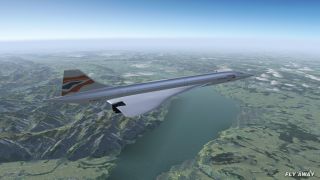


































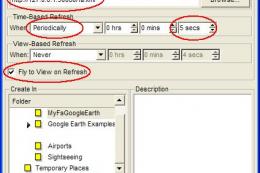



21 comments
Leave a ResponseThe content of the comments below are entirely the opinions of the individual posting the comment and do not always reflect the views of Fly Away Simulation. We moderate all comments manually before they are approved.
I just downloaded the free version. After installing it twice, it won't run, stating that a file is missing.
I wouldn't pay anything unless it appeared to be worthwhile—it fails at the first hurdle.
Windows 11 system—any tips?
I'm unable to download/run this on my PC. Windows shows:
This app can't run on your PC.I'm using Windows 11. Please help me get it working.
It isn’t letting me download on my PC.
I use Windows 11. When I try to run it, I get:
This app can't run on your PC.Please fix it, developers. I’m an aviation fan.
Hi, Will this run on the new MacBook Pro M1 chip with Monterey 12.3.1?
Thanks,
John
My first video just being downloaded. And it is great. I hope the Executable file will also work fine. And I wish to be a tie to time updated from your newsletter I have subscribed to. Thanks.
Mohamed NJ. Fofana.
I started the download for FlightGear and nothing indicated on my screen that download is in progress. I tried again and got notice too many downloads one is in progress... very confusing.
Trying to download a piper super cub float for FSX simulator. Where can I get one?
Flightgear is a matter of knowing what buttons and sliders to push. Tweaking the setting, I have gotten effects that leave x-plane and fsx in the dust
Won't initialize or launch - telling me there isn't enough room? Why can't these so so smart computers take care of these annoying problems? The FAQ pages just make me want to abort the whole mess.
looks good, will try it.