
FSX Modified Terrain Textures Config File
Modified terrain.cfg tuning refines how Flight Simulator X renders land and water textures, correcting common visual mismatches such as rocky patches appearing in rivers and lakes. It improves coloration to make terrain flaws far less obvious while adding additional configuration options that help scenery designers target more consistent results across varied regions.
- File: fsx_modified_terrain_cfg.zip
- Size:318.54 KB
- Scan:
Clean (22d)
- Access:Freeware
- Content:Everyone
The archive fsx_modified_terrain_cfg.zip has 13 files and directories contained within it.
File Contents
This list displays the first 500 files in the package. If the package has more, you will need to download it to view them.
| Filename/Directory | File Date | File Size |
|---|---|---|
| fs_x_modified_terrain_cfg.htm | 11.05.06 | 11.88 kB |
| images | 11.05.06 | 0 B |
| FSX_Thames_no_rocky_water.jpg | 11.04.06 | 127.44 kB |
| FSX_Thames_rocky_water.jpg | 11.04.06 | 137.70 kB |
| wsbg.jpg | 10.29.06 | 2.70 kB |
| modified terrain cfg | 11.05.06 | 0 B |
| terrain.cfg | 11.04.06 | 159.02 kB |
| readme.txt | 11.07.06 | 550 B |
| scenery designers | 11.04.06 | 0 B |
| Vector textures for modified terrain cfg.xls | 11.04.06 | 72.00 kB |
| FSX_modified_terrain_cfg | 11.06.06 | 0 B |
| flyawaysimulation.txt | 10.29.13 | 959 B |
| Go to Fly Away Simulation.url | 01.22.16 | 52 B |
Installation Instructions
Most of the freeware add-on aircraft and scenery packages in our file library come with easy installation instructions which you can read above in the file description. For further installation help, please see our Flight School for our full range of tutorials or view the README file contained within the download. If in doubt, you may also ask a question or view existing answers in our dedicated Q&A forum.





 Global (World)
Global (World) 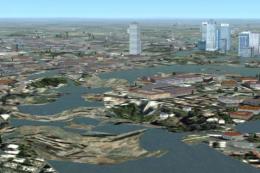
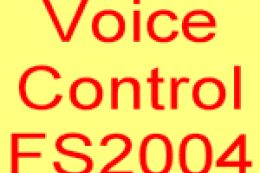

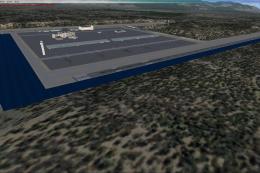



3 comments
Leave a ResponseThe content of the comments below are entirely the opinions of the individual posting the comment and do not always reflect the views of Fly Away Simulation. We moderate all comments manually before they are approved.
The detailed instructions are in the Chrome file.
I so agree with Ricky! It happens all too often that instructions are not included. How can one then trust the author not to have made more mistakes? :-(
"Please read the detailed explanation that is included, and then install this modified file."
i would do that if it had instructions but there are none!