
FSX Royal Air Force MH-47G Chinook
Royal Air Force MH-47G Chinook repaint delivers a period-correct 1984 look with accurate roundels, stenciling, and subtly weathered textures that suit heavy-lift operations. Built for Microsoft Flight Simulator X, it requires the Area 51 Simulations MH-47 payware model and complements its virtual cockpit for immersive mid-80s missions.
- Type:Repaint for Payware Model
- File: a51sim_mh-47_chinook_raf.zip
- Size:7 MB
- Scan:
Clean (10d)
- Access:Freeware
- Content:Everyone
This repaint showcases a 1984 Royal Air Force scheme applied to the MH-47 heavy-lift rotorcraft. Created by B. Lechner, it utilizes the genuine paint kit from the payware release and aims to replicate the look of an RAF Chinook from that era. Designed for Microsoft Flight Simulator X, it captures authentic operational details and offers flight simulation enthusiasts a historically inspired rotorcraft experience.
Historic Rotary-Wing Variant and Design Elements
The Boeing MH-47 is renowned for its tandem rotors and substantial cargo capacity. In British service, it has proven vital for troop transport and logistical support. This repaint focuses on a 1984 variant, reflecting the Royal Air Force’s characteristic markings on the fuselage and cabin doors. To achieve more accurate visuals, the developer applied nuanced shading to replicate the subtle wear and tear accrued in real-world operations.
Period-Specific Detailing
This rotorcraft skin not only includes national insignia but also era-appropriate stenciling. By incorporating accurate roundels and tail markings, it preserves the Chinook's distinctive silhouette from the mid-1980s. The textures strive to convey the robust cloak of an active-duty airframe serving in RAF squadrons.

Visual showing the rotorcraft’s external finish depicting an RAF 1984 look.
Payware Requirements
This repaint applies exclusively to the Area 51 Simulations MH-47 payware model. That product is required to leverage all the features properly, including high-resolution textures and integrated cockpit elements. Once the base helicopter is installed, adding this repaint mod will further enhance the on-screen realism.
Implementation Steps
- Extract the downloaded zip file to a temporary folder.
- Copy the folder named "texture._RAF_ZA709" into the following path: Microsoft Flight Simulator X\SimObjects\Rotorcraft\Area51Sim MH-47.
- Open the aircraft.cfg file located inside that rotorcraft folder. Append the next snippet under the preceding repaint entry, adjusting [fltsim.XX] to the correct sequential number.
[fltsim.XX]
title= MH-47 -- RAF - ZA709 - 1984 -
sim= MH-47
model=
panel=
sound=
texture= _RAF_ZA709
kb_checklists=
kb_reference=
prop_anim_ratio=1.76
atc_id= CVN-76
atc_model= MH-47
ui_manufacturer= Area51
ui_type="MH-47"
ui_variation="RAF ZA709"
atc_heavy= CVN-76
atc_id_font=Verdana,-11,1,600,0
visual_damage=0
atc_parking_types=MIL_CARGO
atc_id_color=0x00000000
Final Notes on Authenticity
The textures are intentionally weathered to mirror a rotary-wing platform that has seen routine operations. This approach provides flight simulator pilots with a more immersive visual environment when exploring missions set in the 1980s. By incorporating authentic markings, B. Lechner extends the utility of this payware helicopter, allowing aviation enthusiasts to experience a distinctive RAF Chinook from yesteryear.
The archive a51sim_mh-47_chinook_raf.zip has 35 files and directories contained within it.
File Contents
This list displays the first 500 files in the package. If the package has more, you will need to download it to view them.
| Filename/Directory | File Date | File Size |
|---|---|---|
| Readme.txt | 05.09.12 | 1.53 kB |
| Screens | 05.09.12 | 0 B |
| RAF - 001.jpg | 05.09.12 | 909.00 kB |
| RAF - 002.jpg | 05.09.12 | 827.60 kB |
| RAF - 003.jpg | 05.09.12 | 1.09 MB |
| RAF - 004.jpg | 05.09.12 | 834.84 kB |
| texture._RAF_ZA709 | 05.09.12 | 0 B |
| Cpt.dds | 01.29.11 | 512.12 kB |
| Cpt_LM.dds | 02.05.11 | 512.12 kB |
| ENG.DDS | 05.01.12 | 1.00 MB |
| Eng_Bump.dds | 01.31.11 | 1.00 MB |
| FUSELAGE1.DDS | 05.01.12 | 1.00 MB |
| Fuselage1_bump.dds | 01.31.11 | 1.00 MB |
| FUSELAGE2.DDS | 05.01.12 | 1.00 MB |
| Fuselage2_Bump.dds | 01.31.11 | 1.00 MB |
| FUSELAGE3.DDS | 05.01.12 | 1.00 MB |
| Fuselage3_bump.dds | 01.31.11 | 1.00 MB |
| FUSELAGE4.DDS | 05.01.12 | 256.12 kB |
| Fuselage4_Bump.dds | 01.31.11 | 256.12 kB |
| MGun.dds | 01.29.11 | 512.12 kB |
| PLT.dds | 01.29.11 | 128.12 kB |
| rotor.dds | 01.29.11 | 512.12 kB |
| Rseat.dds | 01.31.11 | 128.12 kB |
| Rseat_LM.dds | 02.05.11 | 128.12 kB |
| THUMBNAIL.JPG | 05.09.12 | 61.91 kB |
| Thumbs.db | 01.07.11 | 24.50 kB |
| Vc1.dds | 01.29.11 | 512.12 kB |
| Vc2.dds | 01.29.11 | 512.12 kB |
| Vc3.dds | 01.29.11 | 512.12 kB |
| vc3_LM.dds | 02.04.11 | 512.12 kB |
| Vc4.dds | 01.29.11 | 512.12 kB |
| Vc5.dds | 01.29.11 | 512.12 kB |
| Vc6.dds | 01.29.11 | 512.12 kB |
| flyawaysimulation.txt | 10.29.13 | 959 B |
| Go to Fly Away Simulation.url | 01.22.16 | 52 B |
Installation Instructions
Most of the freeware add-on aircraft and scenery packages in our file library come with easy installation instructions which you can read above in the file description. For further installation help, please see our Flight School for our full range of tutorials or view the README file contained within the download. If in doubt, you may also ask a question or view existing answers in our dedicated Q&A forum.













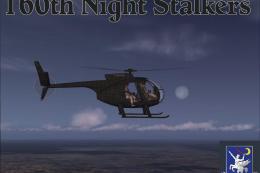


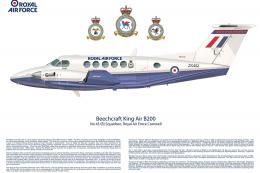

0 comments
Leave a Response