
FSX The Forgotten Tomb - A Story Plus Flight
The Forgotten Tomb blends an e-short story with a guided expedition flight, turning navigation and observation into a mystery hunt with custom scenery clues. For FSX, it follows Max Rex, Dr. Ding, and Lee-Huan across Vietnam as the PDF narrative points to where to fly and what to spot at the destination.
- File: tomb01.zip
- Size:10.82 MB
- Scan:
Clean (16d)
- Access:Freeware
- Content:Everyone
FSX/FSadventureSky e-short story and flight series. One more "e-story + flight", not an FSX mission" Dr. Ding finished his tale and took a long drink of Vietnamese red wine. Max was looking at him wide eyed and followed him with a large glass of cold beer saying "It is hard to believe what you just told me but if you are right it is imperative we find that tomb". "I think we should not tell anyone where we are going and keep this secret totally to us" said the beautiful Lee-Huan looking at Max straight in the eyes. Max felt as if a thunderbolt crossed his skull. Her eyes were so penetrating that he felt the 7% beer kicking him hard. "Yes, I agree with you, this could be very dangerous and cause panic if others find out what we are looking for." answered Max. "I have arranged with the authorities for a special permit to search for strange butterflies for the museum" said the doctor... Well the flight is on, the expedition leaves tomorrow. You can tag along with the beautiful French-Vietnamese Lee-Huan, Dr. Ding and Max and resolve the mystery or just wait and see what happens... if you go, keep a sharp eye for the Tomb! By Gera Godoy Canova.
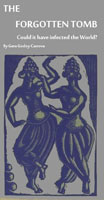
'The Forgotten Tomb - A Story Plus Flight' cover image.
Read the enclosed Max Rex pilot and gentleman short story."THE FORGOTTEN TOMB" (pdf). In it you will find where you should fly to, and what to look for at your destination. Make your Flight plans after studying a MAP of the areas described in it, you can use Google Maps for this, Plan G, or the FSX Map.
- Open ZIP to a temporary directory.
- Place contents of SCENERY Folder in FSX/Addon Scenery/Scenery Folder.
- Place contents of TEXTURE Folder in FSX/Addon Scenery/Texture Folder.
The archive tomb01.zip has 12 files and directories contained within it.
File Contents
This list displays the first 500 files in the package. If the package has more, you will need to download it to view them.
| Filename/Directory | File Date | File Size |
|---|---|---|
| SCENERY | 07.14.12 | 0 B |
| TUMAVIET.bgl | 07.14.12 | 375.24 kB |
| TUMAVIET.txt | 07.14.12 | 77 B |
| TEXTURE | 07.14.12 | 0 B |
| RUINABURMA-3.bmp | 07.01.12 | 96.05 kB |
| FLYING OVER THE SPOT.wav | 07.16.12 | 11.82 MB |
| FILE_ID.DIZ | 07.17.12 | 72 B |
| THE FORGOTTEN TOMB--STORY & INSTRUCTIONS.pdf | 07.17.12 | 119.88 kB |
| THE TOMB COVER.jpg | 07.17.12 | 36.86 kB |
| READ ME FIRST.txt | 07.17.12 | 2.25 kB |
| flyawaysimulation.txt | 10.29.13 | 959 B |
| Go to Fly Away Simulation.url | 01.22.16 | 52 B |
Installation Instructions
Most of the freeware add-on aircraft and scenery packages in our file library come with easy installation instructions which you can read above in the file description. For further installation help, please see our Flight School for our full range of tutorials or view the README file contained within the download. If in doubt, you may also ask a question or view existing answers in our dedicated Q&A forum.
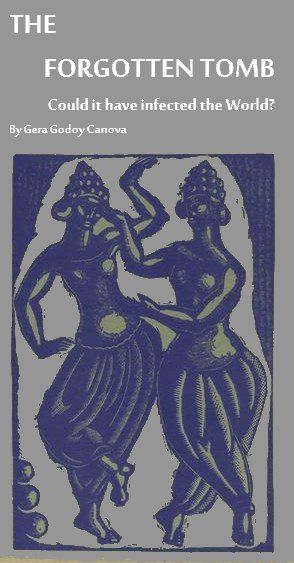













0 comments
Leave a Response